- Print
- DarkLight
- PDF
Article summary
Did you find this summary helpful?
Thank you for your feedback!
This article applies to DELIVER EMPOWER licenses
Purpose and scope
This article describes how to abort or delete a workflow.
Note : a completed workflow cannot be aborted.
Prerequisite
You must have responsible rights to perform this operation (see Rôles et permissions pour les membres d'un espace de travail)
From the workflows module
Select the workflow. Click the options menu and choose Abort or Delete.
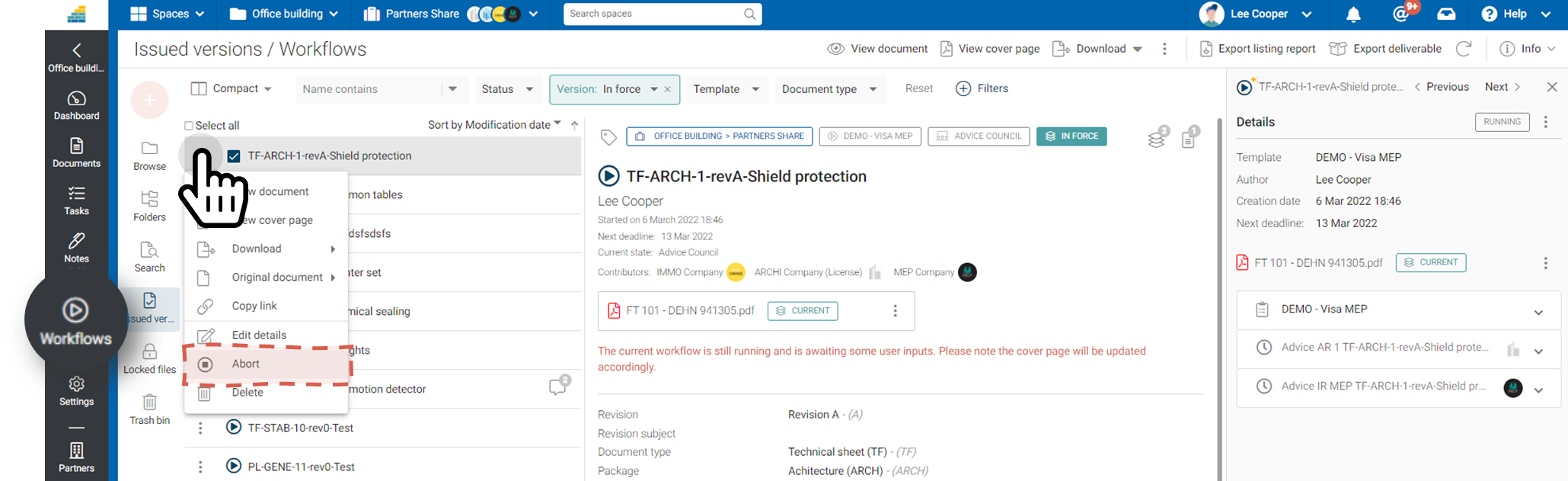
From the Documents module
Select the documents. In the information drawer, click on the desired workflow. The drawer displays the workflow information. Open the options menu and choose Abort or Delete.
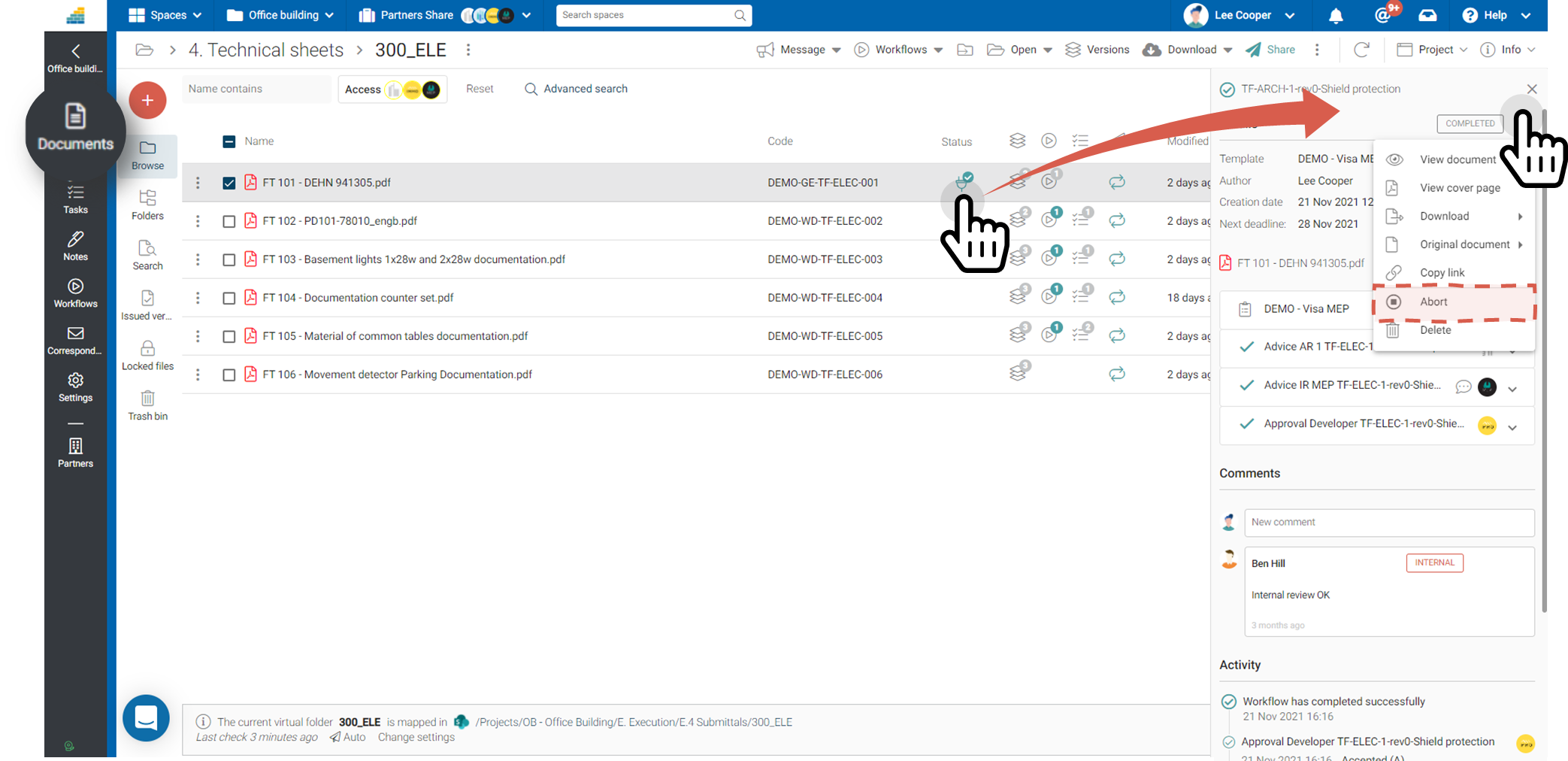
Was this article helpful?


