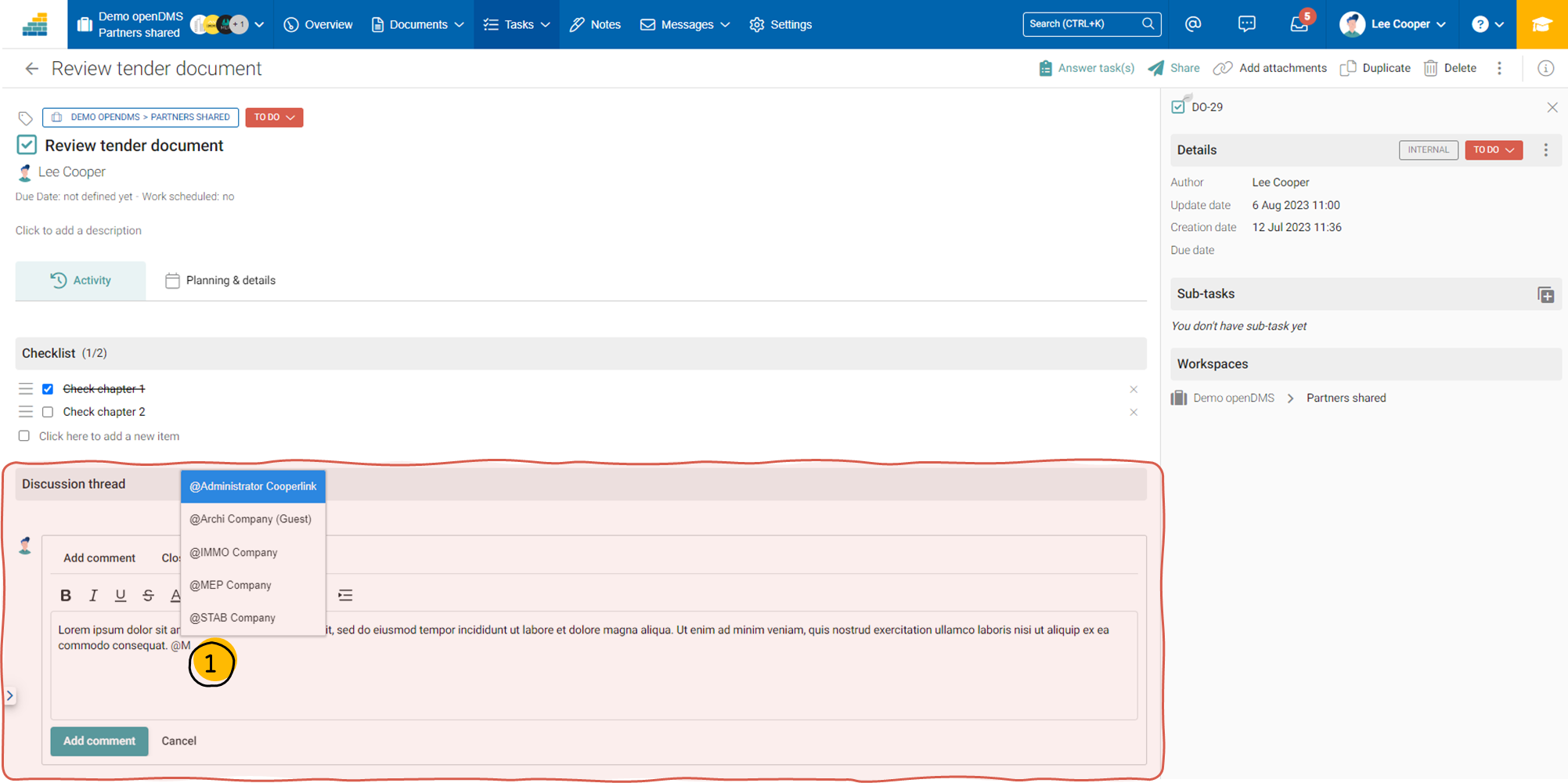- Print
- DarkLight
- PDF
Activities and notifications
Activities - Personal Inbox & e-mail summary
The interactive inbox guarantees you at all times to be informed of the exchange of information with your partners, whether documents, tasks, approval circuits, etc.
Click the Inbox icon to access your personal inbox [1]. Notifications are grouped by type and day [2]. This ensures that you are not polluted with e-mails. In the main screen, all the notifications of the day are grouped together. Select the item to get more information in the drawer [3]. Locate the item directly in the Cooperlink workspace [4]. Haven't checked your inbox? Don't panic, an email will notify you of unread notifications the next day at 7am [5].
The user can edit the email notification frequency as well as the categories among the following information:
- Task updates and reminders
- Document updates (new and revisions)
- Workflow updates and feedback
- Comments
- messages
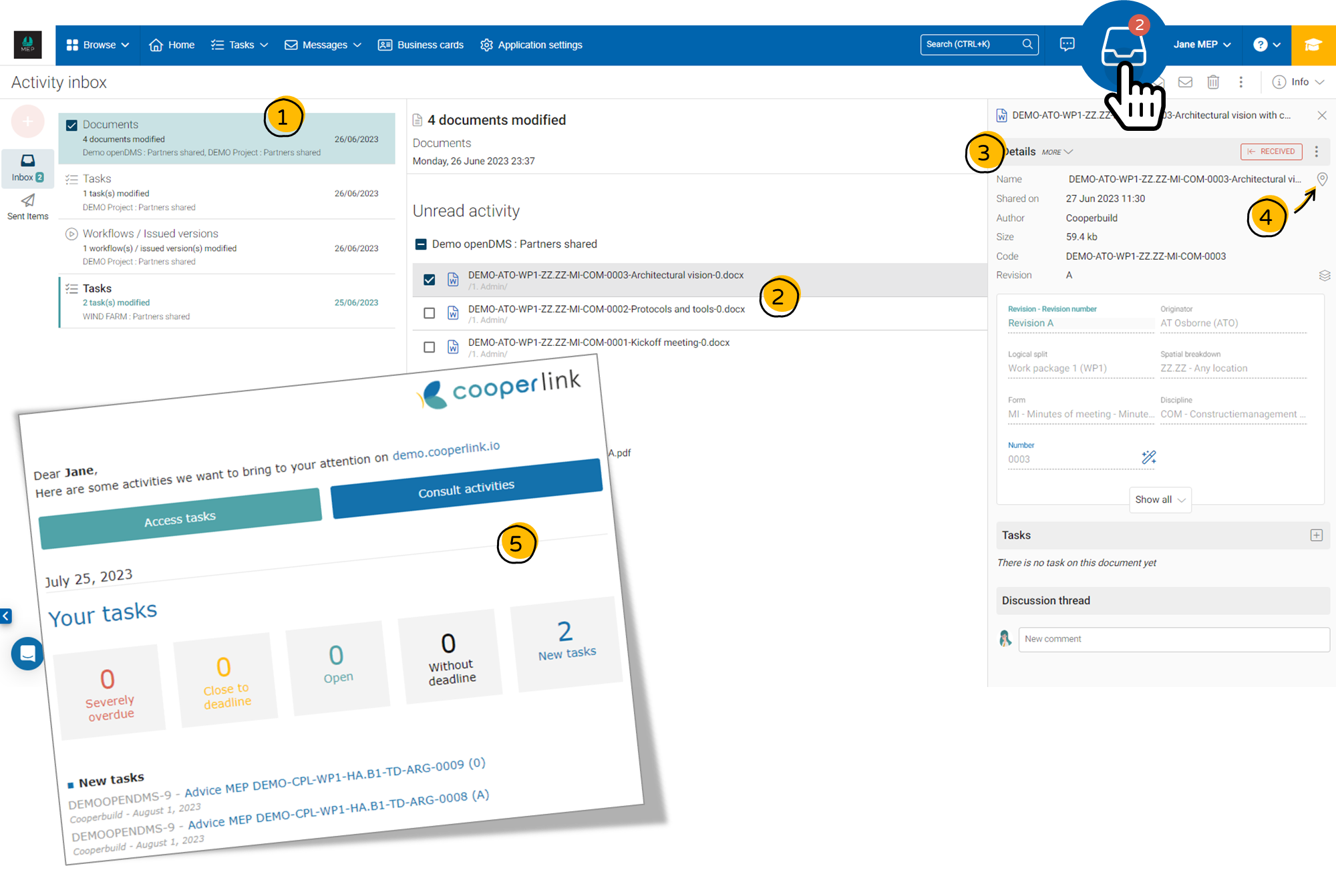
Notifications
When users are explicitly mentioned in internal correspondence or discussion threads, they are notified using the Notification Center [1].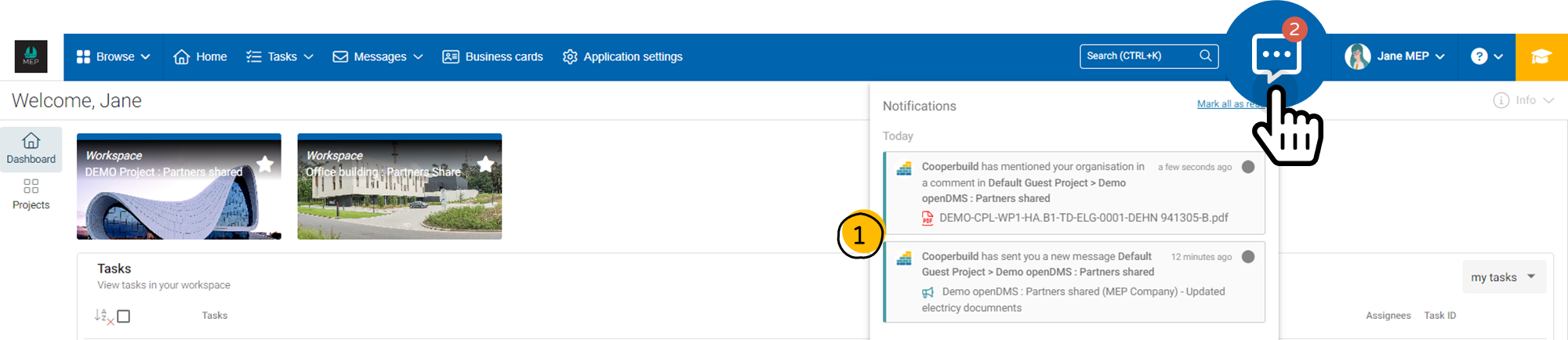
Discussion threads (comments) and user mentions
Each item in Cooperlink (document, task, workflow, ...) proposes its own discussion thread to facilitate interactions between users and handle cases.
Use the @ sign [1] to notify space members or partners.