- Print
- DarkLight
- PDF
Add and configure connectors
Article summary
Did you find this summary helpful?
Thank you for your feedback!
This article applies to BOOST EMPOWER GUEST (free) licenses
This article details the essential steps to add and configure new connectors.
Add and configure a connector
Go to the app settings.
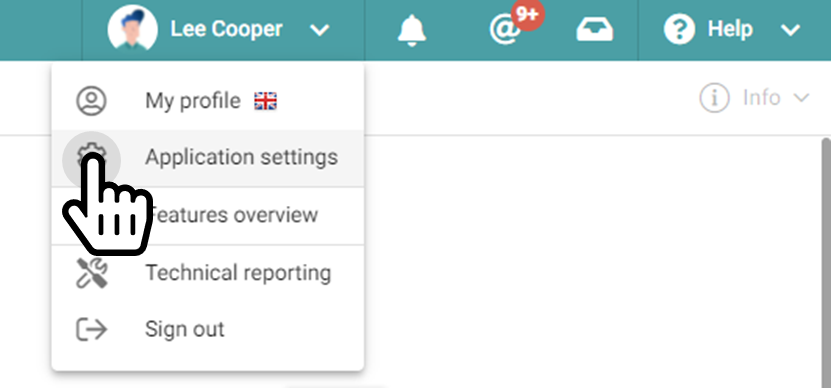
Select the Connectors tab. Add a connector using the button provided and follow the instructions in the connector creation wizard.
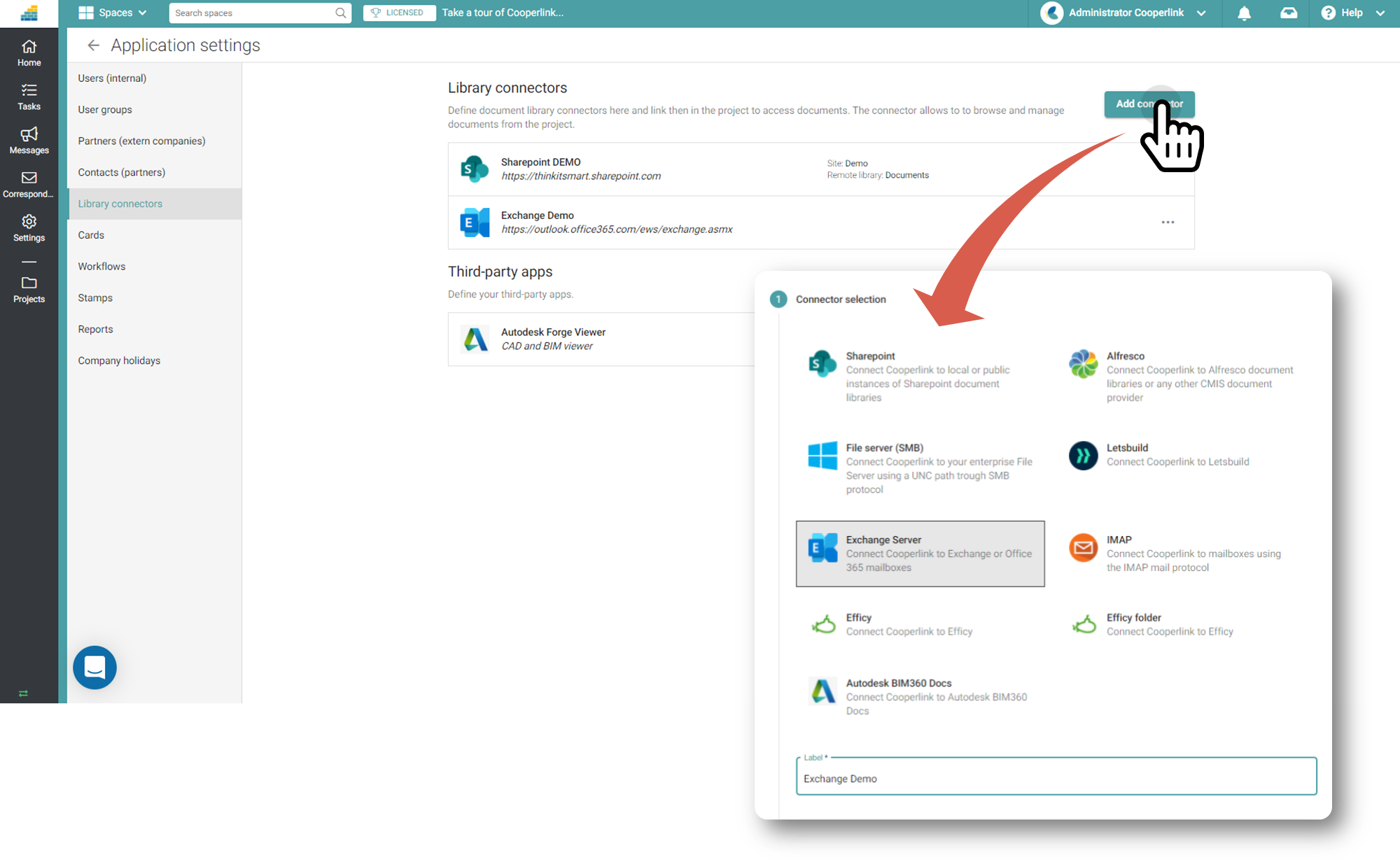
Was this article helpful?


