- Print
- DarkLight
- PDF
Add / remove internal users to project (members)
Article summary
Did you find this summary helpful?
Thank you for your feedback!
This article applies to BOOST EMPOWER licenses
Purpose of the article
This article describes how to add and remove internal users or groups as project members.
Cooperlink does not allow you to add partners to the project space. To provide access to external partners, please use a workspace (see Créer un nouvel espace de travail en mode manuel (+ checklist)).
Add a member
To add members:
- Using the menu on your left, select Members (or alternatively, choose the Members tab in the Project Settings).
- Select a new member
- Choose their role within the project. See Matrice de droits pour les membres d'un projet for more information.
The member you want to add does not exist?
To assign a license to a new user, please refer to Créer des utilisateurs à partir des paramètres de l'application (expert)
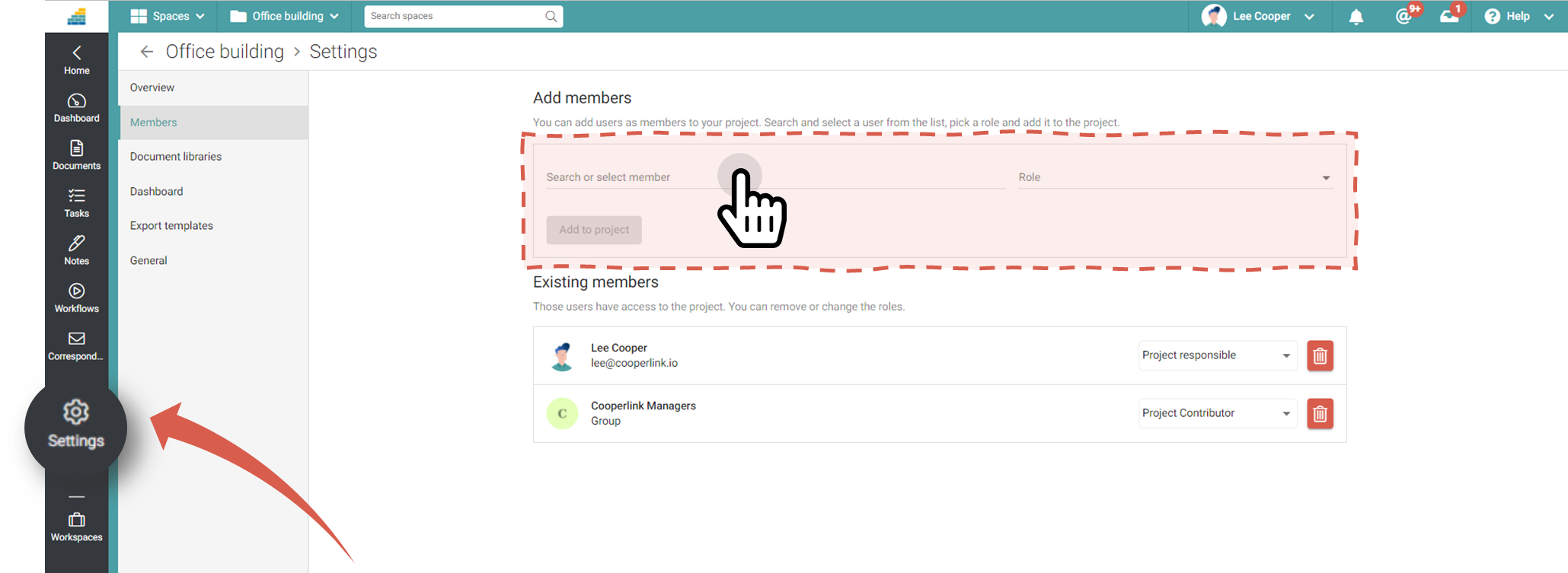
Remove a member
To remove a member from the project:
Click the remove member icon
Was this article helpful?


