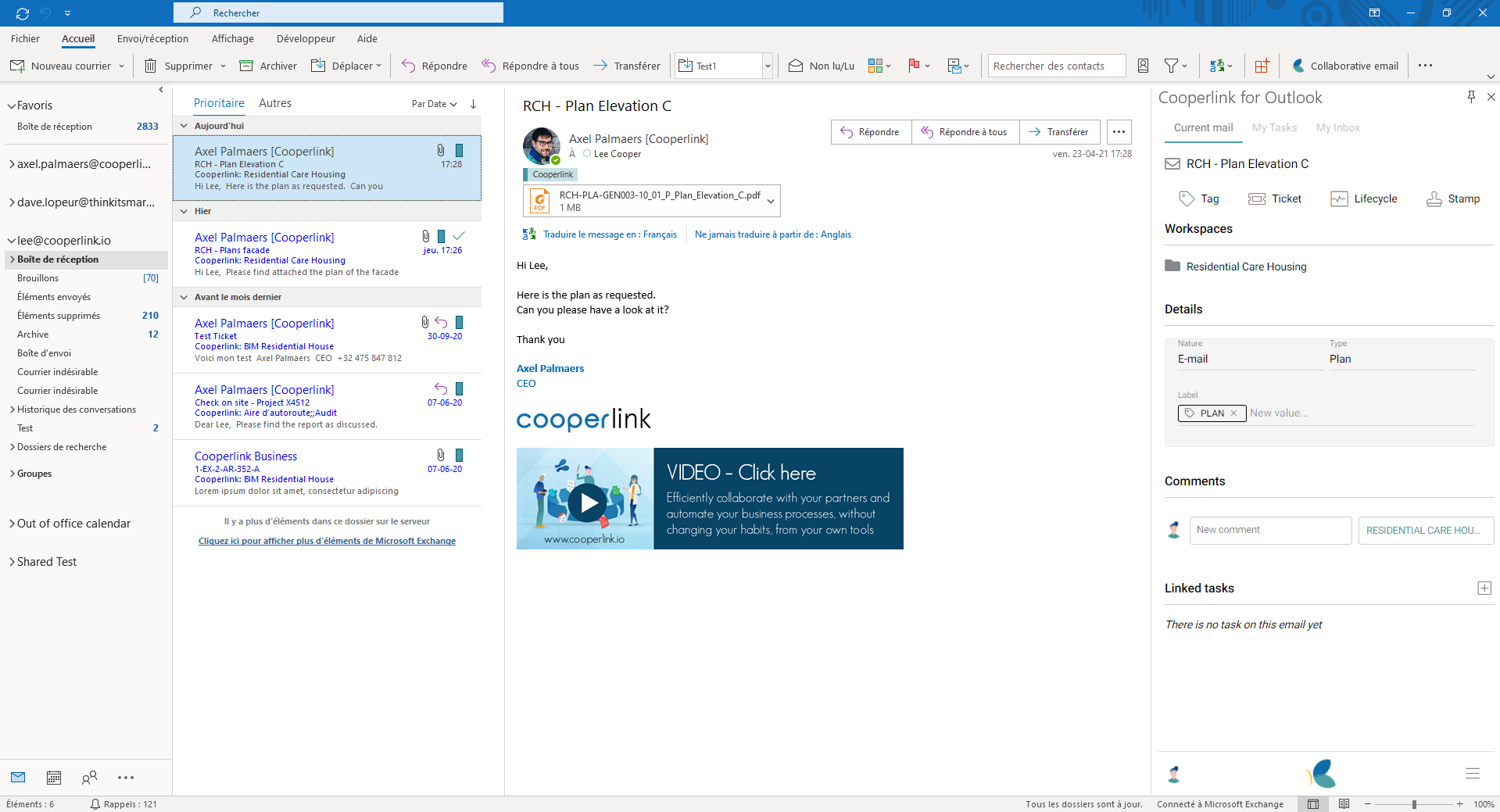- Print
- DarkLight
- PDF
Apply stamp (outlook plugin)
This article applies to BOOST EMPOWER licenses
Purpose of the article
This article describes how to use the stamp feature. The illustrations provided are related to the Microsoft Outlook plugin. For the Cooperlink web application, please refer to the corresponding article.
Prerequisite
To apply a stamp on a match, it is necessary to make the configuration de la correspondance de l'espace in which the email will be archived.
Apply a stamp
You received an email in your Microsoft Outlook inbox. Select it and click Apply Stamp in the side drawer.
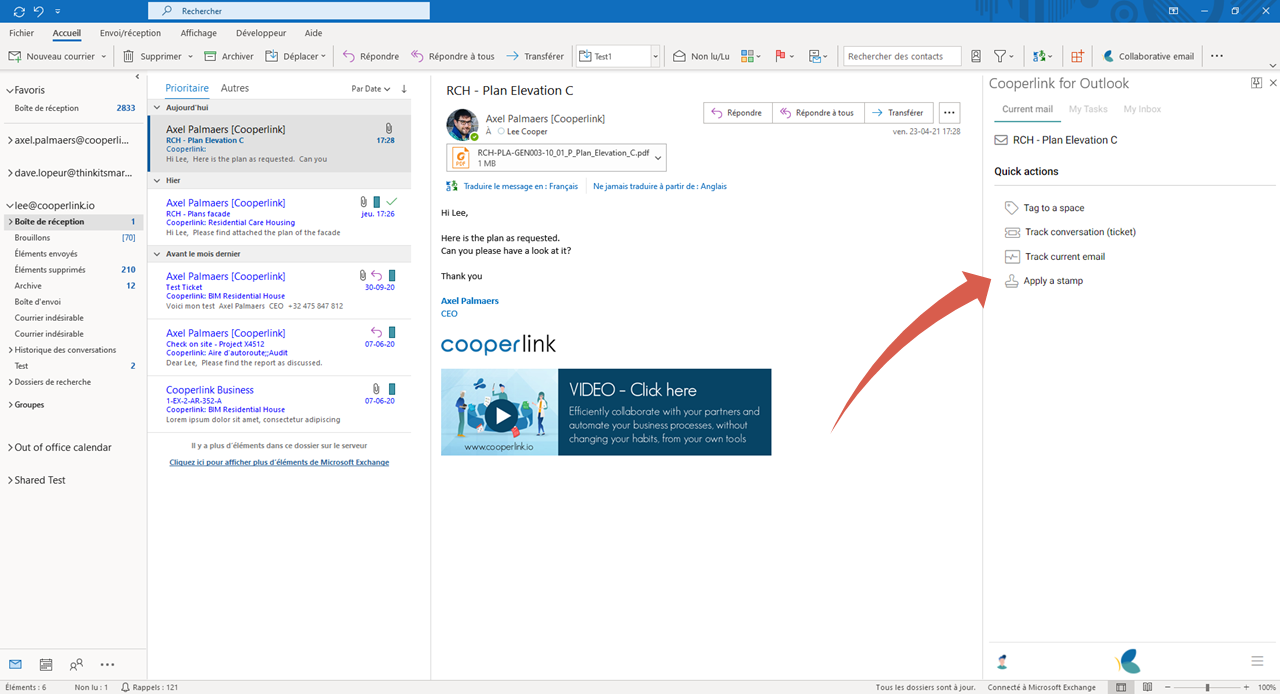
Then complete the stamp with the desired information.
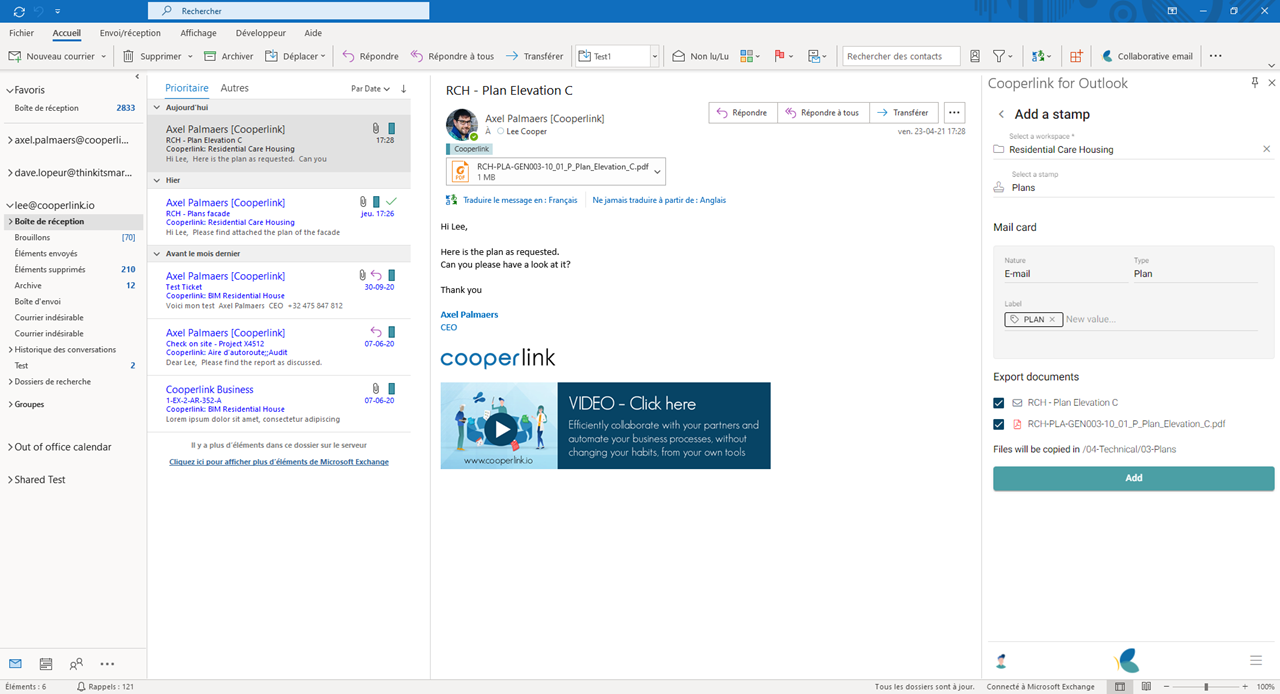
Once the stamp is applied, the drawer is updated and you can then view all the collaborative information in the email.