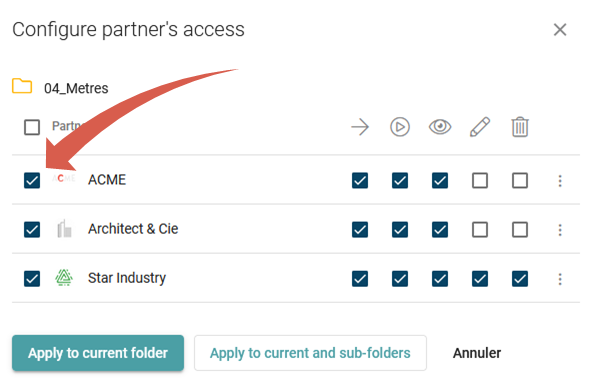- Print
- DarkLight
- PDF
Assign access rights to partners
This article applies to BOOST EMPOWER licenses
Purpose and scope
When custom access rights are active, your partners have access to the workspace's document structure according to the rules assigned to them.
Prerequisite
This article describes how to apply and use custom access rights.
Access rights apply
- by partners (companies)
- in workspaces where the Use custom directory access rights option is active.
- in workspaces for which you are considered owner (master).
For more information, refer to your project manager or consult the documentation Create a new workspace in manual mode (+ checklist).
Set access rights
Select the desired folder and click the Partner Access feature.
Assign the desired access rights for each partner. See the documentation Terminology and matrix of access rights for more information.
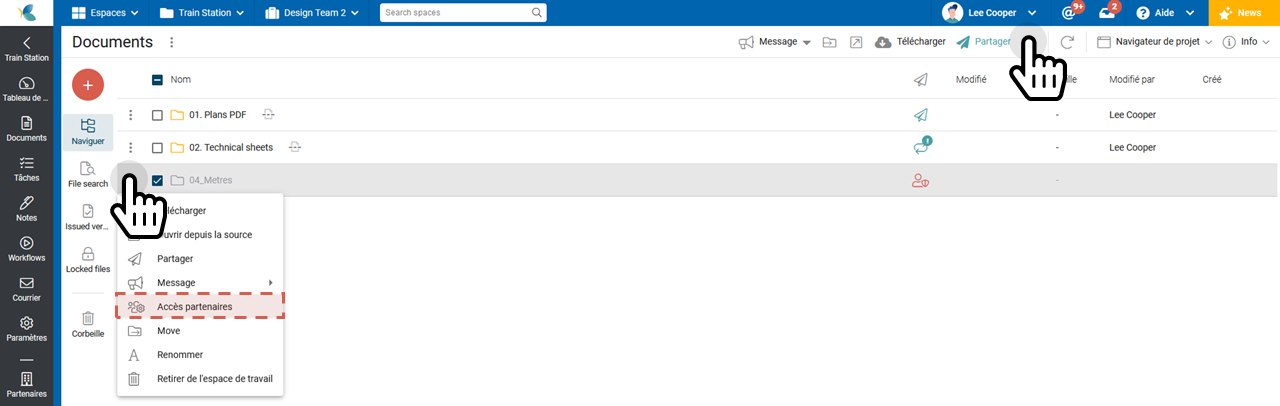
Apply access rights:
- or for the current folder. Child folders will therefore not be modified
- or for the current folder and its children.
The checkbox on the left indicates which partners will be modified.