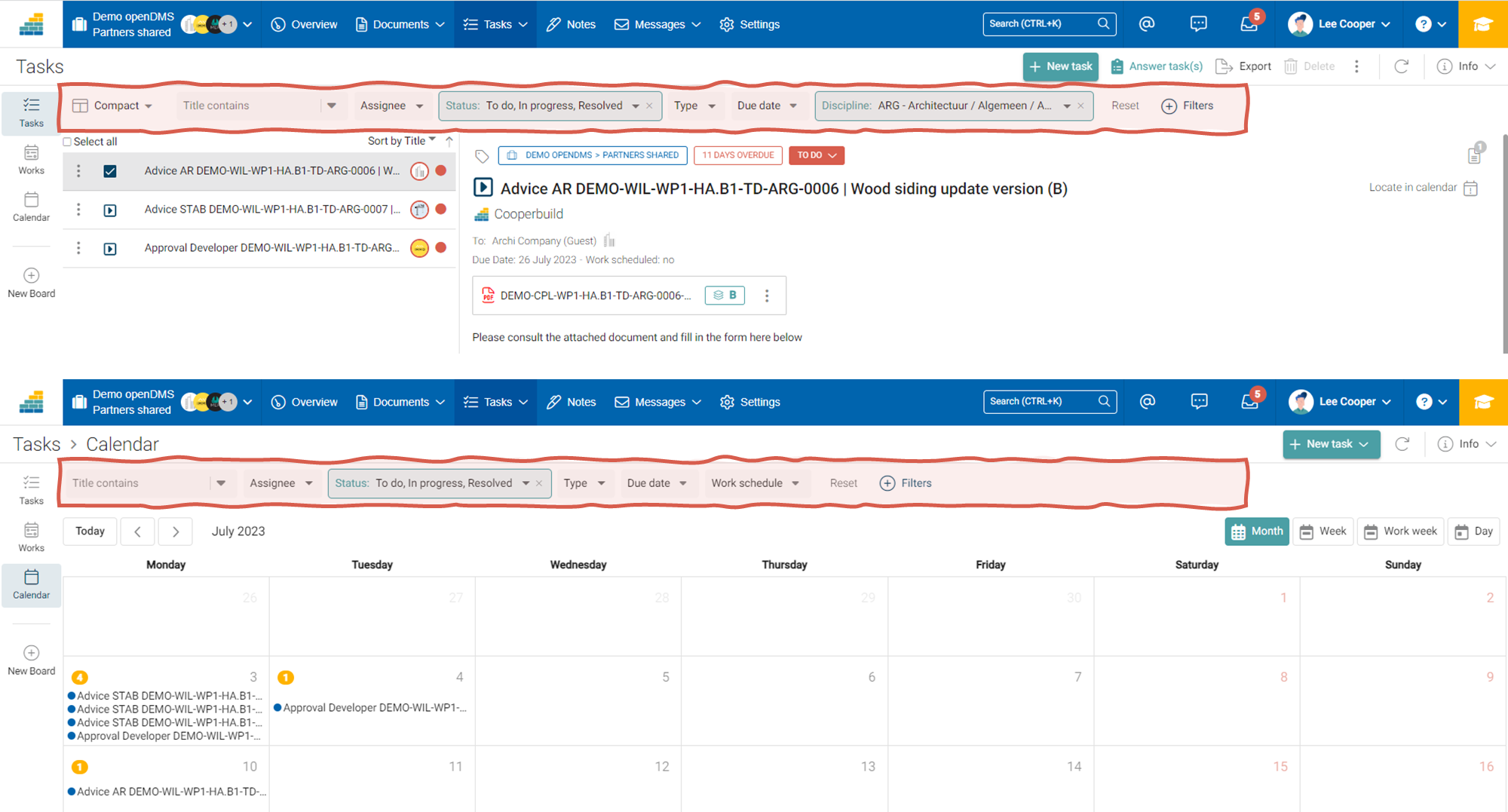- Print
- DarkLight
- PDF
Attributes, custom metadata and naming
Personalized data enrichment with custom metadata and cards
Cooperlink uses the principle of the card to add metadata to the different objects managed in the application (e.g. documents [1], tasks [2], correspondence [3], workflows [4], projects, workspaces, etc.). Each card contains a set of fields representing the metadata. The card is the identity of the object to which it is attached. The project manager defines the card templates that the user can use for his different spaces.
The Cooperlink administrator can create different cards templates and assign them independently in the projects. Therefore, the attributes can be refined according to the needs of each project.
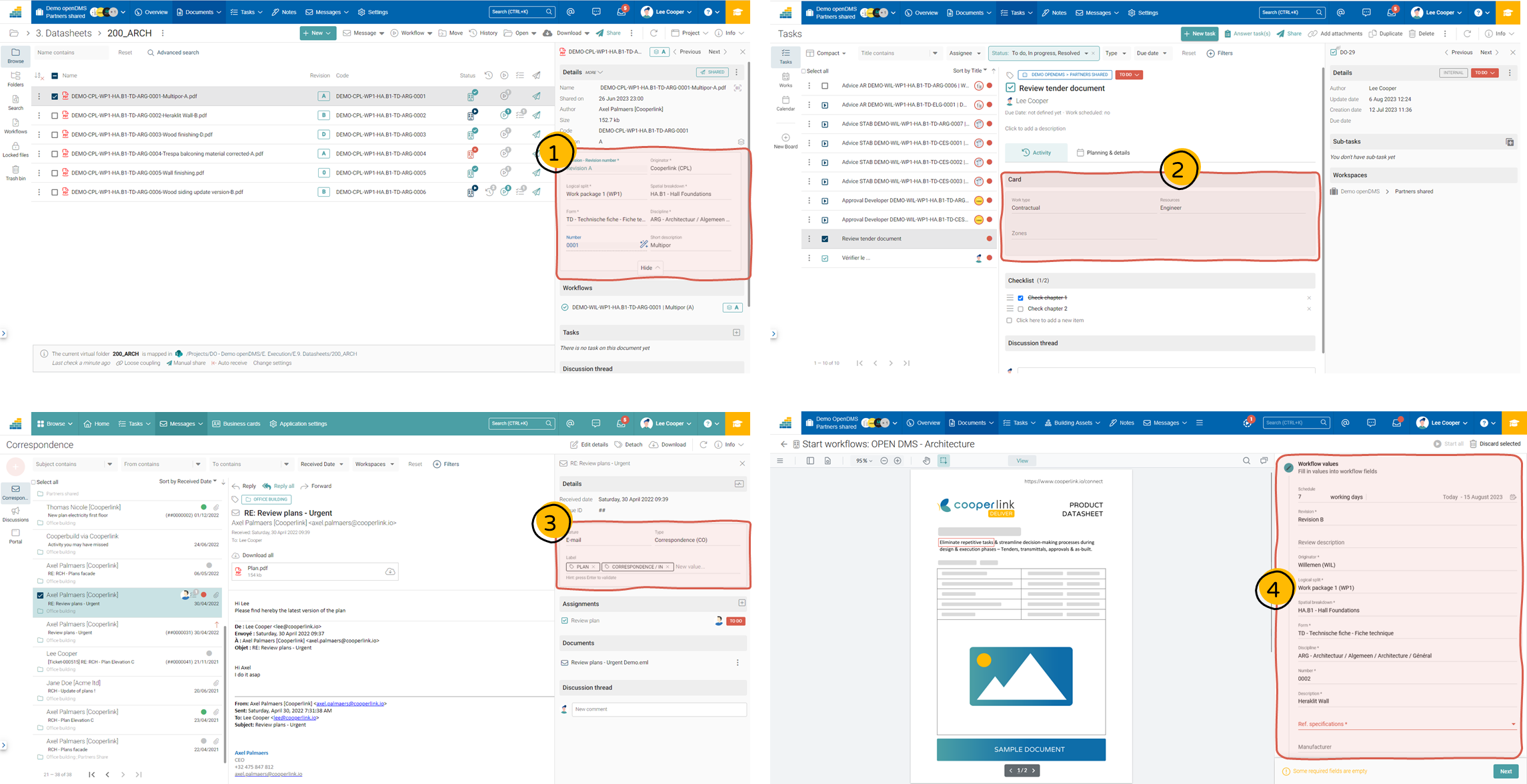
Metadata cards are fully configurable according to the needs of the project and can be adapted at any time easily by the project manager.
Cooperlink manages metadata of type Code / Description. This allows for a more intuitive use for partners while allowing project managers to use the acronyms most frequently used in their company.
Examples of Code / Description pairs
- TD vs Technical datasheet
- STAB vs Stability
Metadata types
The following metadata is available in Cooperlink:
- Free text
- Date
- Numeric (auto or manual)
- Value lists (with Code/Description pairs)
- Boolean
- Progress bar
- File (forms and workflows only)
Revisions
Documents revisions are recorded in the history. A revision number is applied to the document. The revision format is free (e.g.: 0, A, B, C / 1, 2, 3, 4 / P01, P02, ...). Cooperlink makes a distinction between version (ie. a technical timestamp each time a document is shared) and revision (ie. business version managed by project).
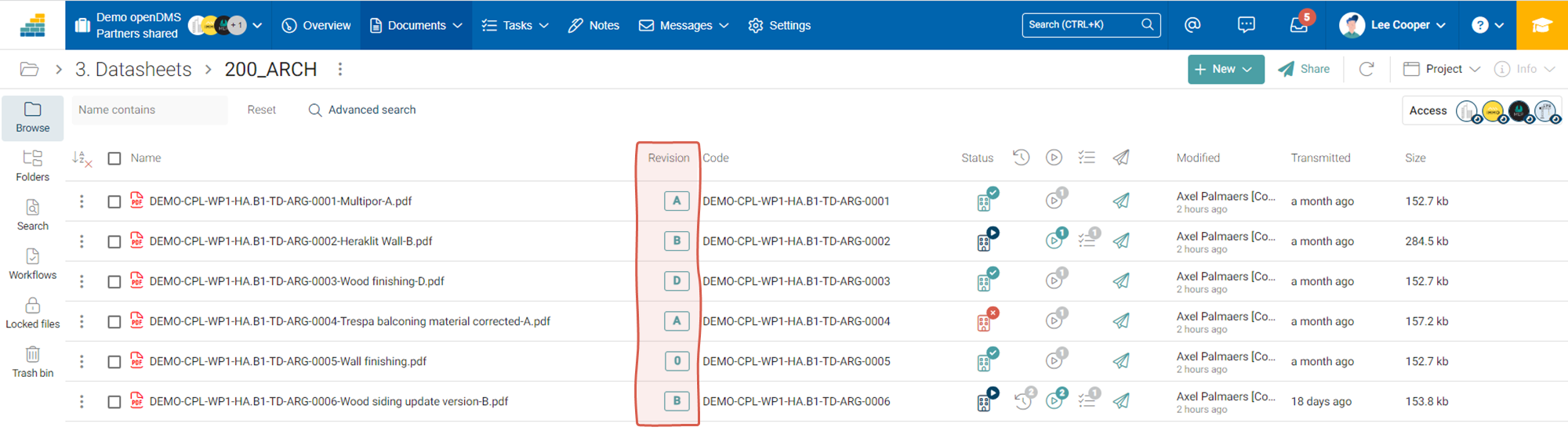
Document code / naming and unicity
A documentary code can be defined according to the specific needs of the project. It is built on the basis of metadata identifiers (see above) and automatic numbering can be added to it. The workspace manager can also indicate the uniqueness criterion that applies to the document code to avoid code duplicates.
The code can be custom or it can comply with ISO19650 requirements.
Code examples:
- DEMO-CPL-WP1-HA.B1-TD-ARG-0009-Wood Finishing-0
- MIDI_BJV_ZZ_DM_C_ZZ_ZZ_104121
- ING_FTE_ELE_4404

When the user uploads a document, Cooperlink checks compliance with the documentary code. Users who use the correct coding in the document name benefit from automatic encoding of this metadata by Cooperlink. Cooperlink recognizes the project nomenclature and checks whether the document is a new document or a new version. Revision detection also works even when the document name revises differently from the previous document name.
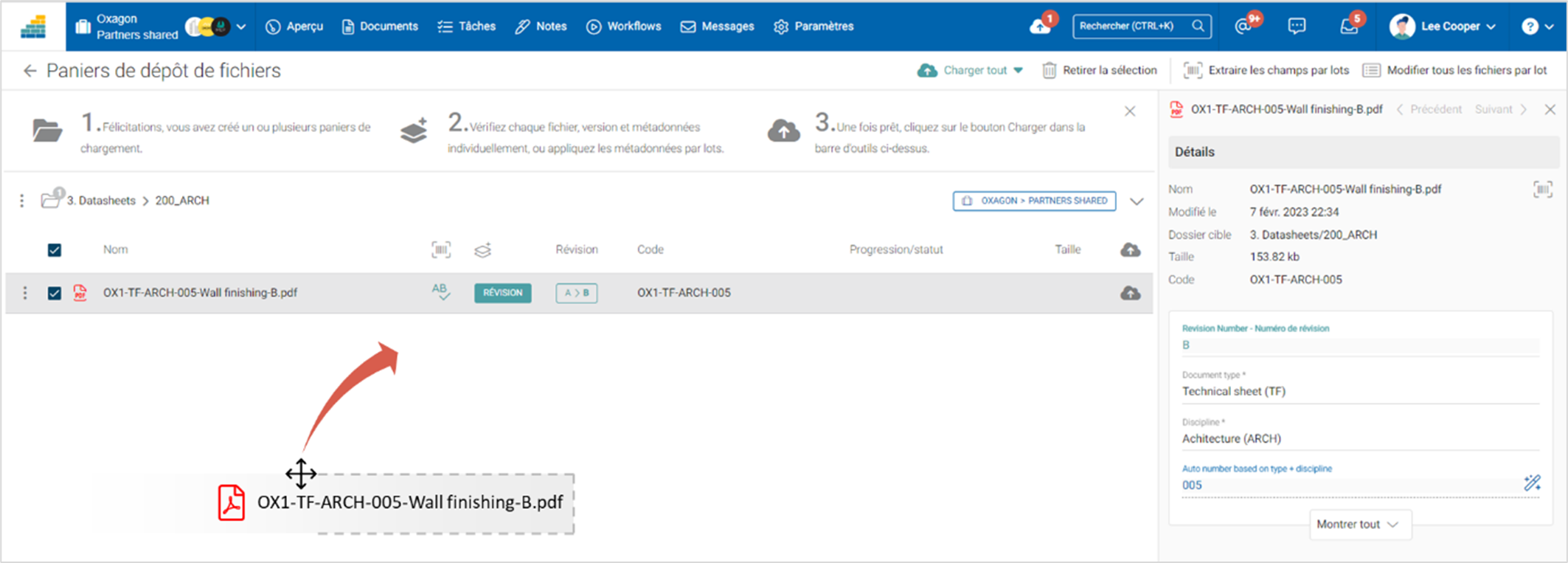
Metadata extraction
Metadata can automatically be extracted from filename. The extracted values are controlled with regard to the metadata type and allowed values (in case of values list).
This features applies automatically when a user uploads documents, a file is detected on the external DMS. The feature can also be executed at any time on one or more files.
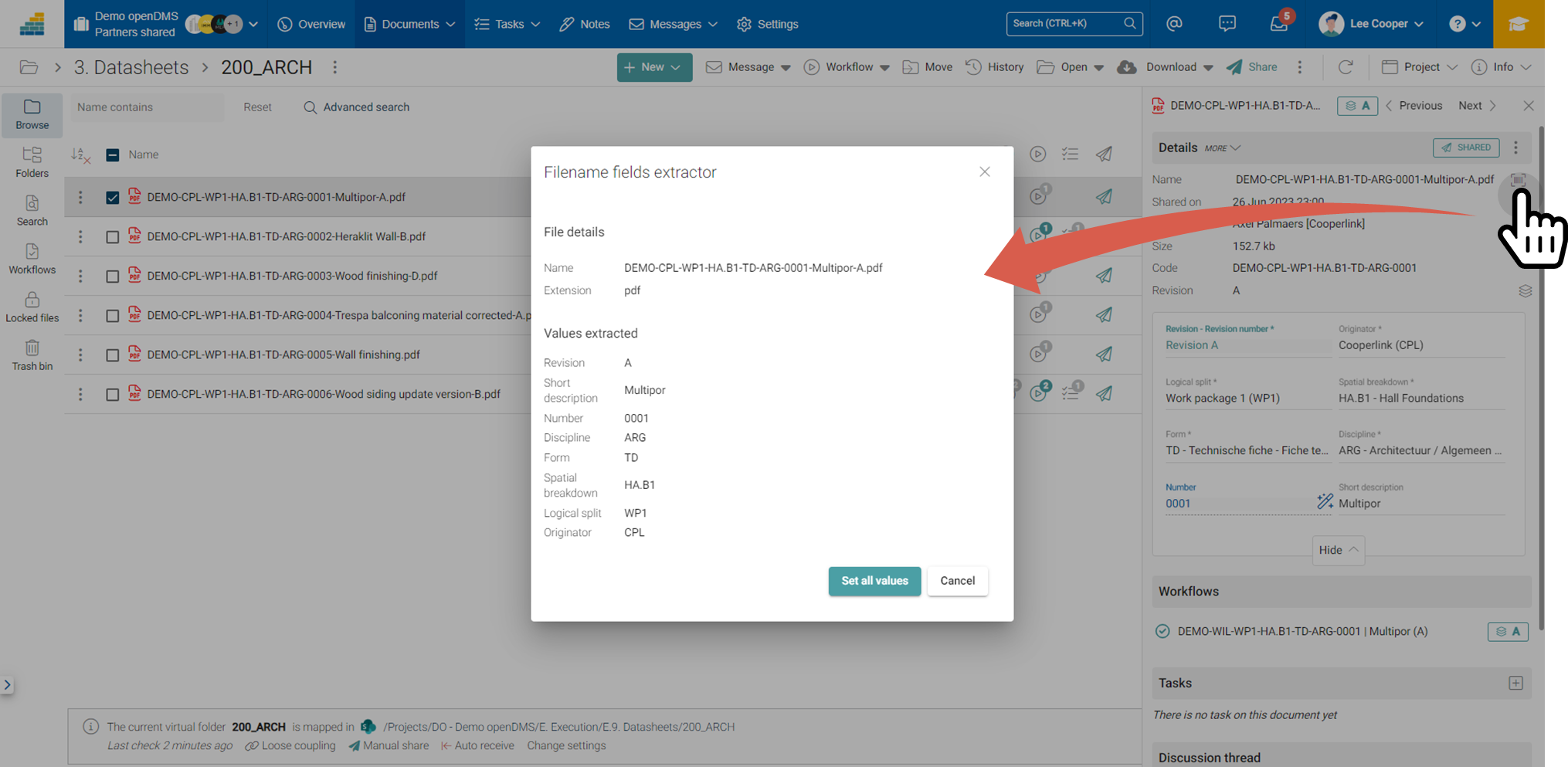
Search, filters, and views
Cooperlink has an advanced search tool to filter documents, tasks, workflows etc from various extended filters like file name, path, code or any metadata assigned to it.
Illustration for documents and workflows
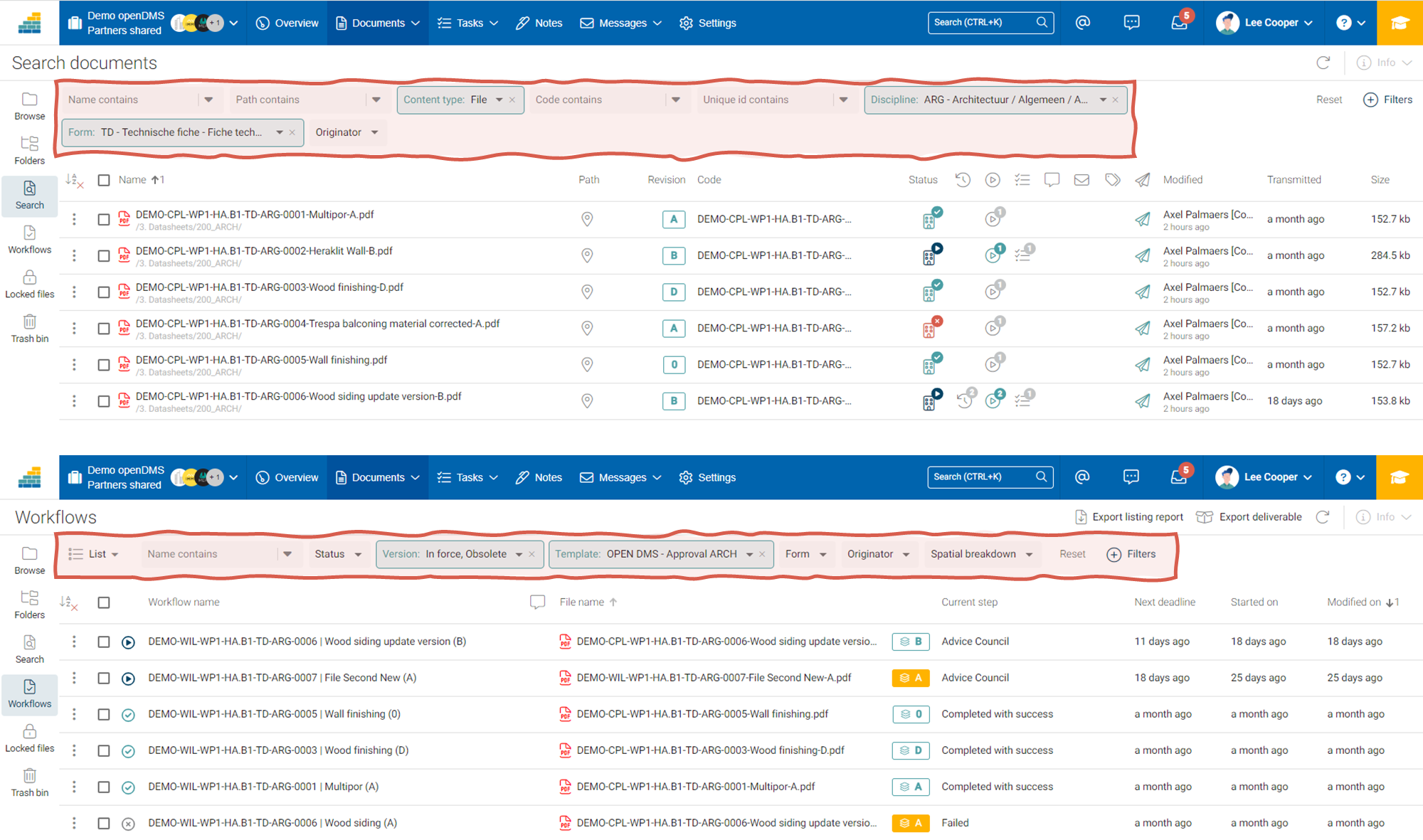
Ilustration for tasks