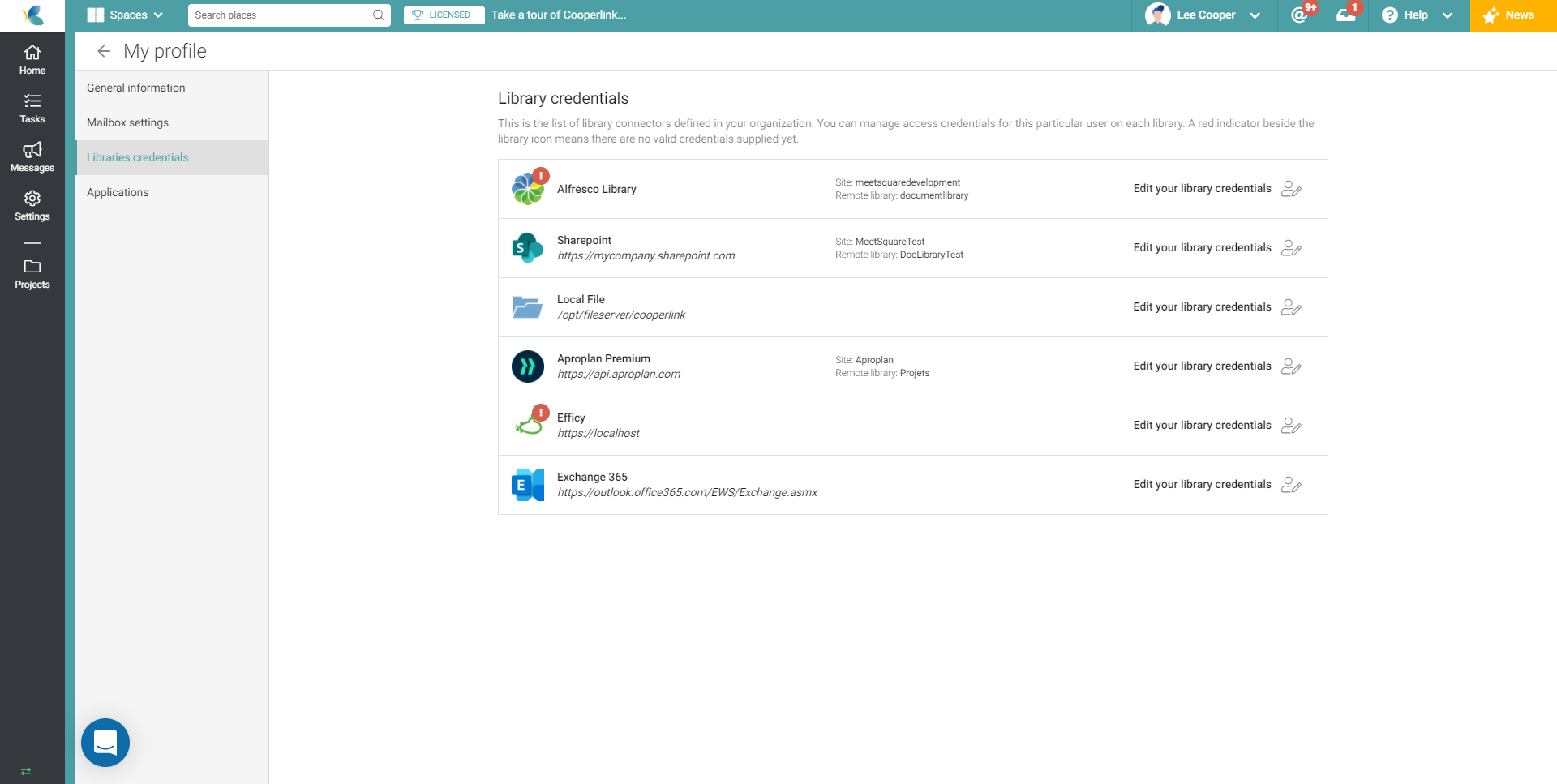- Print
- DarkLight
- PDF
Connect to company tools or correct credentials
This article applies to BOOST EMPOWER licenses
Purpose of the article
This article shows you how to connect to your company's tools at any time.
Here are the 3 situations you may encounter:
- You did not encode this information when you created your account
- Your logins and password on your tools have changed
- A banner indicating the absence of a username or connection defect appears
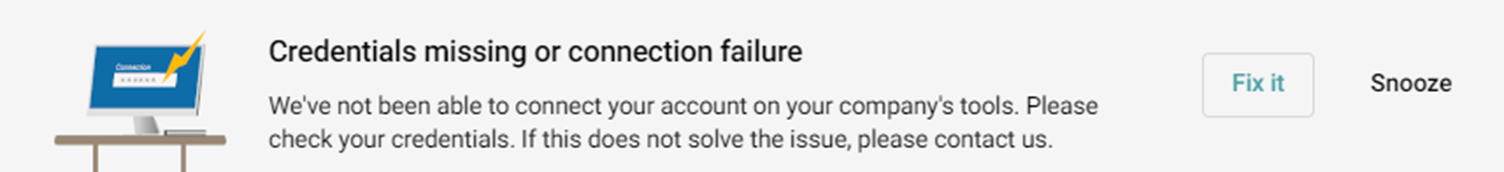
Go to My Profile
1. Click on your name at the top right and then choose My Profile.
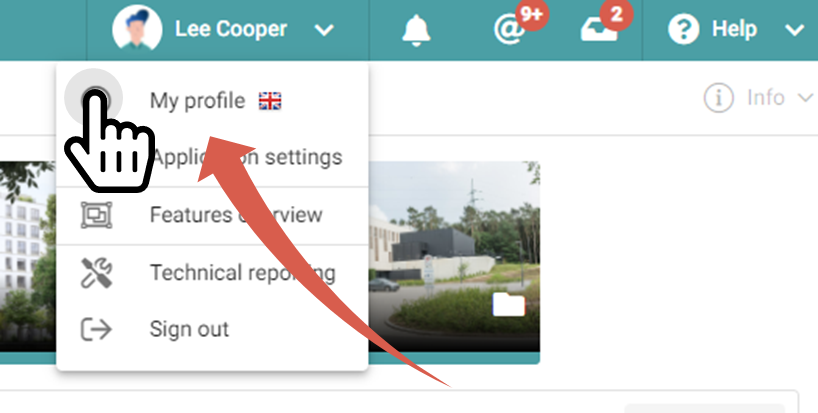
Log in on connectors
2. From the submenu on your left, select the Library Credentials page.
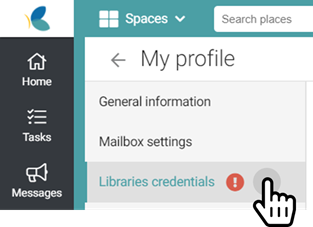
3. Choose the desired connector and log in by clicking on Edit your credentials
For local file servers, enter the IDENTIFIER that you use to connect to your computer in the following form:
- Username: DOMAIN\nom_utilisateur
- Password: your network password
ATTENTION, the identifiers used here are not those to connect to the Cooperlink application! These are the credentials to connect to the tools referenced by these connectors (called libraries in Cooperlink)