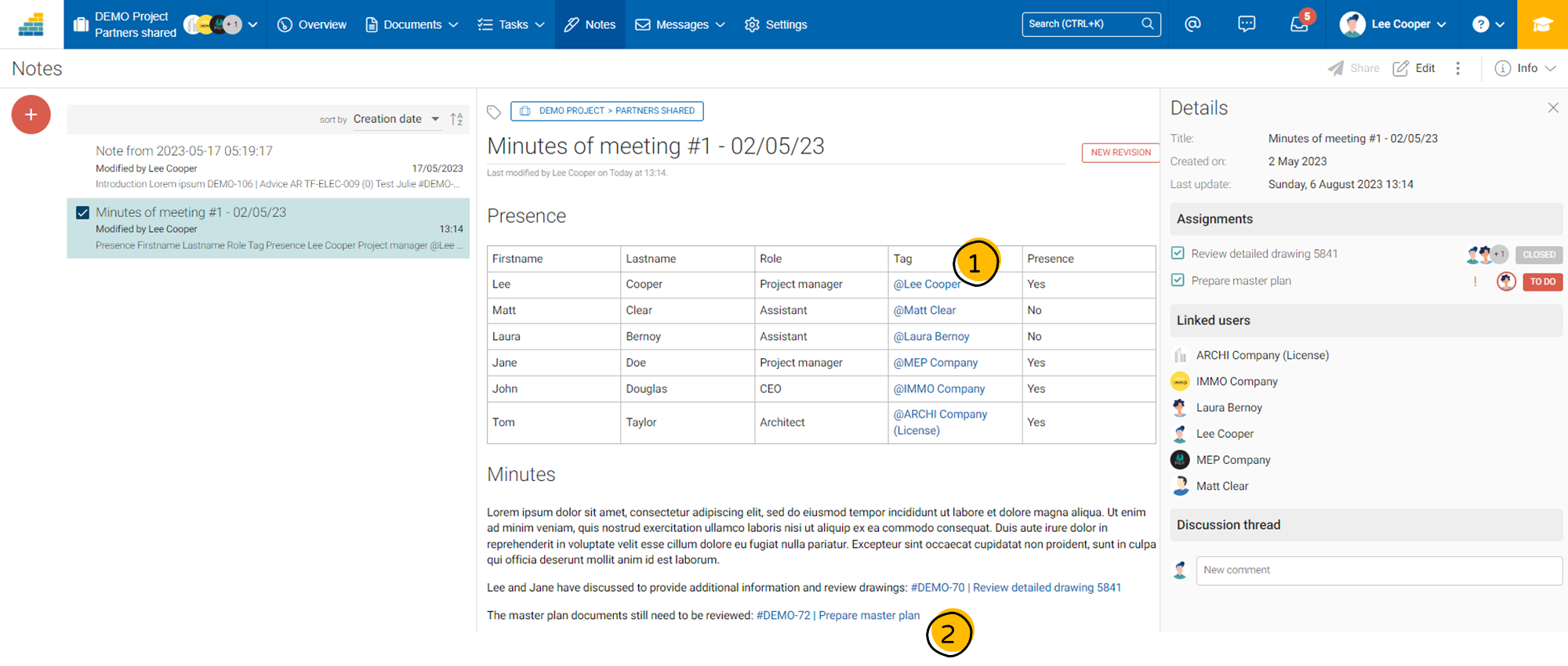- Print
- DarkLight
- PDF
Coordination and tasks management
Tasks, action points, and links
Cooperlink offers a task management module through a user-friendly interface. To facilitate the user experience, tasks are built in a similar way to an email. A set of tags provide the main information about classification and status [1]. The module displays also the subject, the sender, the recipient, the attachments. Finally, all detailed information, checklists and comments are displayed [2].
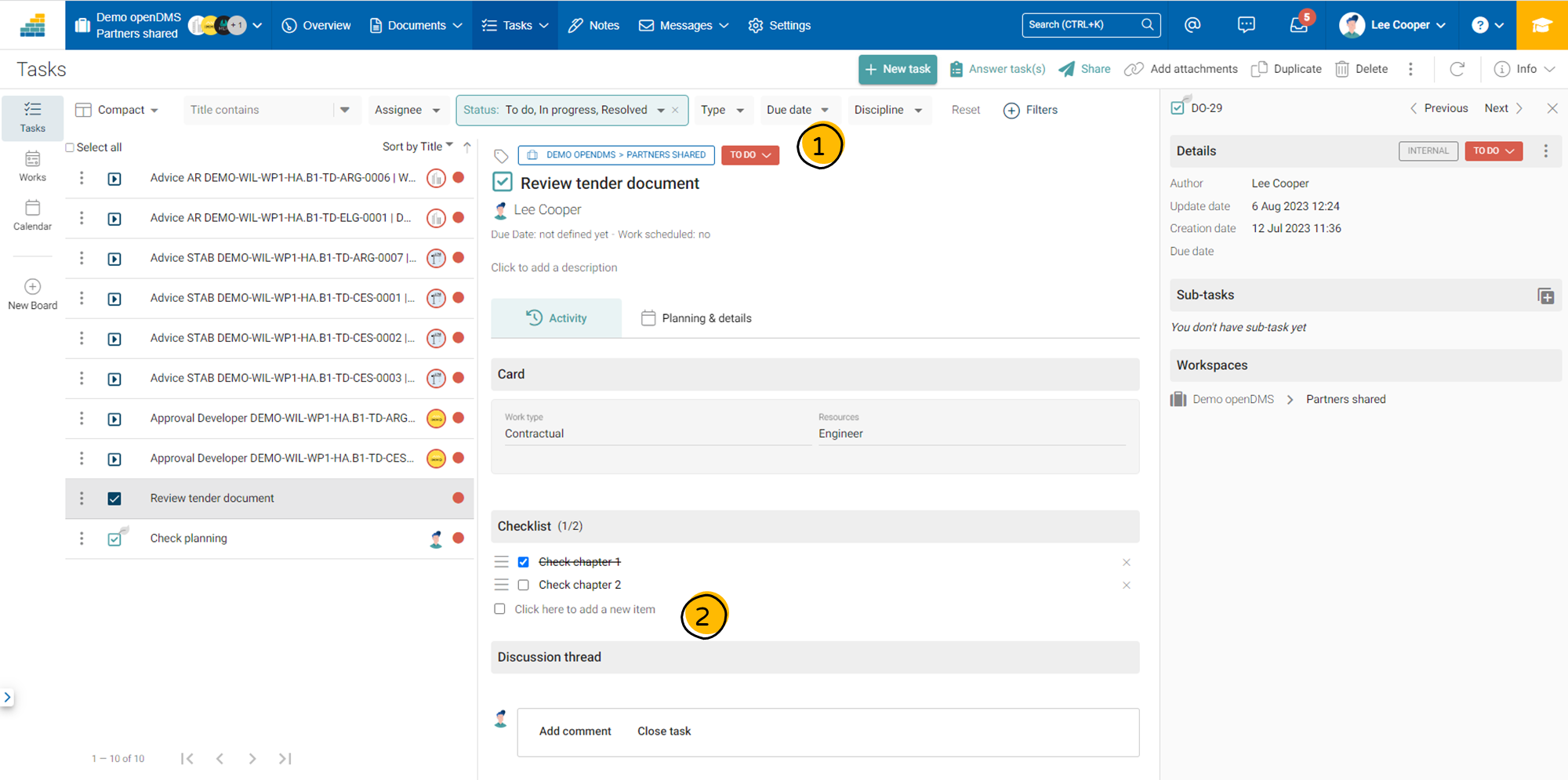
The application offers the user several types of tasks, including:
- Action Point: to do
- Task: classic tasks
- Workflows: tasks automatically generated.
- Issues
- Lifecycle: status of a document or email
Each task type provides detailed information as needed.
Filter tasks by workflow fields (eg. discipline, package, type of document, ...)
For workflow tasks, you can filter tasks based on workflow fields. So you can focus on interior carpentry or HVAC tasks, for example.
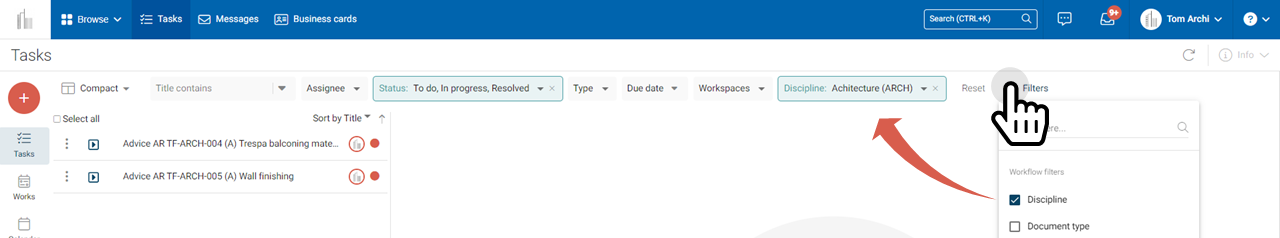
List and compact displays
As standard, Cooperlink offers two types of displays, the 'compact' display and the 'list' display.
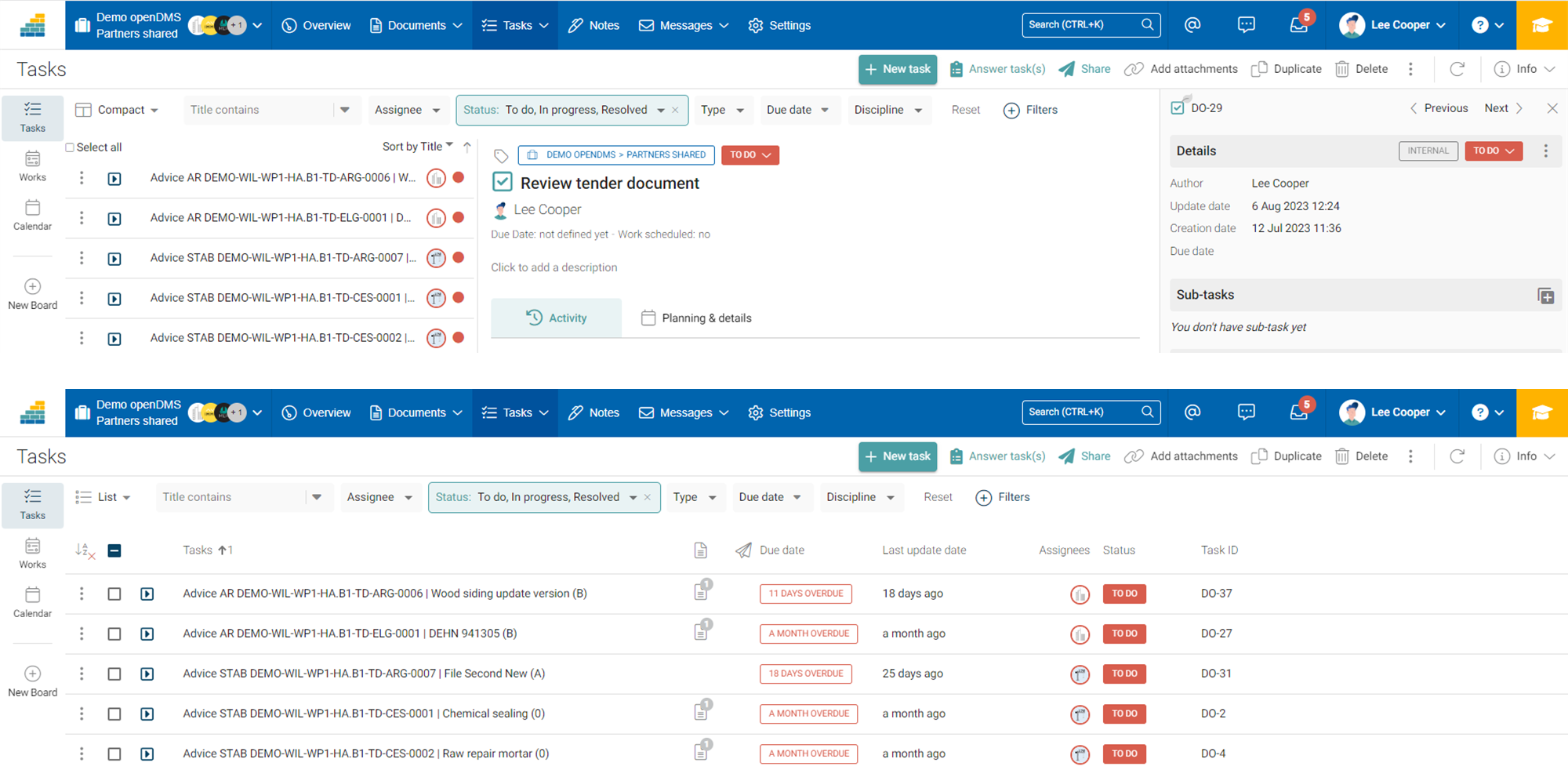
Works display
The purpose of the Works view is to display upcoming tasks.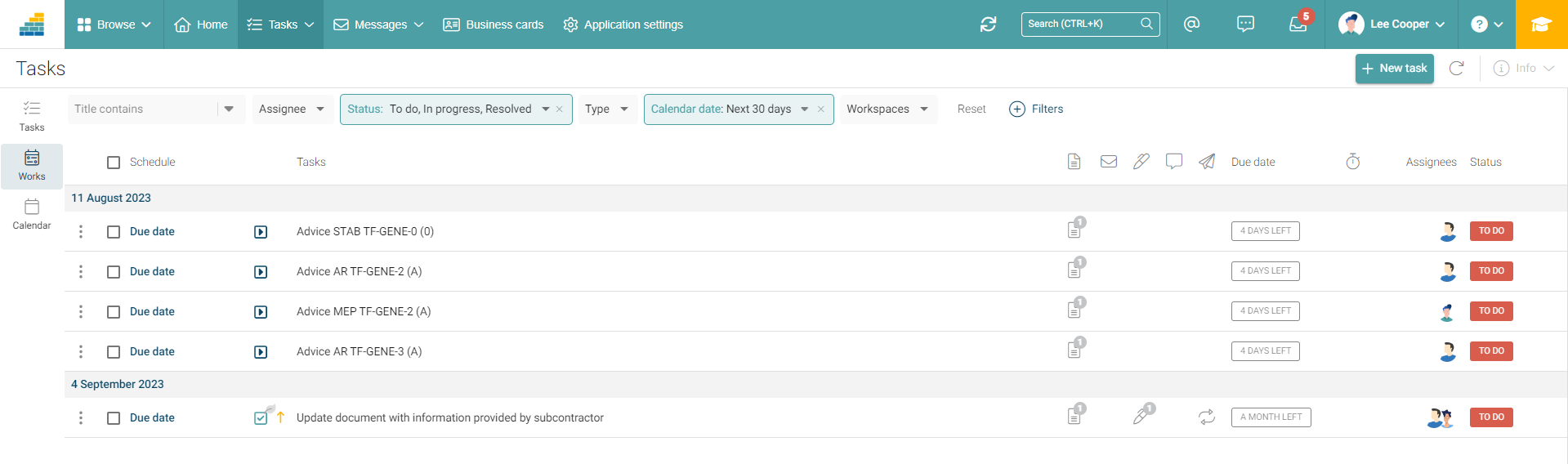
Gantt and Kanban displays
Gantt and Kanban displays allow the user to process their tasks with visual and intuitive tools. Kanban is a tool derived from Lean / Agile methodologies and allows to manipulate tasks in the form of dynamic cards.
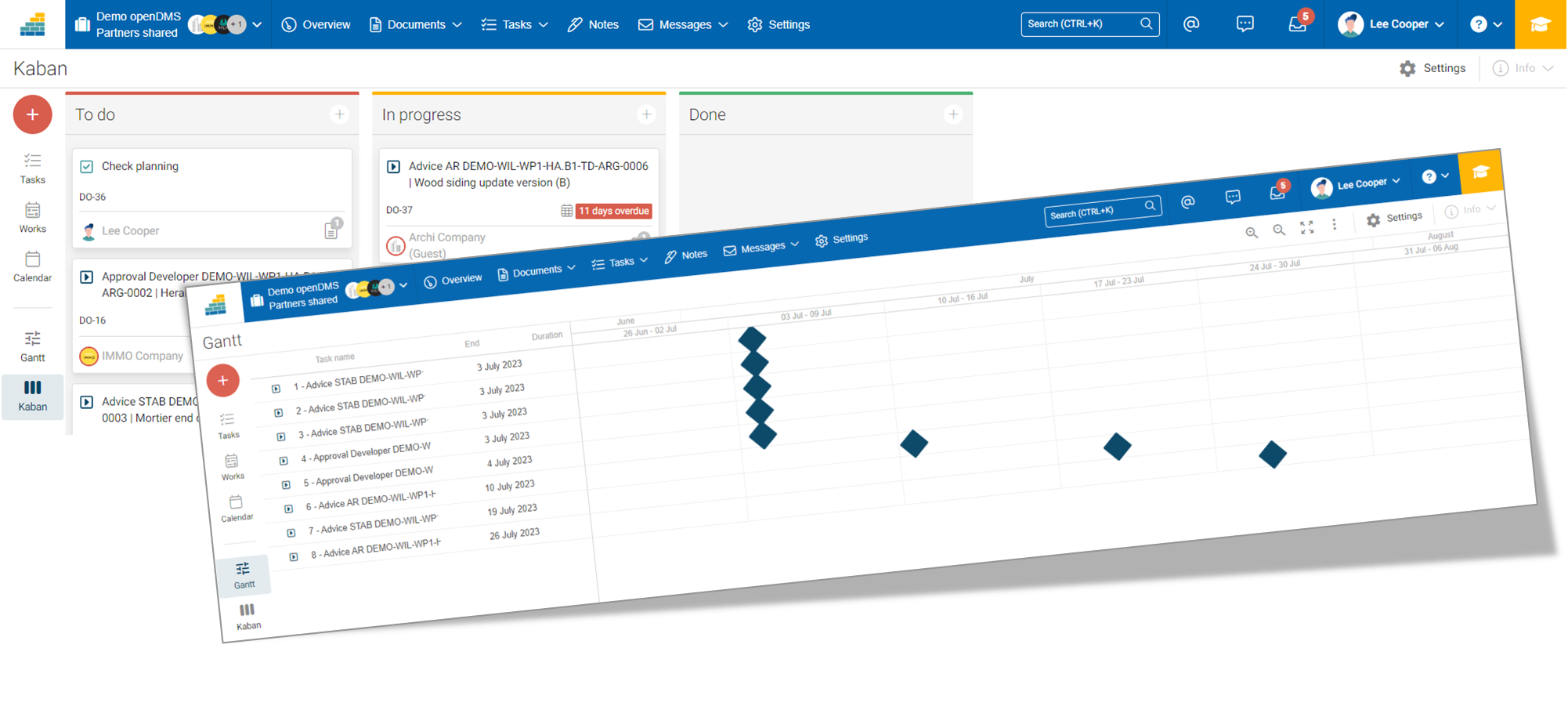
Calendar view
The calendar view gives you an overview of scheduled tasks by month, week, or day.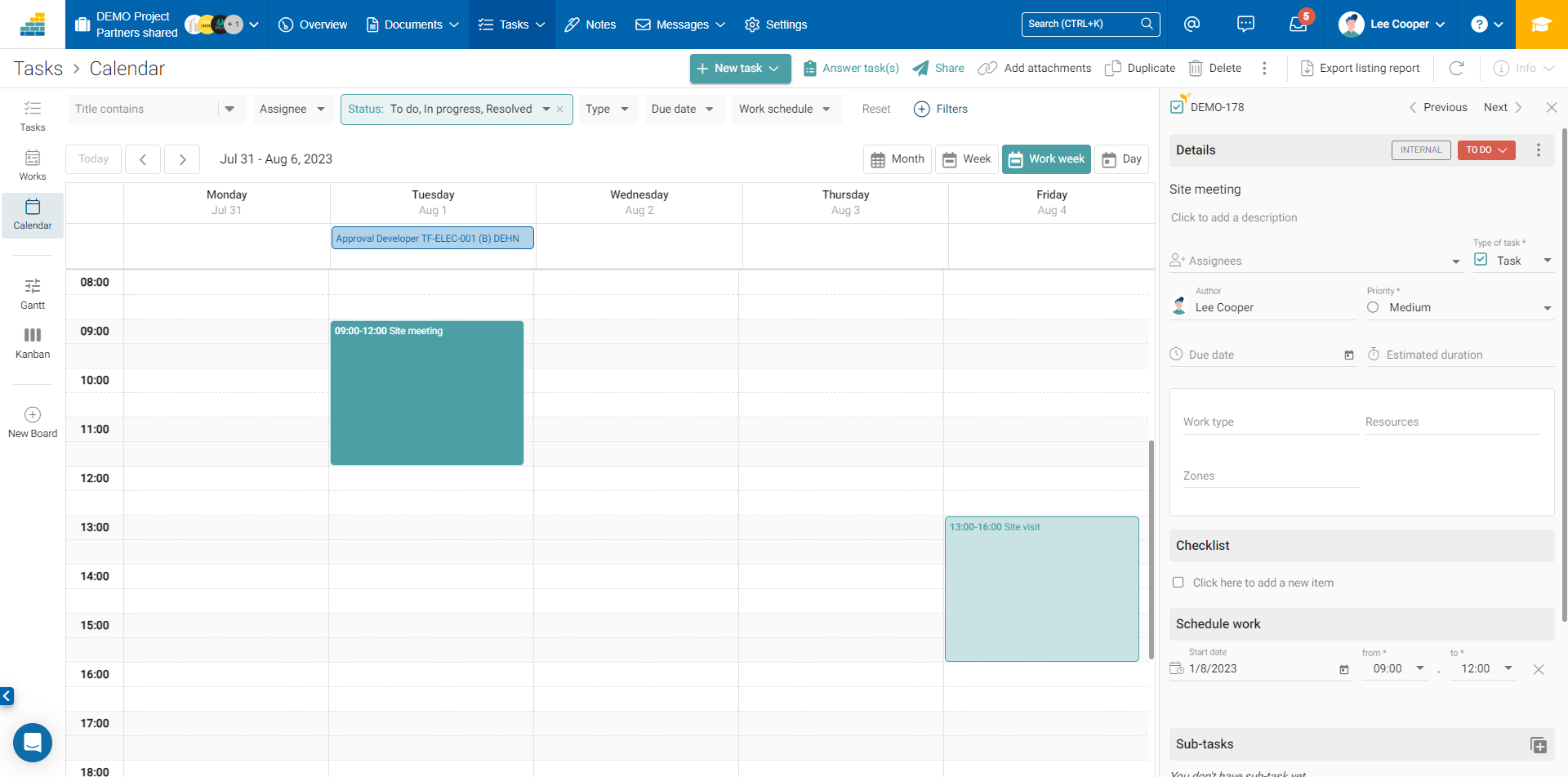
Close multiple tasks in one operation
Have multiple tasks that you want to respond to simultaneously with the same status, same comment, and same attachment? Select the task and respond in one operation. Cooperlink groups tasks based on task parameters or workflow step.
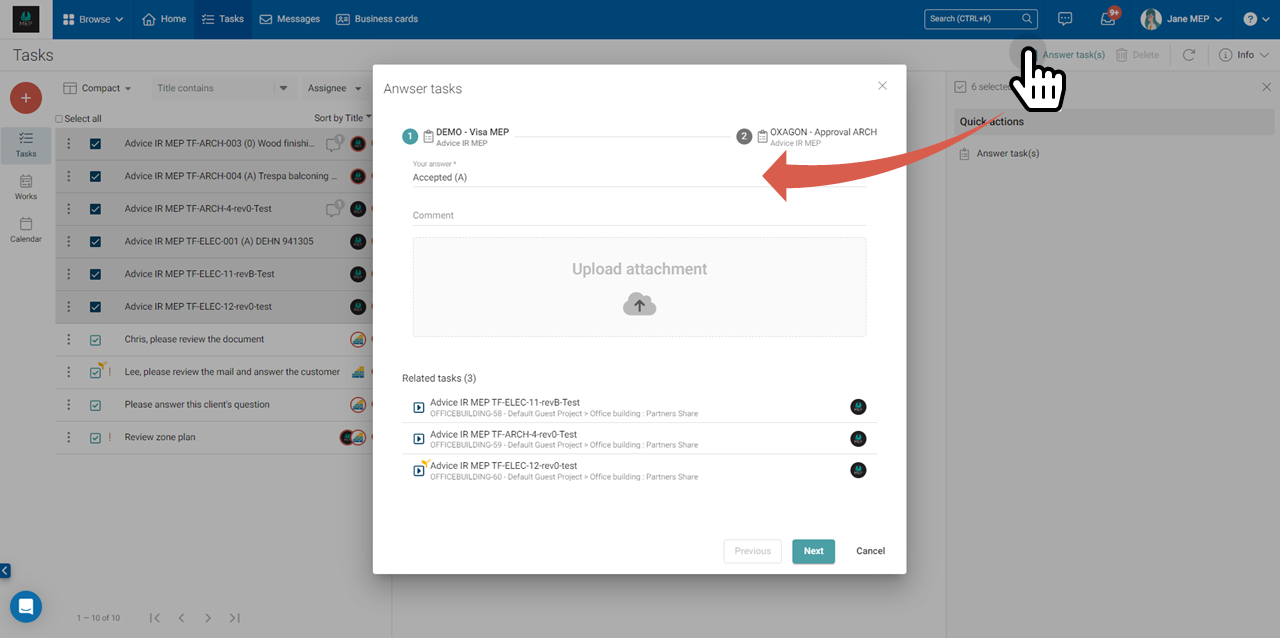
Shareable links with partners
It is also sometimes necessary to be able to identify a particular element (task, document, approval circuit) during discussions with your partners by email or during video-conference. The shareable link allows your partner to locate the item directly in the Cooperlink app.
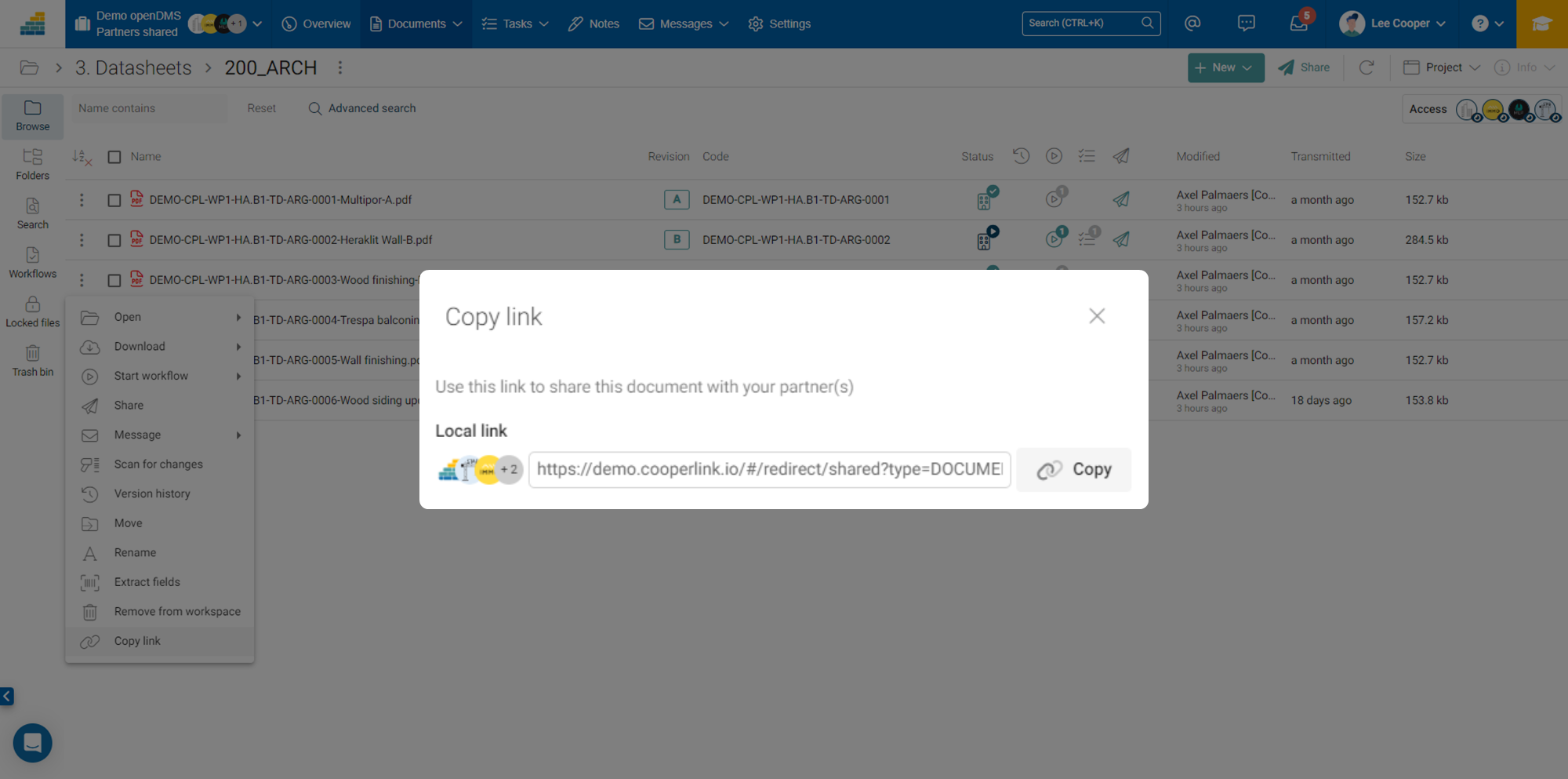
Interactive notes
The Note module allows users to create their own interactive reports through the features of user mentions [1] and text-nested tasks [2].