- Print
- DarkLight
- PDF
Create a guest partner account
Article summary
Did you find this summary helpful?
Thank you for your feedback!
Supported browsers
Cooperlink is compatible with all the latest generation browsers (Chrome, Edge, Firefox, Safari). Due to the phase-out announced by Microsoft, Internet Explorer is no longer supported.

Invitation by email
To access Cooperlink, you must have received an invitation email.
- Check who is inviting you.
- Then click Join to navigate towards the workspace to which you were invited.
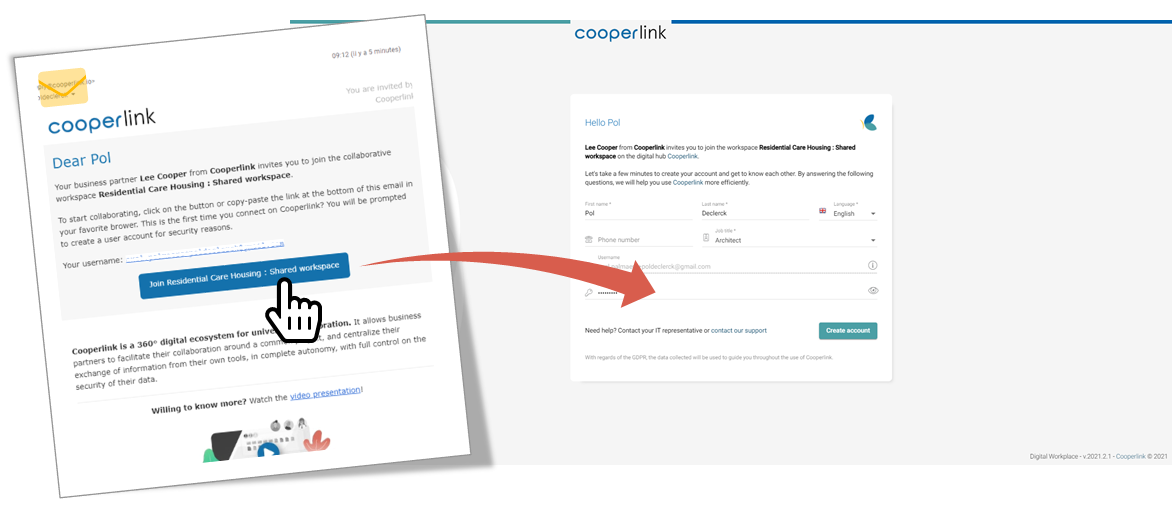
Create an account
The first time, you will be prompted to create an account. Fill out the form. Once the procedure is complete, a welcome email is sent to you. Keep it!
💡 Note the URL to access your partner's Cooperlink network (e.g. cooperlink.partner.com)
The welcome email contains the URL to access your partner's Cooperlink network. Keep it or save the address in your favorites.
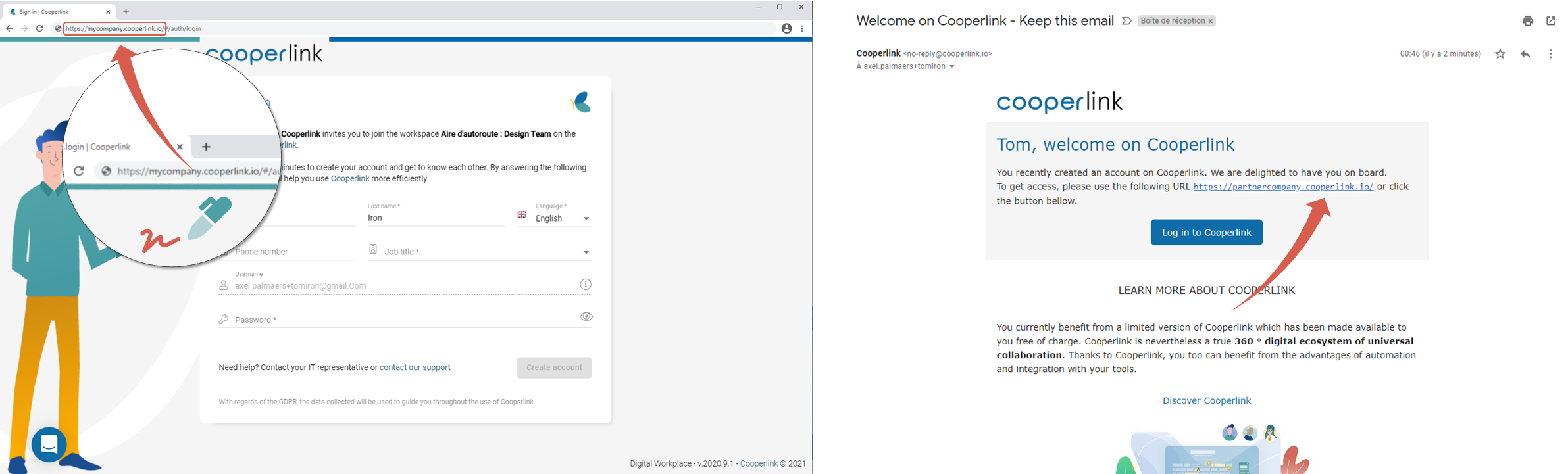
I forgot my password
If you forget your password, use the recovery procedure explained in the article Mot de passe oublié.
Was this article helpful?


