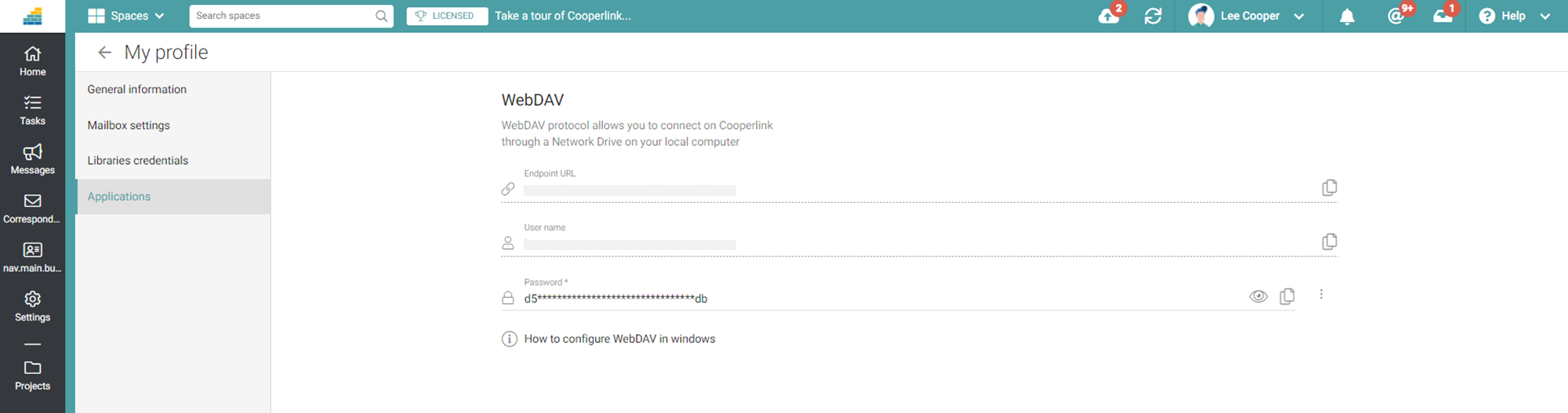- Print
- DarkLight
- PDF
This article applies to BOOST EMPOWER licenses
The WebDAV protocol allows you to access Cooperlink documents via Windows Explorer or directly from your local applications.
For security reasons, Cooperlink automatically generates a complex password different from the password to access the Cooperlink application. This article explains how to create a WebDAV account on Cooperlink and generate a password.
Go to My Profile
1. Click on your name at the top right and then choose My Profile.
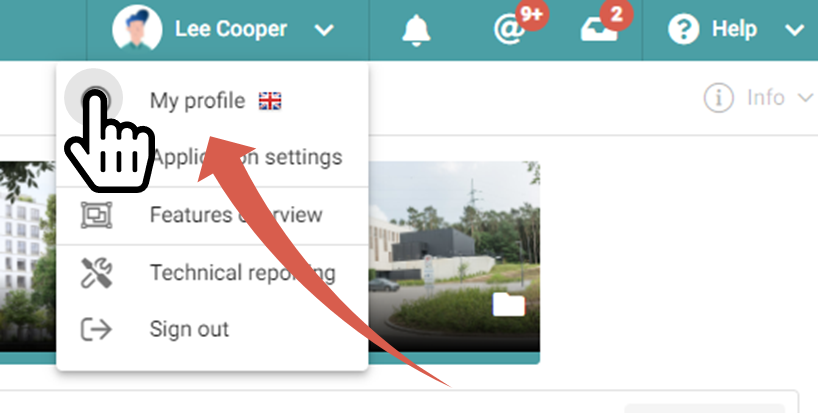
Create a WebDAV account
2. Select the Applications page. And click Create WebDAV Account.
3. Once this account is created, the information is displayed on the screen
- The URL is the address to use in Windows Explorer
- Username and password allow you to identify yourself
Use this information to identify yourself when you open the file.