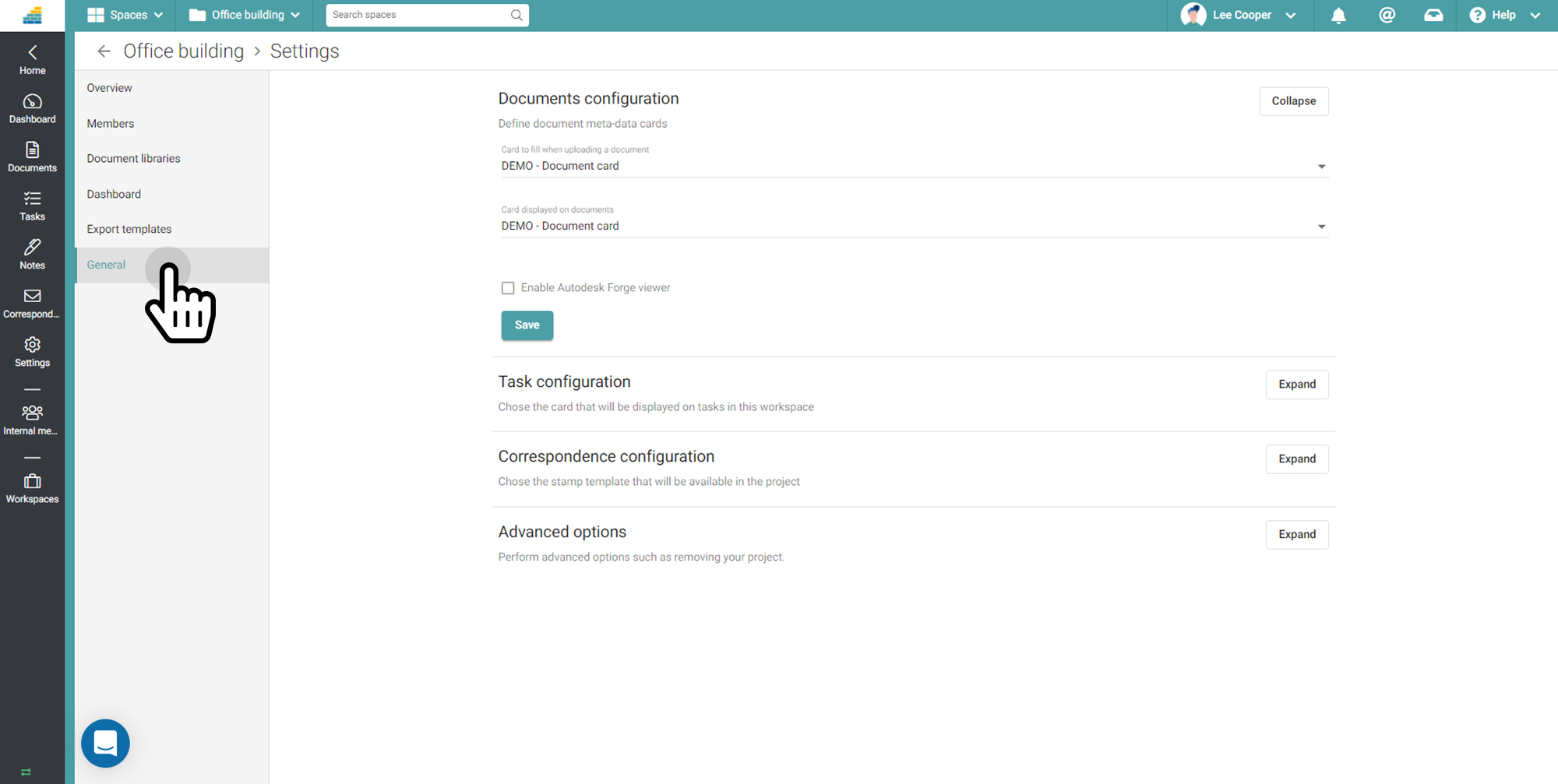- Print
- DarkLight
- PDF
Create and configure a first basic project
This article applies to BOOST EMPOWER GUEST (free) licenses
This article specifies the essential steps to create and configure the basics of a first project.
Create a new project (manual)
Using the quick actions in the navigation bar, create a new project and complete the form.
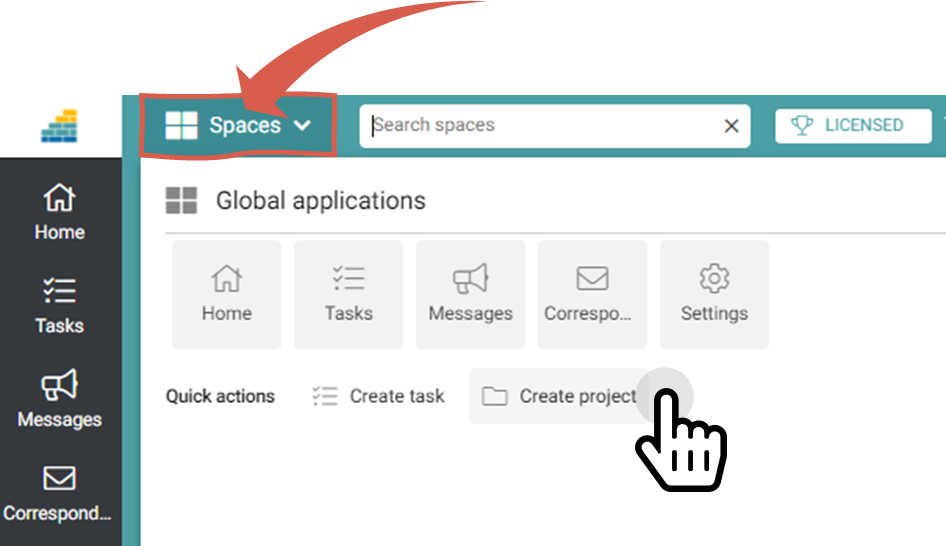
Basic configuration
Add members to the project
Access the project settings using the left sidebar menu. Then click the Members tab and add users.
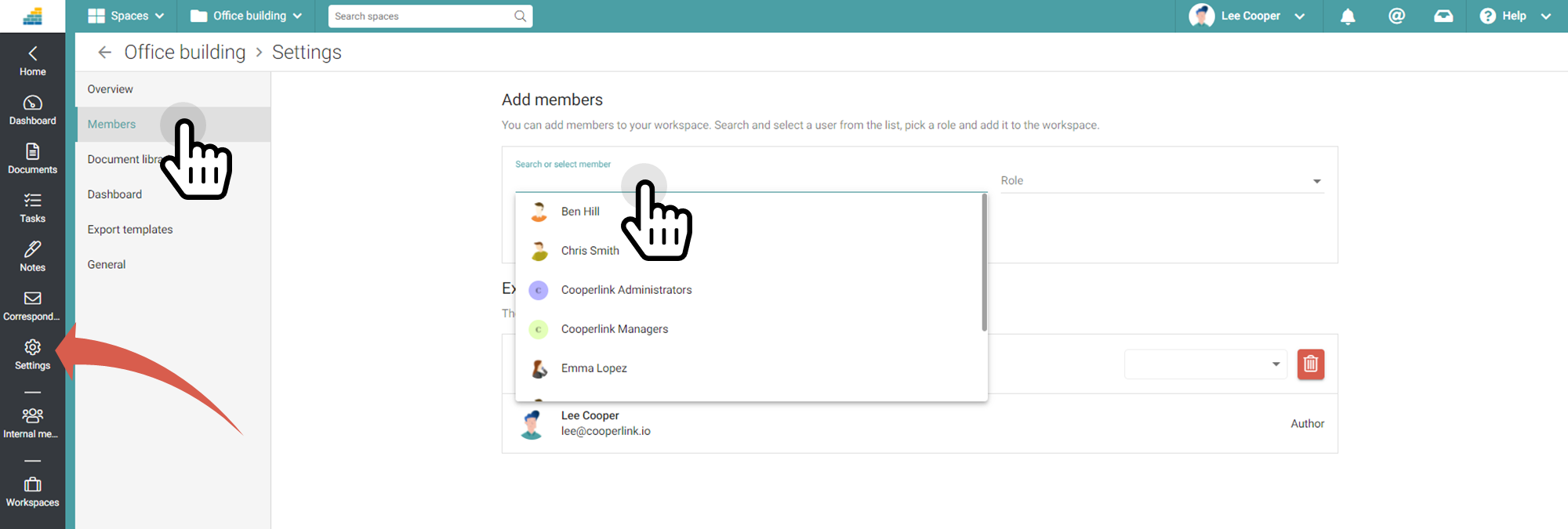
Add a document library (external connector)
Select an existing connector and identify the boot directory to define the external document management system to use.
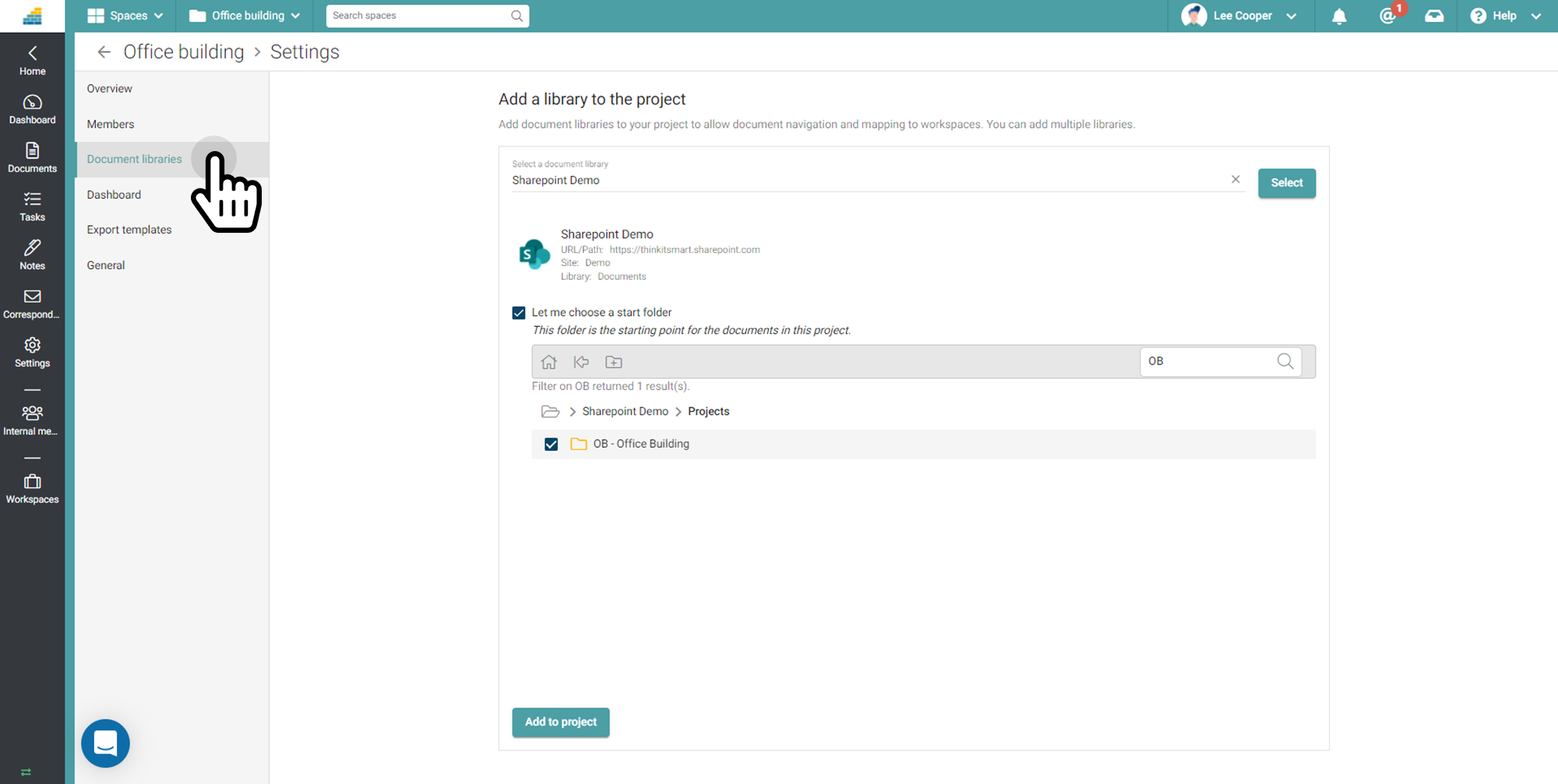
Select metadata cards
Using the General tab, define the document cards that include enrichment based on metadata.