- Print
- DarkLight
- PDF
Create network drive to Cooperlink
Article summary
Did you find this summary helpful?
Thank you for your feedback!
This article applies to BOOST EMPOWER licenses
A network disk allows the user to access remote information such as on a local disk (e.g.C:).
This article applies only to Windows users.
Creating a Network Disk in Windows Explorer
- Go to Windows Explorer. In the tree view, right-click the This PC topic and select Map a network drive
- Select the Connect to a website option and copy the URL provided during the step Create a WebDAV account. Then use the credentials provided to identify yourself on the network drive.
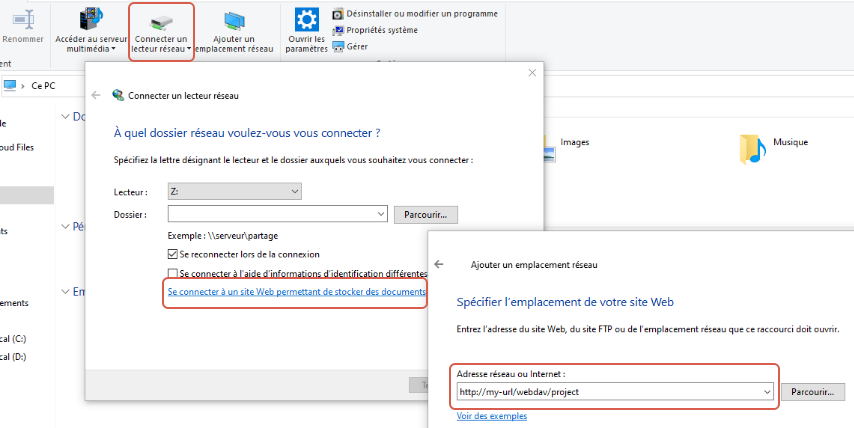
- The network disk then appears in your computer's tree view (This PC topic)
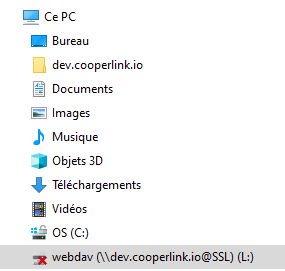
Now you have access to your Cooperlink files from the defined drive (e.g. L: in the example above).
Was this article helpful?


