- Print
- DarkLight
- PDF
Create your account as project responsible
Article summary
Did you find this summary helpful?
Thank you for your feedback!
Supported browsers
Cooperlink is compatible with all the latest generation browsers (Chrome, Edge, Firefox, Safari). Due to the phase-out announced by Microsoft, Internet Explorer is no longer supported.

Step 1 - Create your account
To access Cooperlink, you must have received an invitation email.
- Check who is inviting you.
- Then click Join to navigate to the workspace to which you were invited.
At the first login, you will then be prompted to create an account. Fill out the form.
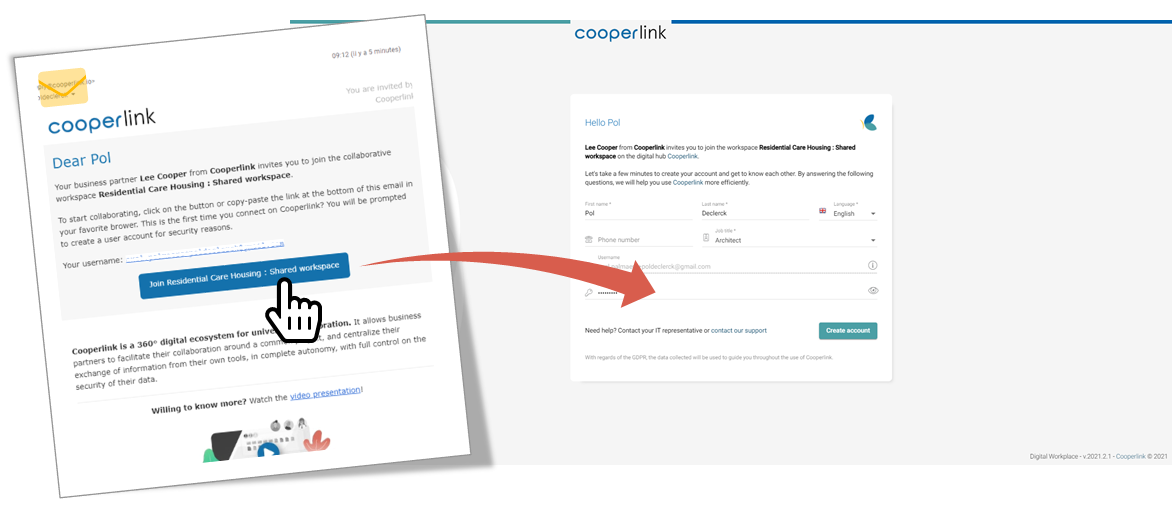
Step 2 - Set up your profile
During this second step, you are invited to
- Set your profile picture. This will make it easier for your colleagues to recognize you.
- Log in to your enterprise tools.
🚨 Set up your enterprise tools
Your credentials on your enterprise tools are different from those used to log in to Cooperlink. In doubt, please contact your IT manager or contact Cooperlink Support.
ADVICE
ADVICE
- For file servers, your username is usually the same as the one you use when you open Windows preceded by the domain name (e.g. MYCO.local\me).
- For cloud platforms, your username is usually your corporate email address.
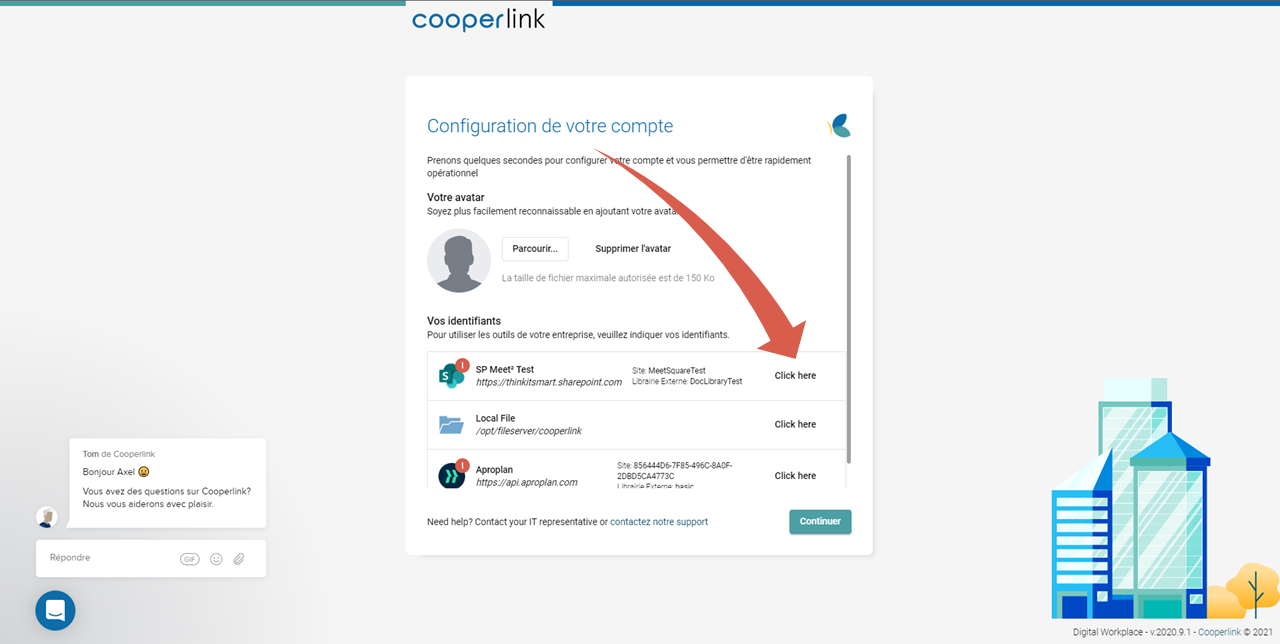
Was this article helpful?


