- Print
- DarkLight
- PDF
Purpose of the article
Connectors are used to create links between Cooperlink and your company's tools. Only internal users will have direct access to tools through these connectors via a delegated authentication method. Partners have indirect access to the tools through the workspace concept. For the rest, it is a system user who takes care of the automated operations on your tools.
The creation of connectors requires prior technical information, which you can find by clicking here.
If you have any questions, please contact us.
Create a connector
To create a new connector, go to Application Settings.
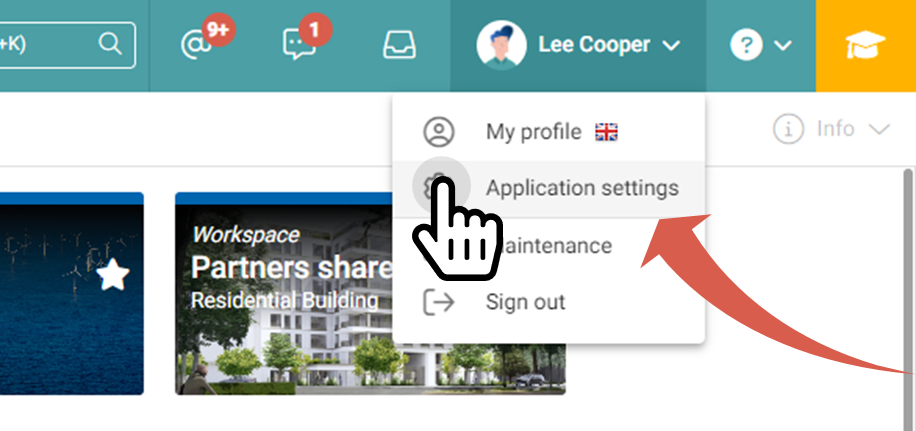
Choose the Library Connectors section. Then click the Add Connector button.
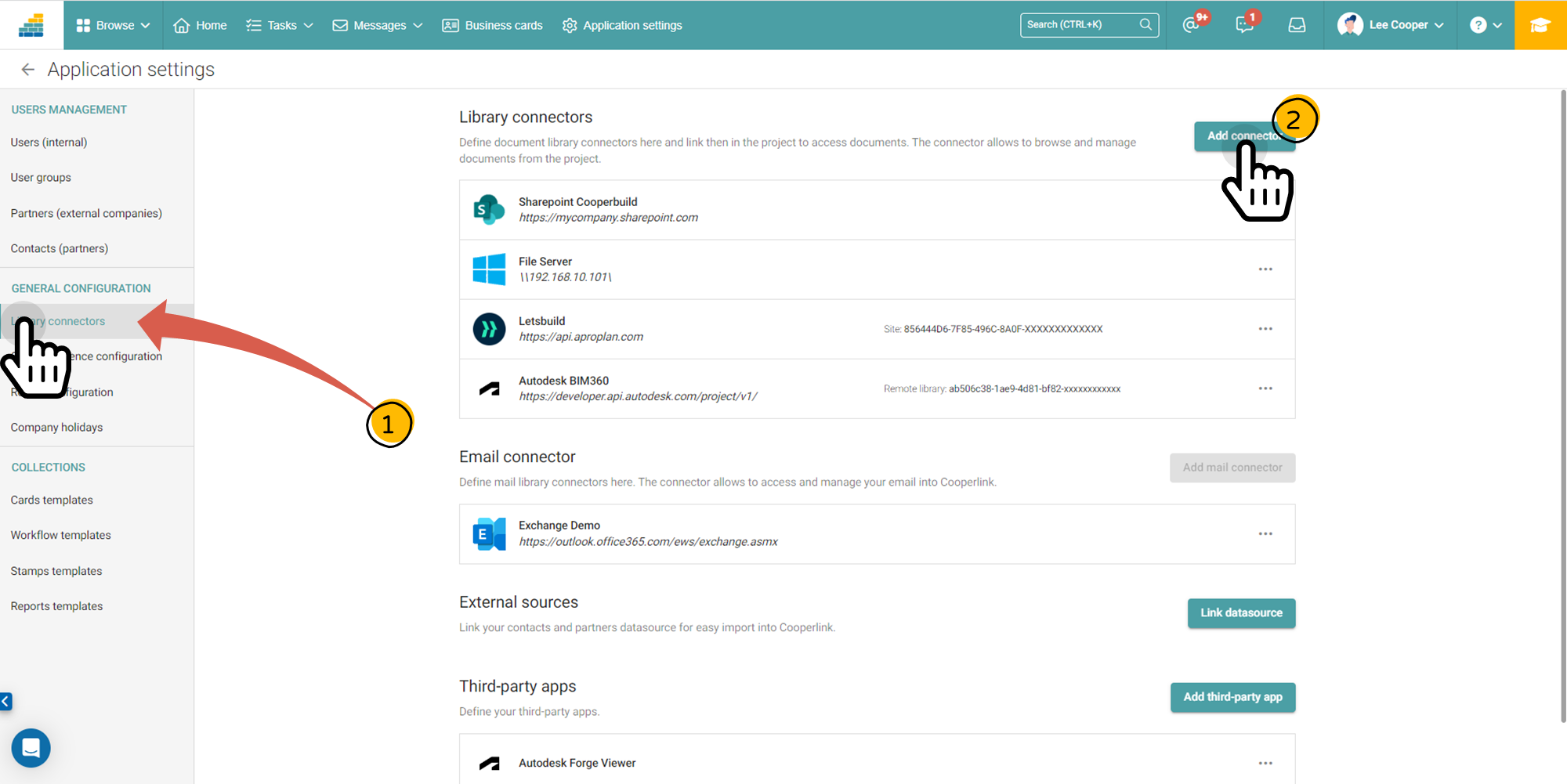
Then follow the instructions of the Connector wizard.
System Account
All automatic transactions require a system account. To link it to the connector, click Change Credentials and follow the authentication procedure.
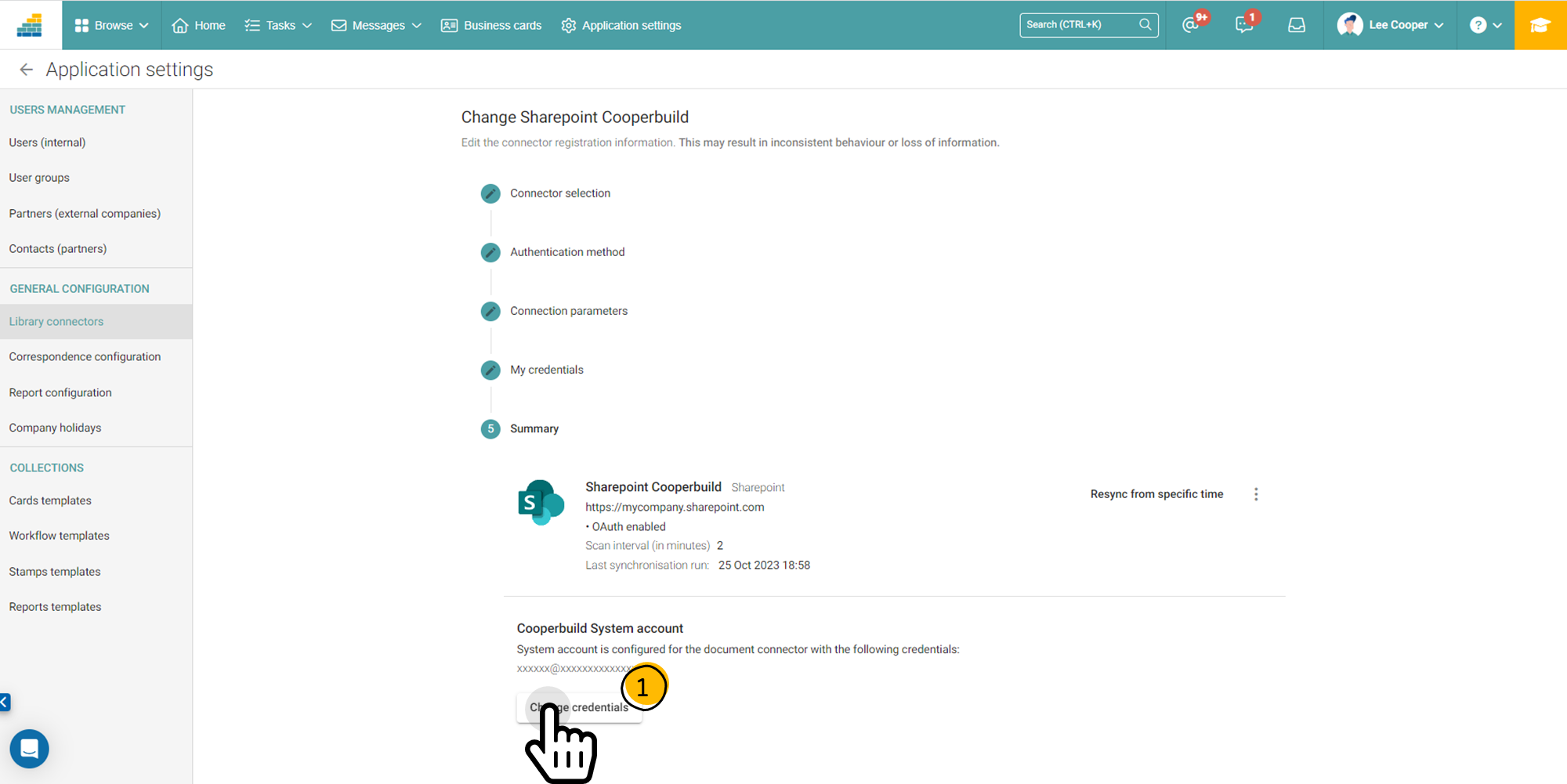
Note on Authentication and Delegation
Some systems, such as Microsoft 365, use an identity server with the OAuth protocol. In this case, authentication is delegated to Microsoft. In this case, Cooperlink does not store any passwords. Only one token provided by the OAuth protocol is saved during its validity period.
User Authentication
For companies that use Cooperlink's web application (CONSTRUCTION APPS), their employees are invited to personally identify themselves on the connectors. This means that users use their own accounts to access your business tools. All security policies that apply to these users on your company's tools will continue to apply identically identically like Single-Sign-On. Partners, on the other hand, do not require authentication on connectors.
This does not apply to companies that only use Cooperlink for integration purposes (CONNECT).


