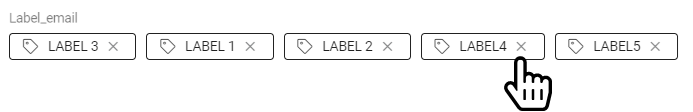- Print
- DarkLight
- PDF
Define a list of labels per space
This article applies to BOOST EMPOWER licenses
Purpose of the article
Do you want to be able to use labels to better organize your correspondence? This article shows you how to configure the list of labels at the project/workspace level.

What is a card?
See the related articles at the bottom of this page.
Prerequisite
- A matching map template is configured. How to do it?
- A map template is associated with the project/workspace. How to do it?
- The project/workspace map template has a label field. How to do it? (see section create a label field)
Some operations may require the intervention of your application administrator.
Configure labels
To use labels in your correspondence, edit the correspondence card and create a field (free text or list of values) with Multiple Choice enabled.
Use labels
Add a label
In the match map, add an item to the multiple-choice field.
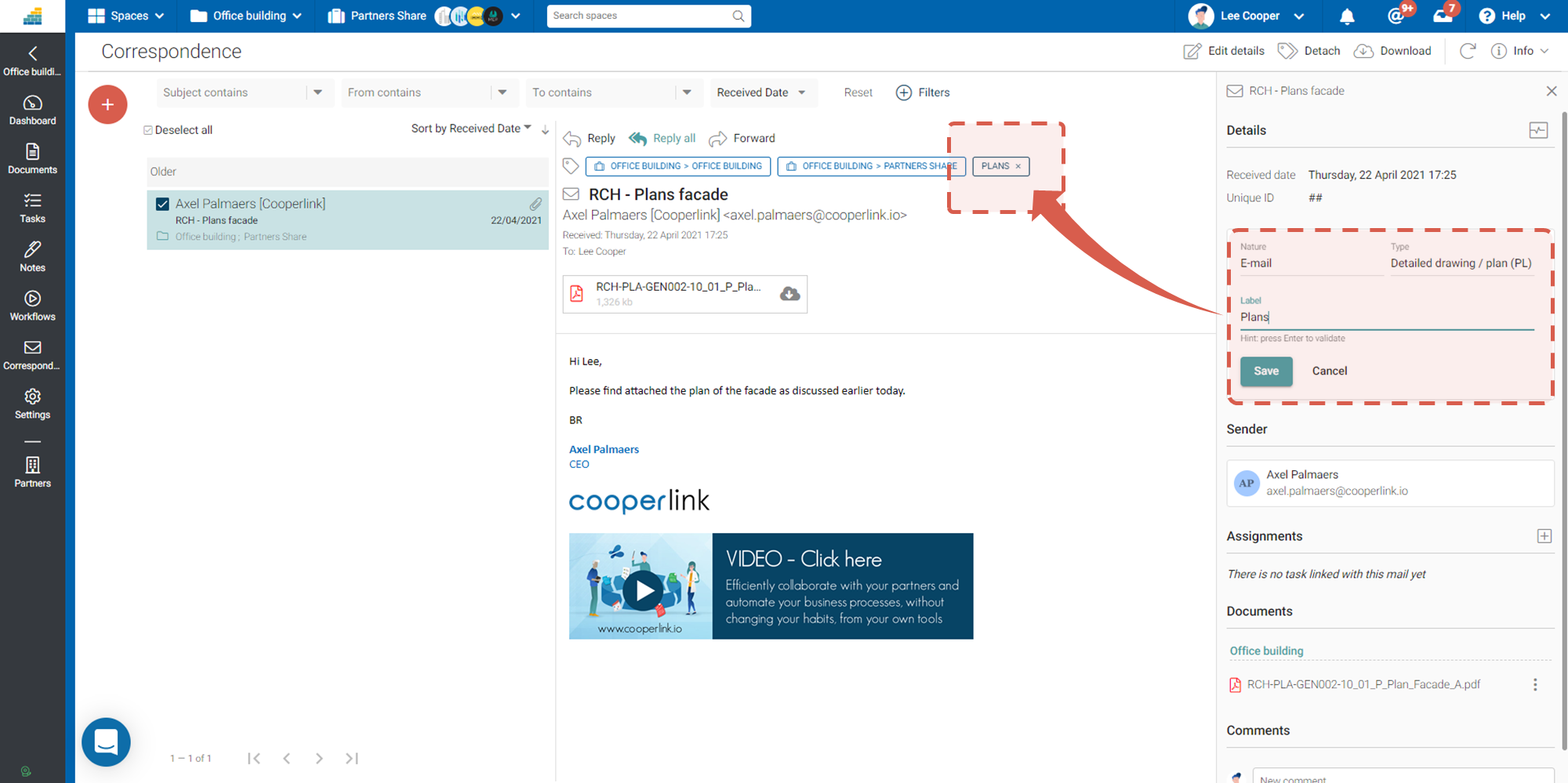
Delete a label
Click on the cross corresponding to the label to be deleted