- Print
- DarkLight
- PDF
Defining a status on a document (life cycle)
Article summary
Did you find this summary helpful?
Thank you for your feedback!
This article applies to BOOST EMPOWER GUEST (free) licenses
Purpose of the article
To track your documents, Cooperlink allows you to create a document status, called a lifecycle. This status uses the principle of a task but more intimately linked to the document.
Want to assign a task?
The lifecycle defines the status of the document. For all other tasks, go to Ajouter une tâche sur un document.
Create a lifecycle
Select the document and open the information drawer. Then click the button corresponding to the life cycle.
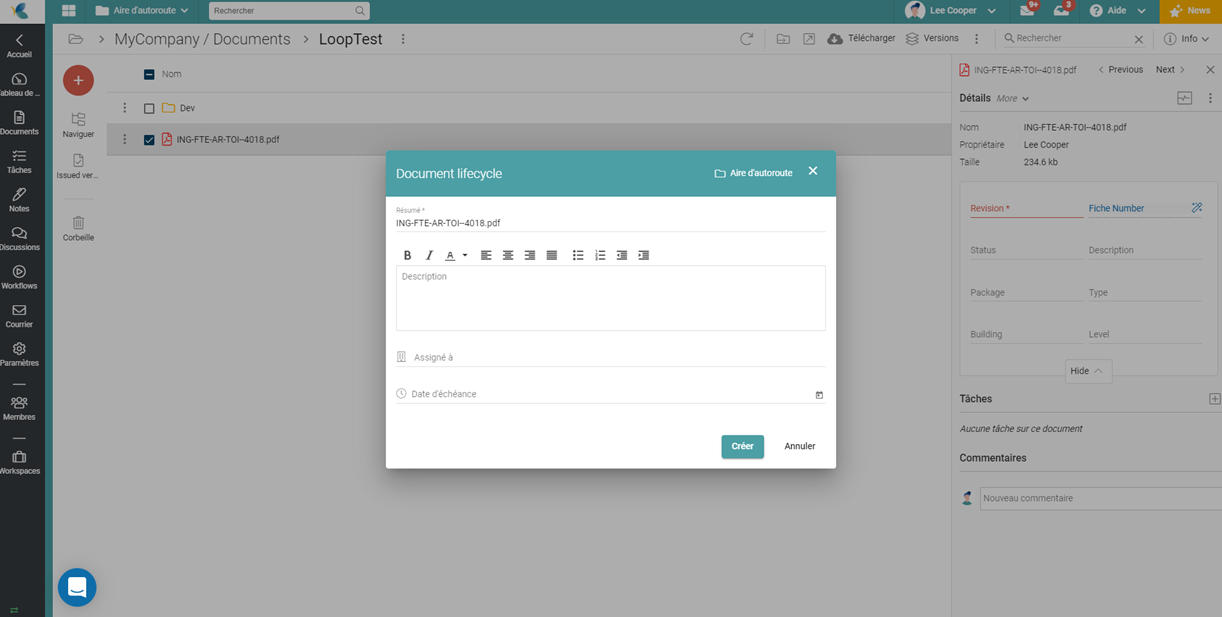
Fill out the form
Fill out the form:
- A name is automatically assigned to the life cycle*
- Add a description
- Assign the document to users or partners
- Set a deadline
Then validate.
(*) required field
Was this article helpful?


