- Print
- DarkLight
- PDF
Article summary
Did you find this summary helpful?
Thank you for your feedback!
This article applies to BOOST EMPOWER licenses
Purpose and scope
This article describes how to delete a project.
CAREFUL
When deleting a project, all data and workspaces are erased, except for data on third-party systems.
Prerequisite
You must have project manager rights or administrator rights to clear a project.
Procedure
Go to the project settings, General tab, Advanced Options section.
Then click Delete Project.
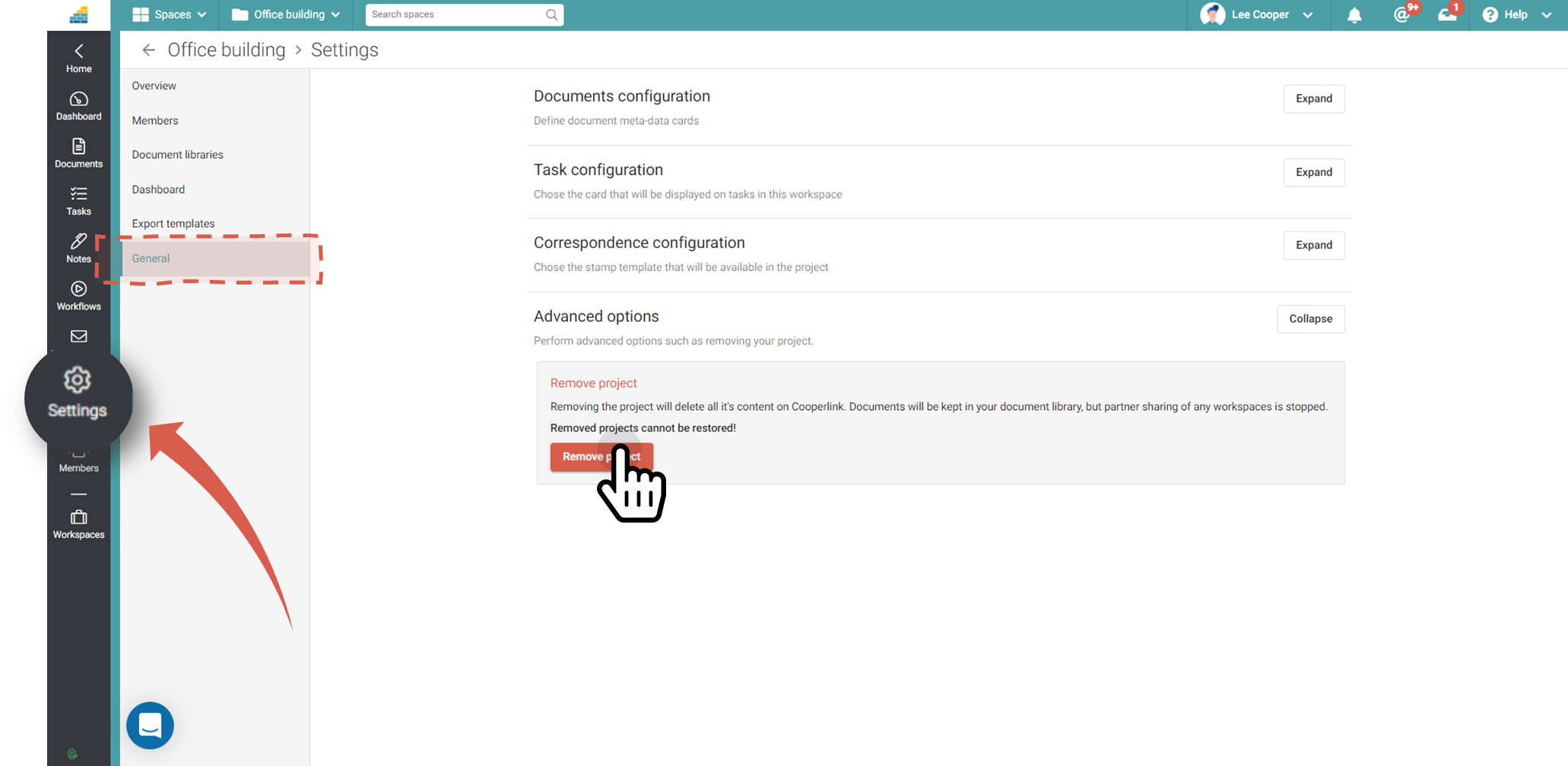
Was this article helpful?


