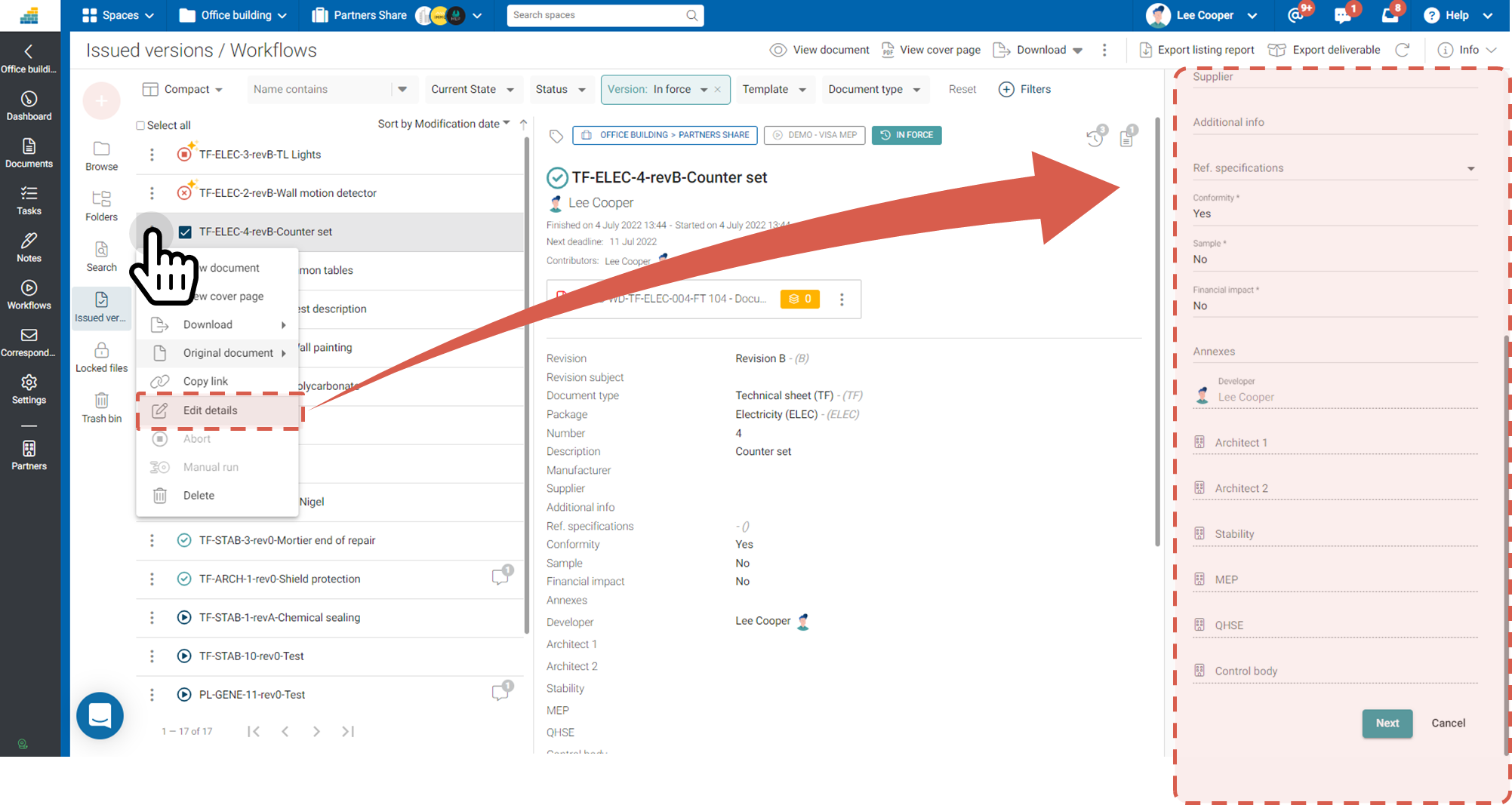- Print
- DarkLight
- PDF
Article summary
Did you find this summary helpful?
Thank you for your feedback!
Purpose and scope
This article describes how to edit the details (start card) of a workflow.
The following conditions apply:
- Only the author of the workflow and the administrators of his organization are allowed to edit the workflows
- Editing is currently not available for items that influence the workflow in progress (i.e. contributors and dynamic deadlines).
To edit a workflow in progress, it is necessary for the moment to stop and restart it.
Read carefully
The editing of workflows is done under the full responsibility of the person who performs the operation. Under no circumstances may the editing of workflows be used to hide or delete information that could be subject to a precautionary or security measure by other stakeholders.
Editing from the Workflows module
1. Access the workflow module > workspace using the main menu or navigation bar.
2. Select the desired workflow and click on its context menu (three dots).
3. Click Edit Details
4. Edit the workflow information using the form in the drawer on your right. Then follow the instructions.
Was this article helpful?