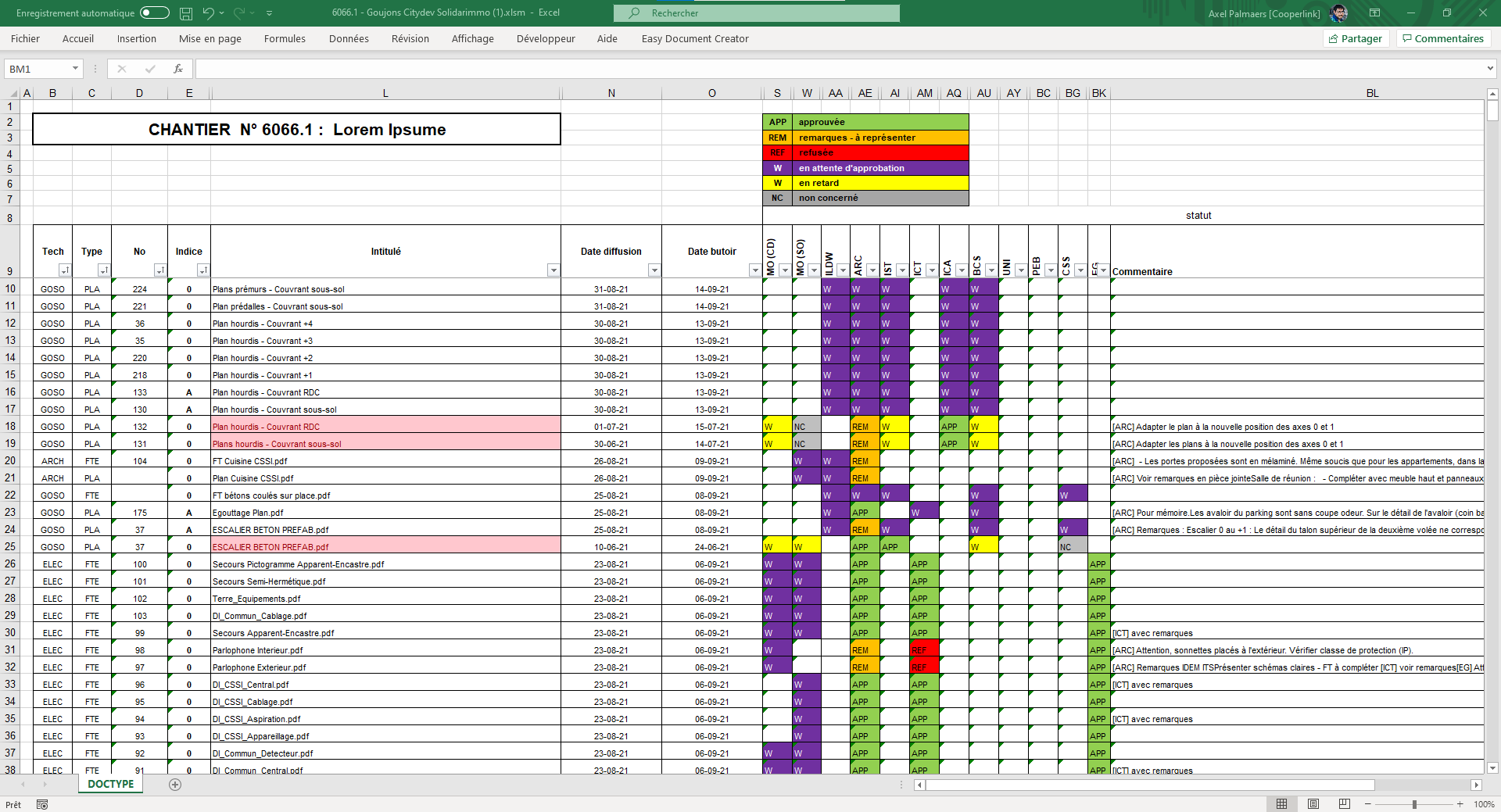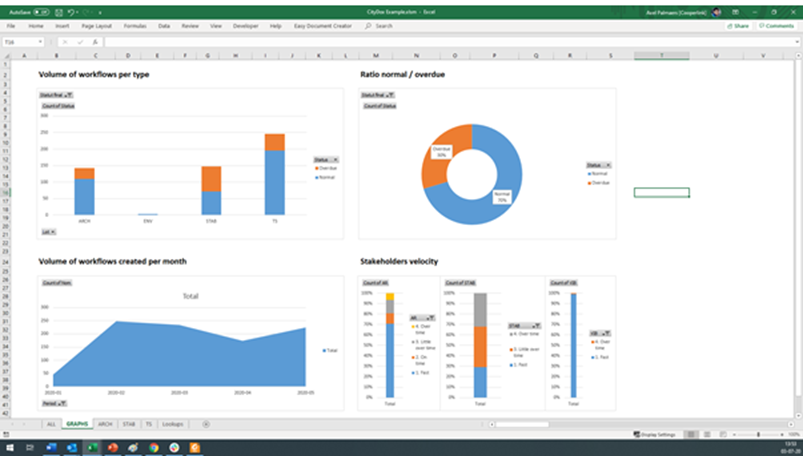- Print
- DarkLight
- PDF
Export Excel list report (XLS)
This article applies to BOOST DELIVER EMPOWER GUEST (free) licenses
Purpose of the article
This article describes how to export the Excel listing (xls, xlsx, or xlsm) from the workflow module.
Prerequisite
To have access to this feature, it is necessary to have previously added an XLS template file for data export. This file is fully customizable in terms of form, content, formats, formulas, macros, tables, charts, ...
Workflow Filtering
Define the filtering criteria to get the workflows you want.
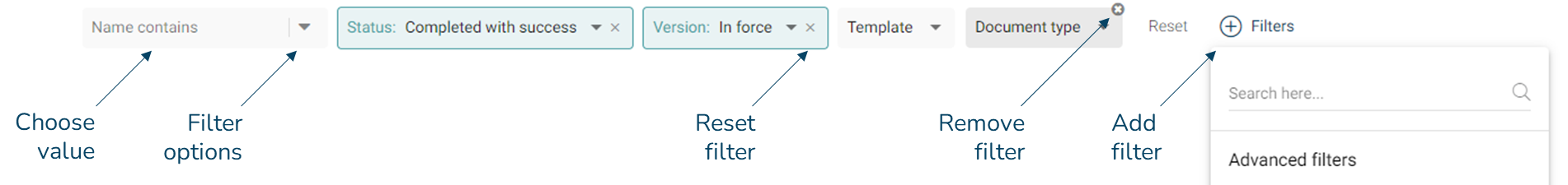
Export data
Click the Export button on your left. An XLS file will be offered for download. Open it in your favorite app.
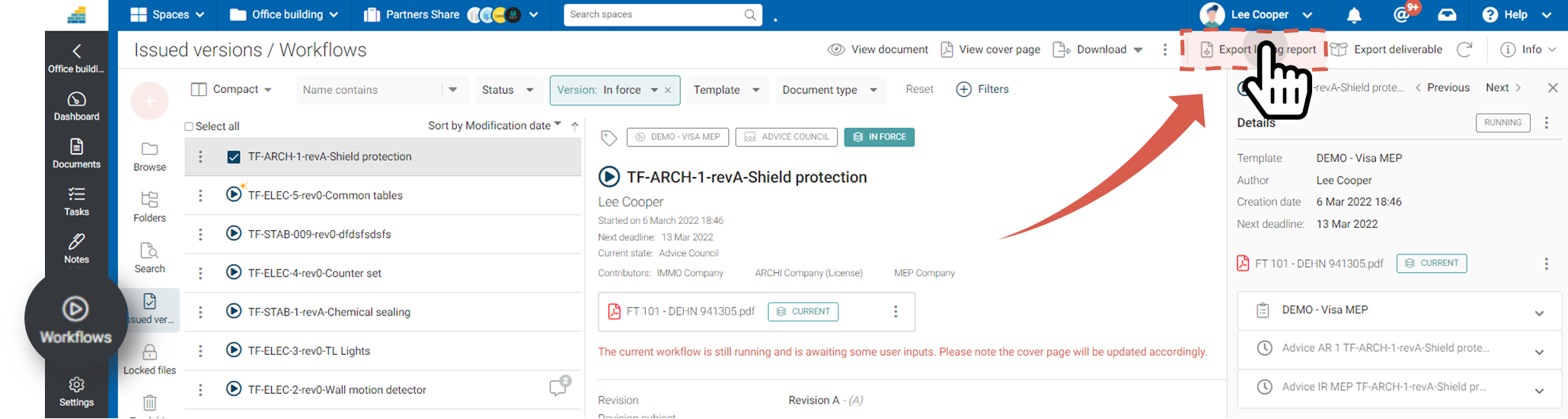
Sample reports
The report varies depending on the model defined by the administrator or workspace manager