- Print
- DarkLight
- PDF
Article summary
Did you find this summary helpful?
Thank you for your feedback!
In this article, we will learn how to create excel reports
Approval List Report (Master Deliverables Register - MDR)
- Access the Workflows module via the Documents > Workflows menu
- Select the appropriate filter
- Click Export list report
Cooperlink then proceeds to generate the report in excel format.
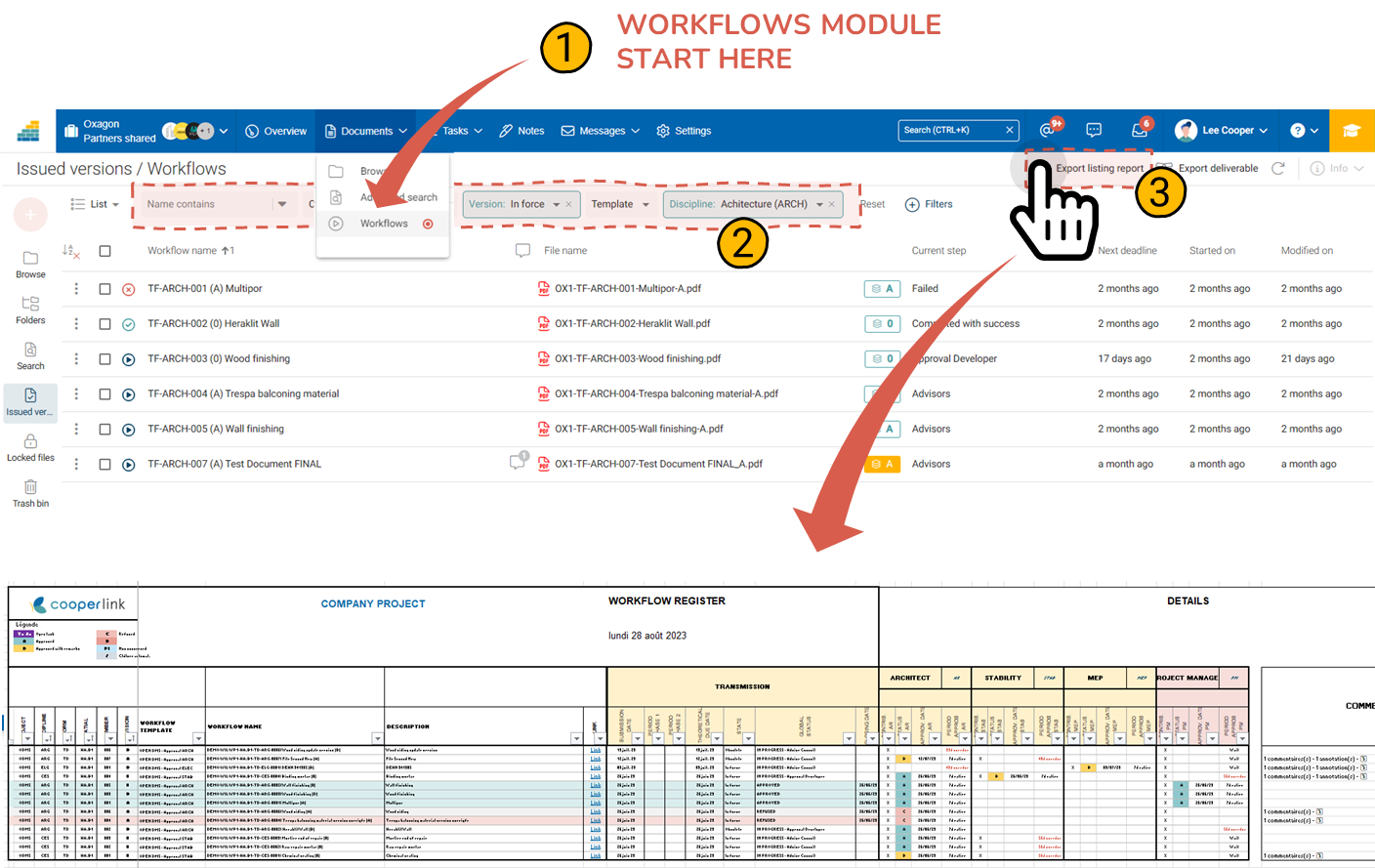
Document List Report
- Access the Documents module > Advanced Search
- Select the appropriate filter
- Click Export list report
Cooperlink then proceeds to generate the report in excel format.
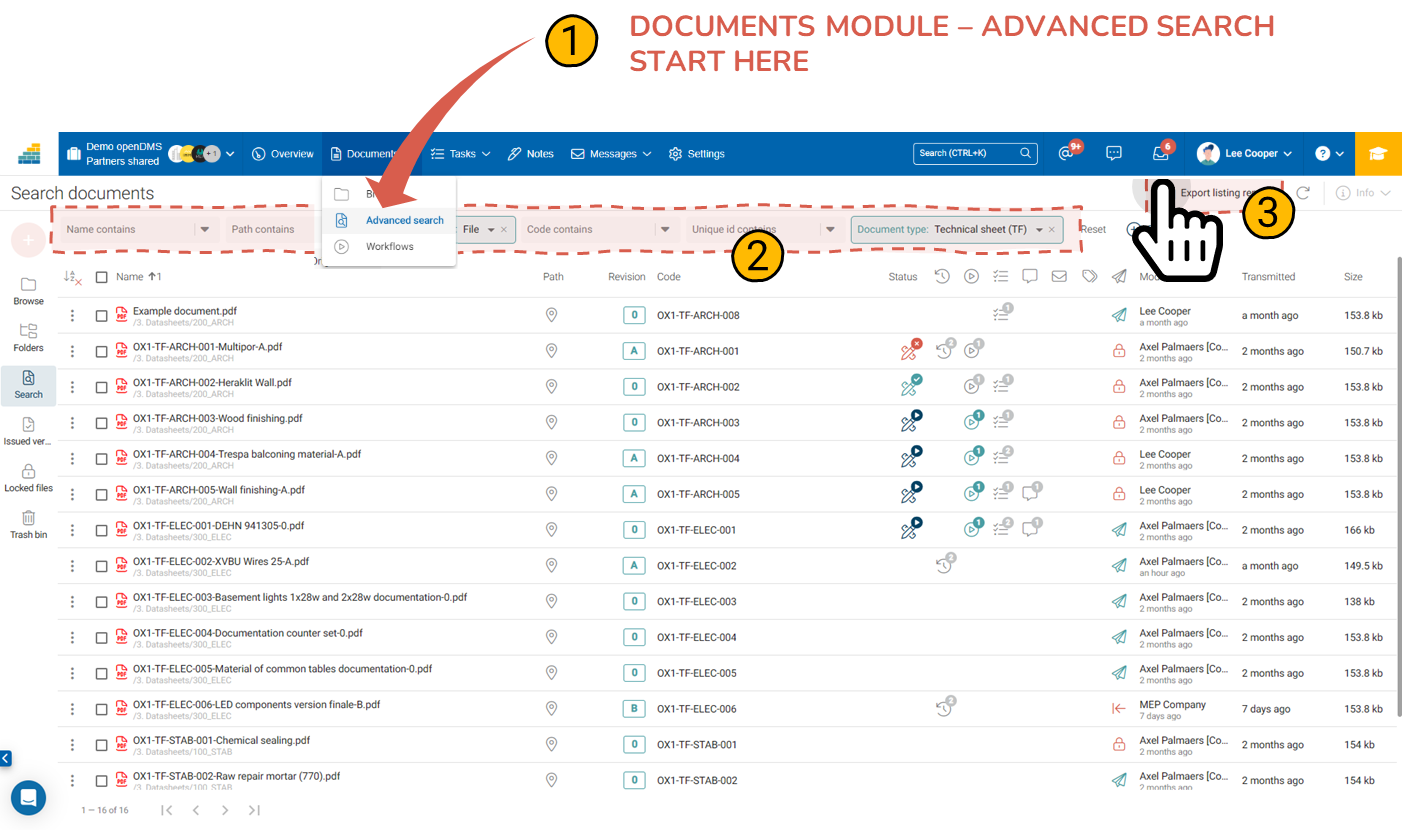
Was this article helpful?


