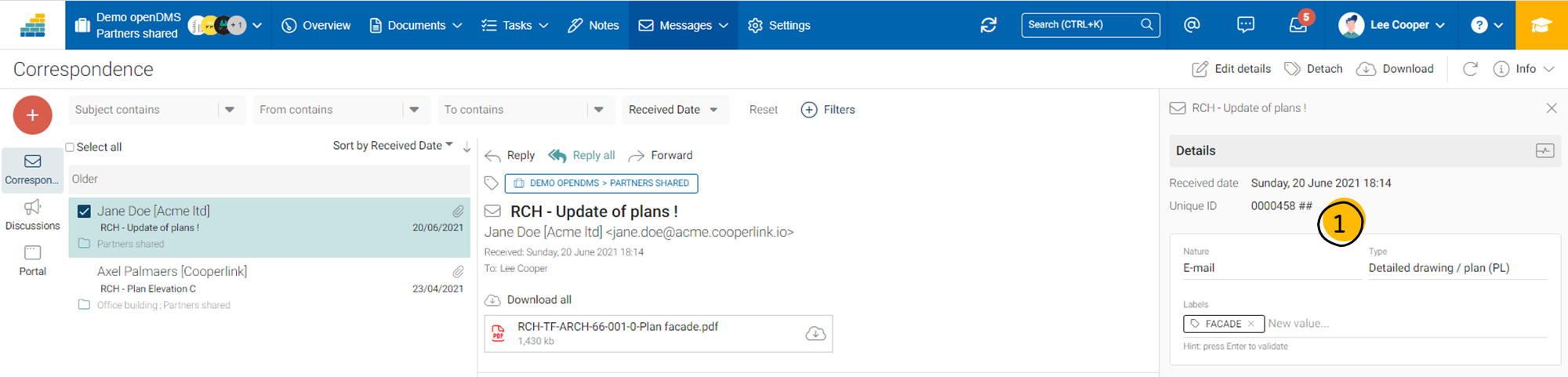- Print
- DarkLight
- PDF
Archive e-mail or correspondence
The correspondence module in the Message menu allows you to archive external exchanges in the form of a mail. Each mail contains basic information (sender, recipient, date of receipt). Custom metadata can also be added to facilitate classification.
With each correspondence, the user can link tasks, documents. He can also start a discussion thread and notify workspace members.
Note: for users who have the BOOST Emails option, they can archive their emails directly from their mailbox, via Cooperlink in directly from Outlook.
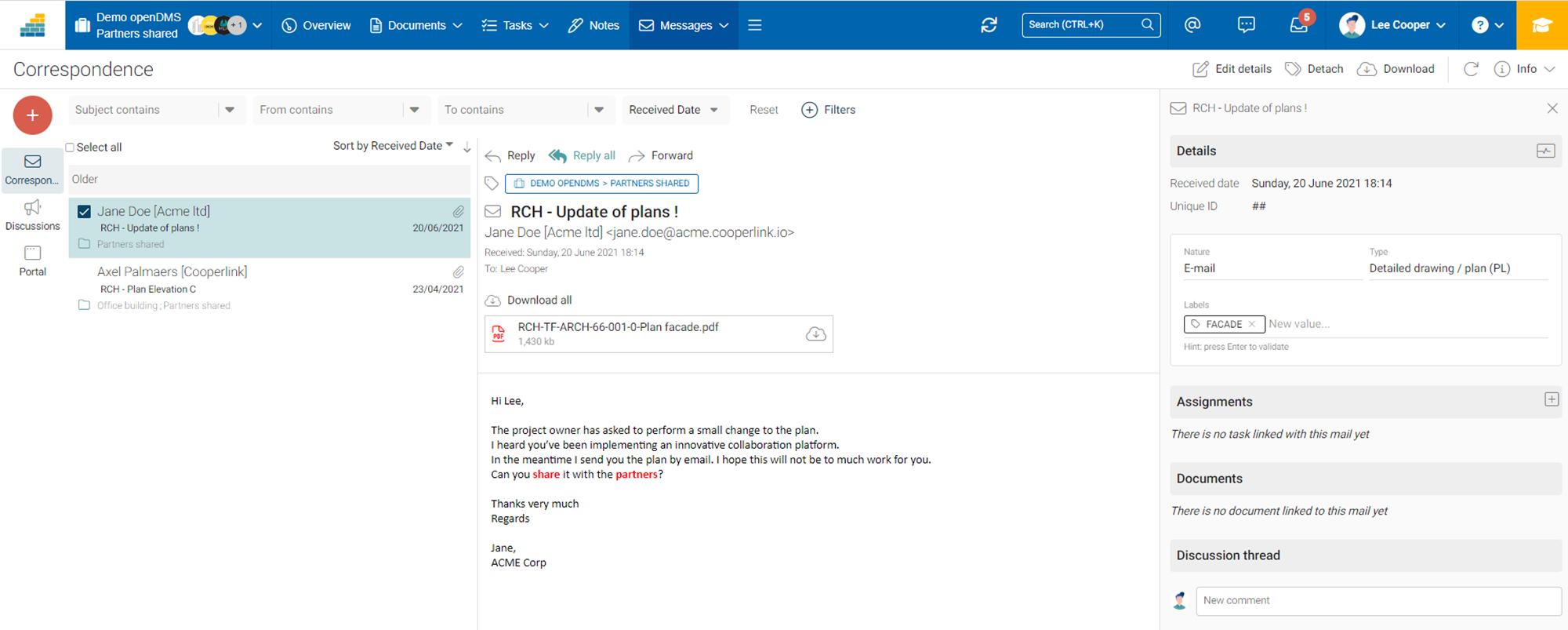
Automatic tagging
Identify the keywords relating to your project. When one of these keywords is detected, the email is automatically archived in your project.
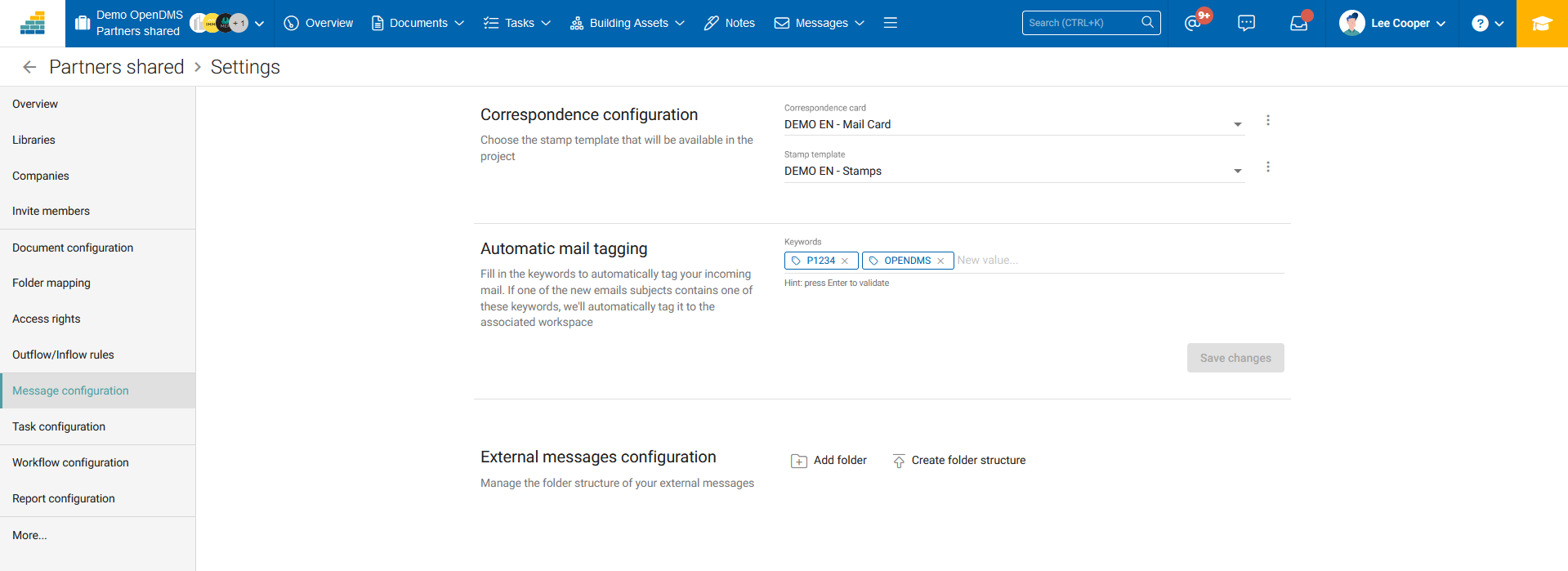
Reading indicator
Cooperlink informs you who has read [1] the current correspondence.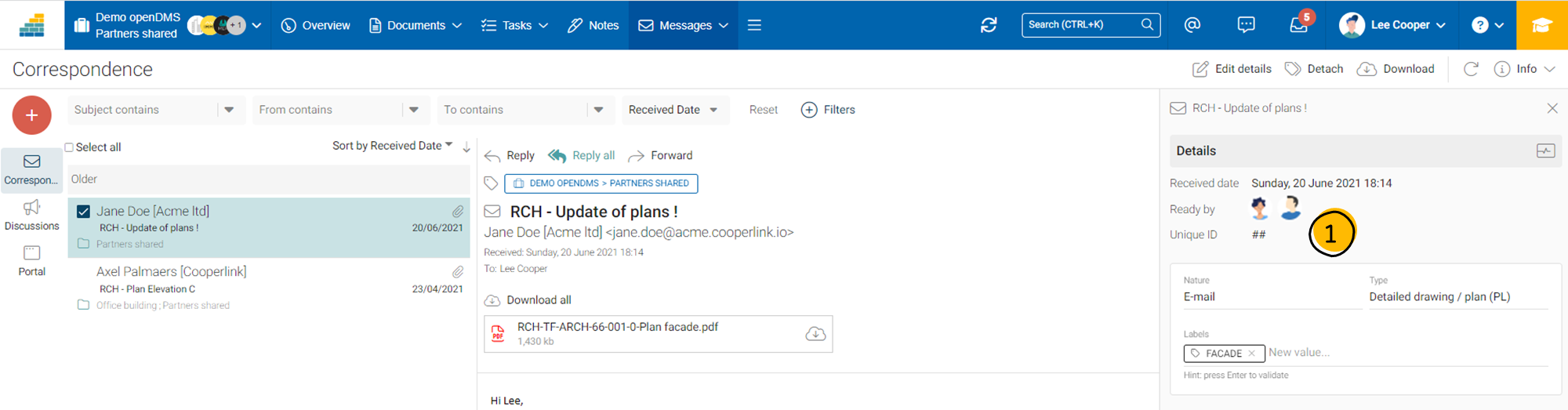
Unique identifier
Cooperlink can assign a unique identifier [1] per correspondence for traceability purpose.