- Print
- DarkLight
- PDF
Force detection of a new version of a file
Article summary
Did you find this summary helpful?
Thank you for your feedback!
This article applies to BOOST EMPOWER licenses
Purpose of the article
This article applies if you experience any of the following issues:
- The version on your document management system is newer than the last version detected and/or published by Cooperlink
The side drawer shows a modification date more recent than the publication date. Be careful, in some cases a difference in date does not mean that the physical file has been modified since the last publication.
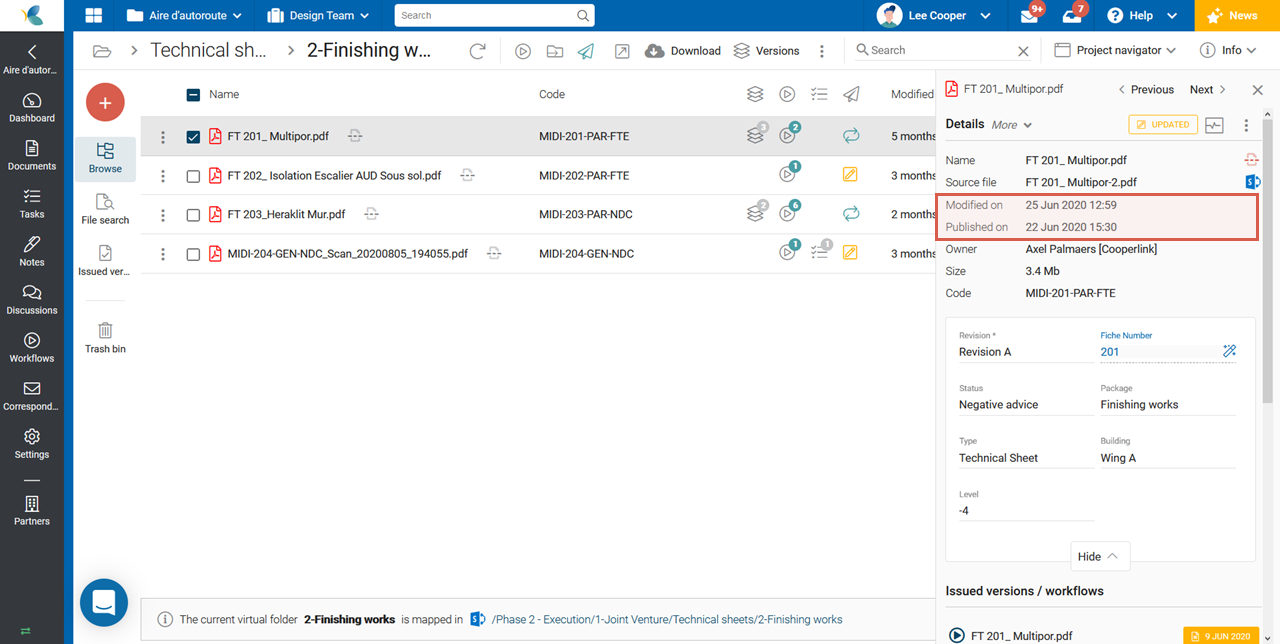
- The link between Cooperlink and a file in Cooperlink appears to be broken. A red triangle catches your eye.
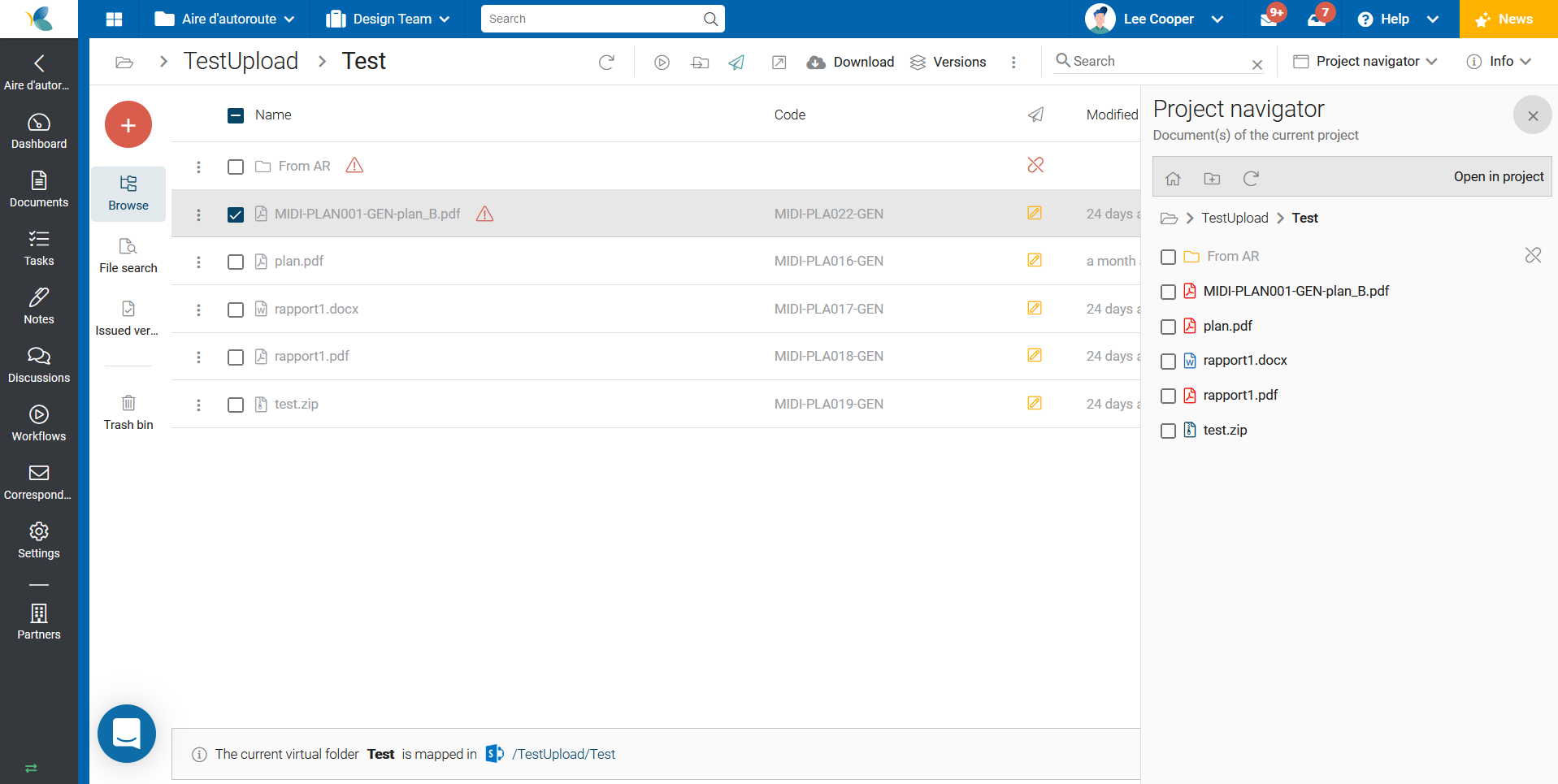
Solution
Cooperlink offers the Scan for changes tool to try to solve the problem.

To use it:
- Access your workspace
- Select the file(s)
- On the toolbar, click Scan For Changes
- If successful, the red triangle disappears or a new version is created. Be careful in case of manual publication, it is necessary to publish this new version.
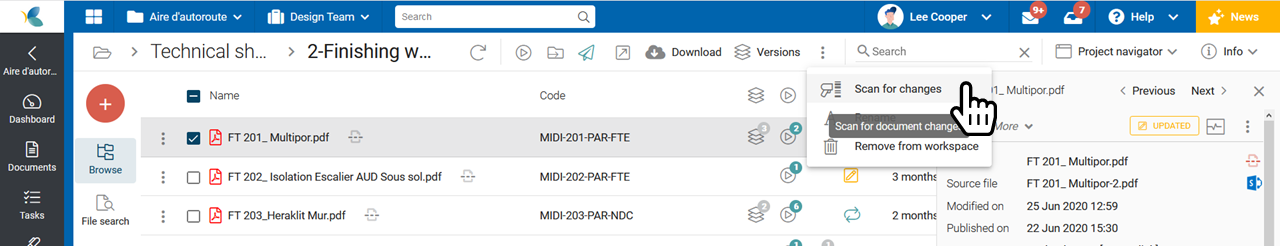
The problem persists?
In this case contact our support by clicking on the button below.
Was this article helpful?


