- Print
- DarkLight
- PDF
I am not receiving the invitation or the daily email
This article applies to BOOST EMPOWER GUEST (free) licenses
Purpose of the article
If you do not receive the daily invitation or email, there are four things to check:
- Has your email address been spelled correctly? Invite your point of contact to correct it and re-send the invitation.
- Do you use:
- a Google Gmail smart box? Often, our emails are automatically filed in folders Promotions or Notifications.
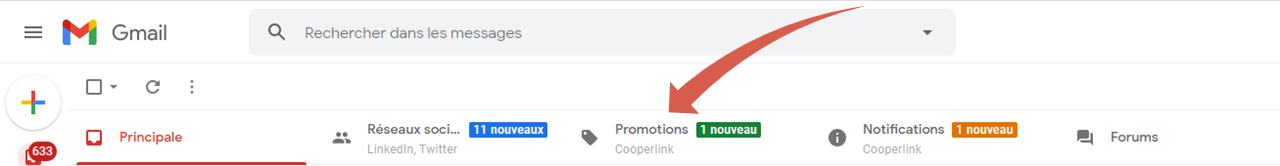
- a priority box of Microsoft Exchange? In Outlook, click on Others
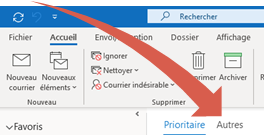
- a Google Gmail smart box? Often, our emails are automatically filed in folders Promotions or Notifications.
- The email can be considered spam. Please refer to the next section.
- The email could not be sent by our servers. In this case, please contact support.
Verify that the email has not been considered spam
Cooperlink is redoubling its efforts to keep the number of emails sent as low as possible. Only invitations and daily email are sent. In addition, Cooperlink has deployed technical means to be considered a trusted sender, including the use of a fixed IP address dedicated to sending emails.
Despite our best efforts, emails sent by Cooperlink may be considered spam by your company's servers.
There are generally two types of spam protection:
- Via your antivirus software or in your e-mail client (e.g. outlook). Be sure to check your email client's file called Junk Email
- Via server software installed by your company. It often happens that employees are not informed of the existence of such a server. Contact your IT department for more information. Also, invite them to whitelist the domain
cooperlink.io.


