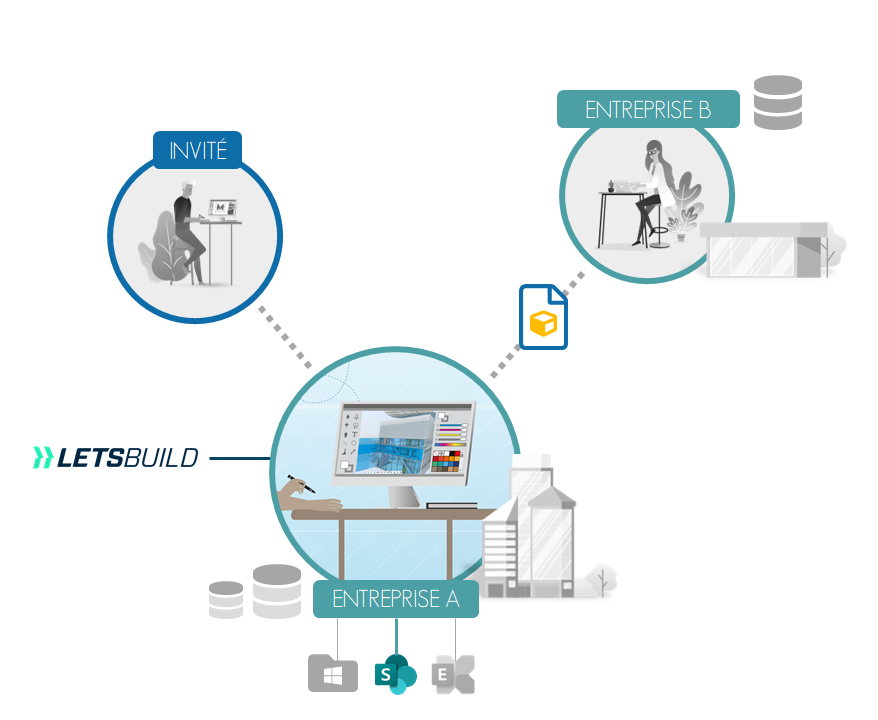- Print
- DarkLight
- PDF
Illustration of working principle
Illustration of the network and automation engine
Host Company and Guest Partner
Company A employees benefit from Cooperlink BOOST and DELIVER products. Within their organization, they make use of 3 tools:
- For long-term document storage: an SMB / Windows Server file server
- For internal collaboration: Microsoft Sharepoint
- For emails: Microsoft Outlook (Exchange server)
Company A decided to integrate these 3 tools on the Cooperlink network.
When Company A collaborates with partners, it creates shared workspaces. For each new guest partner (company),Cooperlink provisions a database, logically isolated (principle of multi-tenant database), and assigns them the GUEST (free) license. Thanks to this license, partners have access to a powerful free web application.
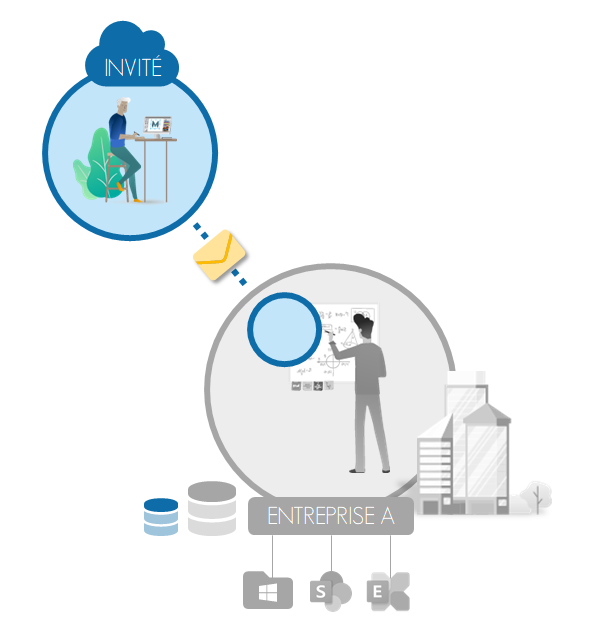
For each change in information (e.g. modification of a document, response to an approval circuit), a structured message is sent to the partners of the workspace and the information is recorded in each database as well as in the tools of the companies connected to the network. This exchange is carried out through the innovative Cooperlink technology which contains in particular a multi-company message broker.
Connecting between host companies
Company B is also connected to the Cooperlink network thanks to BOOST or EMPOWER products. The operation is strictly identical to that of the invited partner with the following differences:
- It has integrated its own tools into the Cooperlink network
- The hosting of its database is physically independent
The exchange of information between companies is therefore completely secure from end-to-end thanks to the distributed architecture. There is therefore no intermediate information storage.

For the specific needs of construction projects, Cooperlink supports large volume data transfer by cutting large files into small chunking.
Internal automation
Finally, through the CONNECT product, each Cooperlink installation has a powerful automation engine that allows it to perform supply or synchronization operations between tools. Like:
- Creating a new project on Letsbuild when a new project is detected on the document management system
- Data synchronization between BIM360 and a file server
- Perform one step of a complex approval circuit on a third-party tool
- ...