- Print
- DarkLight
- PDF
Install the desktop app (internal user)
Article summary
Did you find this summary helpful?
Thank you for your feedback!
With Cooperlink's desktop app, you can access your information exchanges more easily:
- It is no longer necessary to know the URL to connect
- The app is directly accessible from your Windows taskbar
How to do it?
- Access Cooperlink using the Microsoft Edge browser

- Click on the configuration menu at the top right
- Then click on the App menu
- And continue by clicking on Install this site as an application
- Finally, pin the Cooperlink app to the windows taskbar
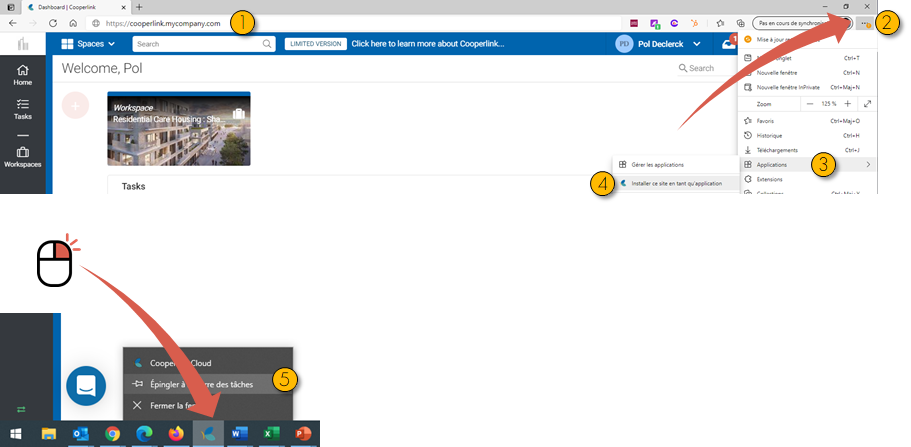
I don't have Microsoft Edge
The new Edge browser is available for download from Microsoft's website at https://www.microsoft.com/edge
Was this article helpful?


