- Print
- DarkLight
- PDF
Installing the desktop app (windows desktop app)
Article summary
Did you find this summary helpful?
Thank you for your feedback!
This article applies to BOOST EMPOWER GUEST (free) licenses
How to install the Windows desktop app
- Access Cooperlink using the Microsoft Edge browser by typing the URL

- Click on the configuration menu at the top right
- Then click on the Applications menu
- And continue by clicking on Install this site as an application
- Finally, pin the Cooperlink app to the taskbar
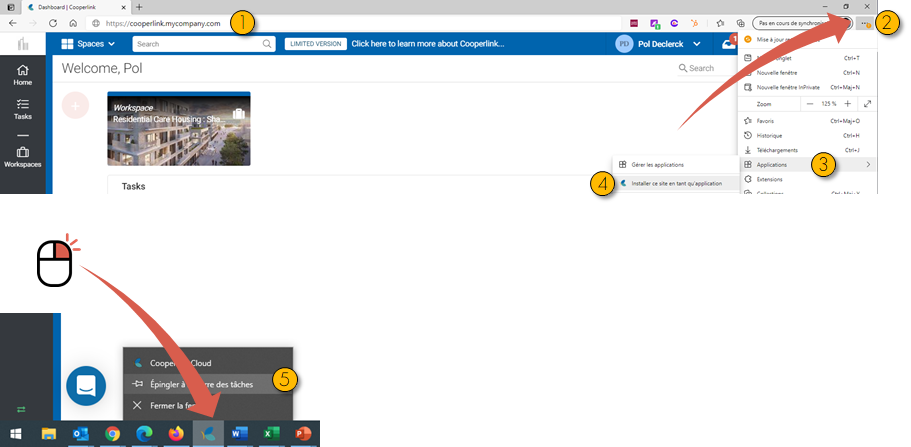
I don't have Microsoft Edge
The new Edge browser is available for download from Microsoft's website at https://www.microsoft.com/fr-fr/edge
Was this article helpful?


