- Print
- DarkLight
- PDF
Integrated e-mails management
Introduction
The digital user experience has changed a lot in recent years. The volume of e-mails exchanged has increased considerably and their processing is a particularly individual and time-consuming operation. This entails several risks, for example:
- The request is not processed
- Information does not arrive at the correct recipient
- The exchange is not archived. It loses its status of supporting document in the event of a dispute.
- ...
To address these issues, Cooperlink has developed a correspondence management module integrated into your email server and using collective intelligence. Cooperlink turns an individual email into a collaborative resource within the project team.
By identifying (tag) an email on a given space, Cooperlink takes care of its archiving. But better than that, all recipients of the email will be able to directly observe that it has already been archived or processed.
Cooperlink Interactive Mailbox
Access your mailbox directly from Cooperlink and benefit from a unified experience:
- You manage your emails in a rich webmail client
- You observe the status of your e-mails in connection with your tasks directly [1]
- Your emails are enriched and archived in the correspondence module [2]
- You assign tasks to your colleagues or notify them in a discussion thread [3]
Cooperlink is directly synchronized with your e-mail server. This means that all the changes you make are directly visible in your other e-mail clients (eg Outlook).
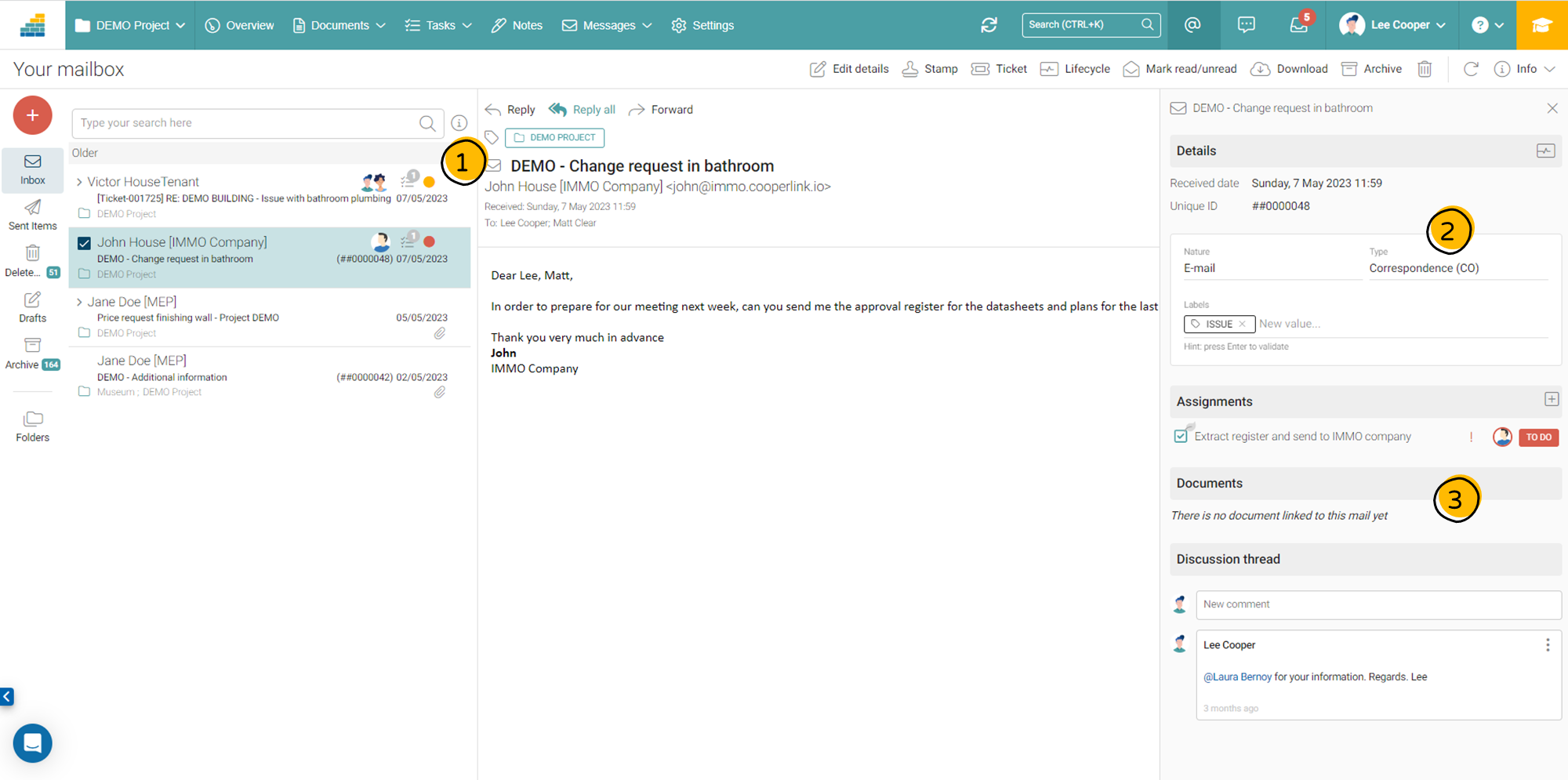
Microsoft Outlook Plugin
Do you to keep using your usual email management tool? Cooperlink offers a plugin that offers you the same features directly from Outlook.
Cooperlink also adds a category in Outlook to your email and completes it with the project name. So you can directly easily search for the backed up emails in Outlook too.
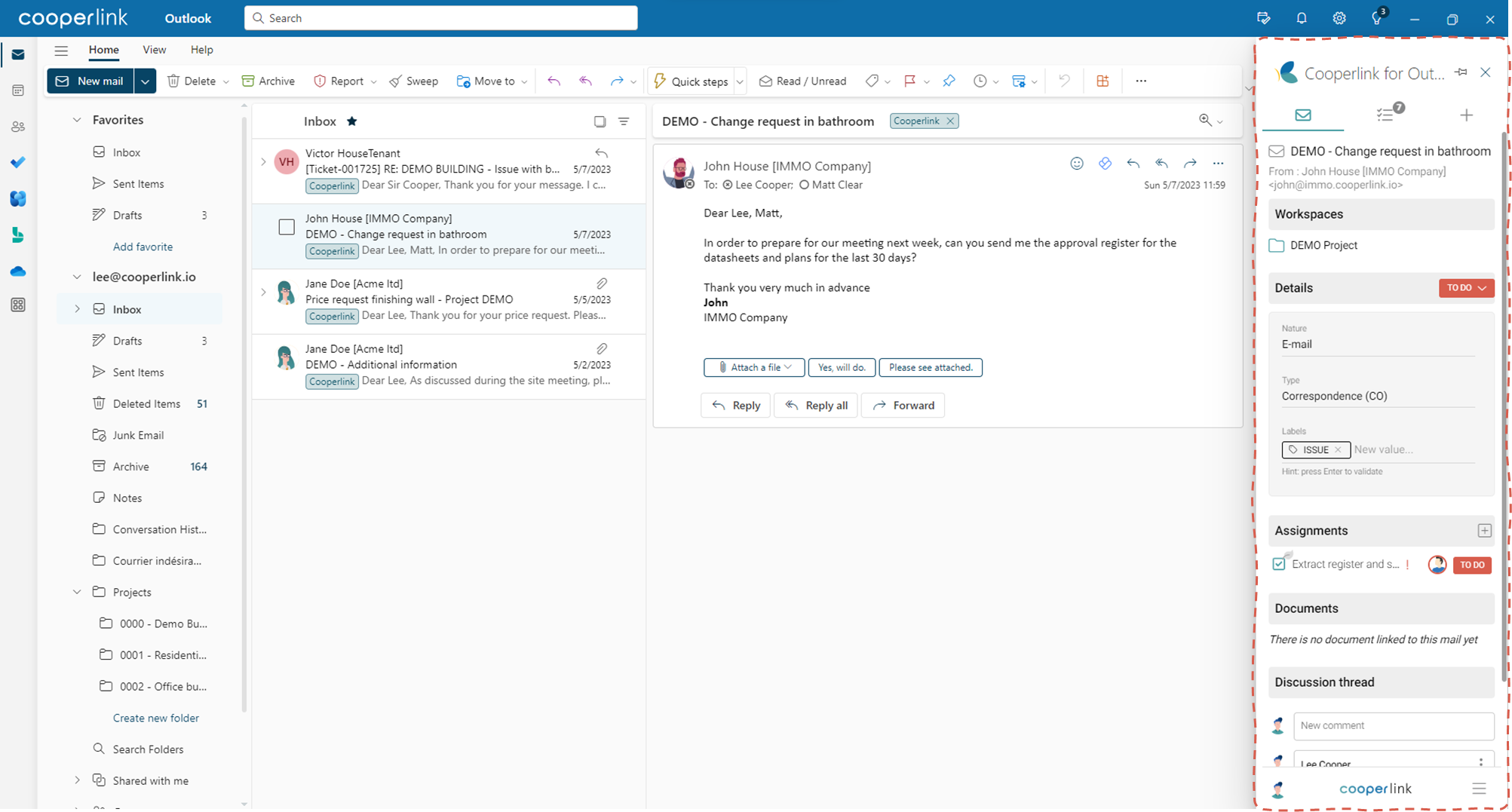
Tags (archive in Cooperlink)
Via the tag, the user can archive his e-mail in the corresponding space (project or workspace). All (internal) members of this space then receive access to the email and can use it.
Once archived, the email can be enriched with a card (metadata), status (lifecycle), related tasks, documents and comments.All archived emails are available in the correspondence module for search and handling.
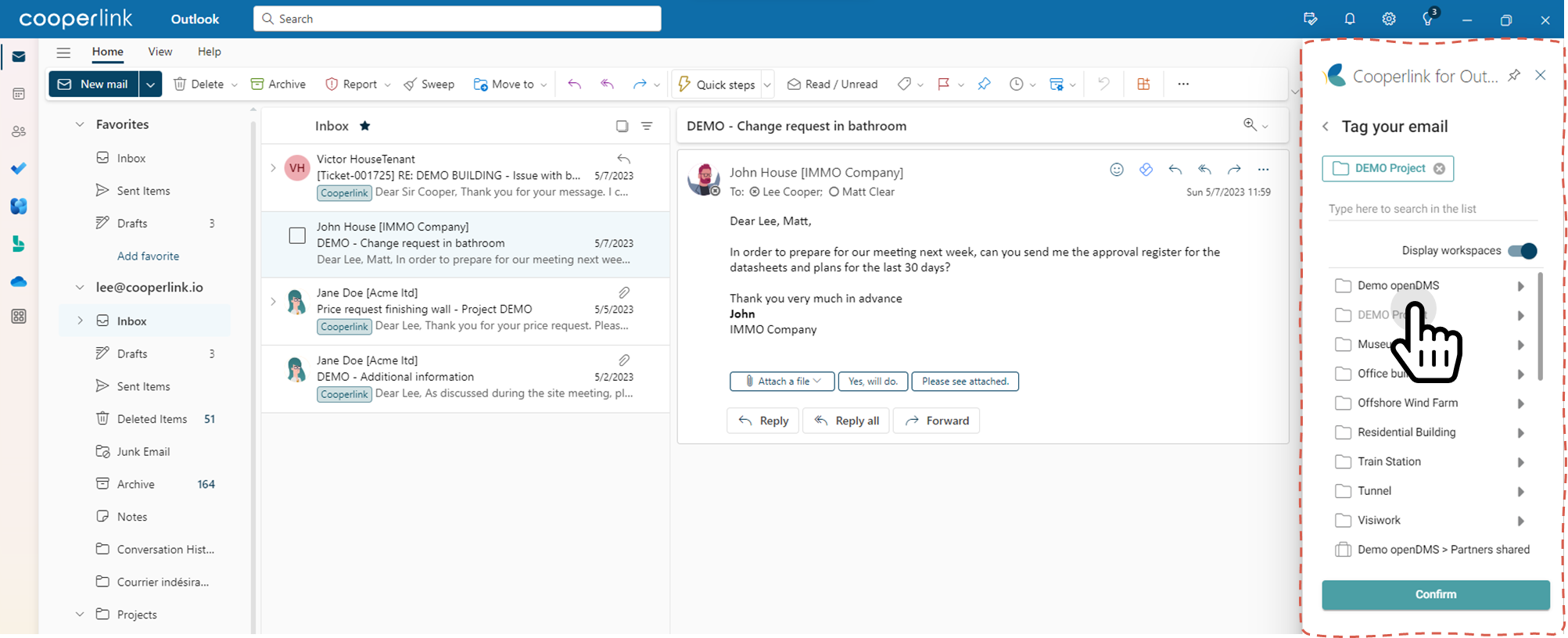
Stamps (archive in DMS + Cooperlink)
Archiving emails on your DMS (document management system) is tedious and time-consuming. As a result, you forget to do so and lose valuable information.
Applying a stamp to an email means automating its classification on your tools in two mouse clicks: you receive an email, you specify the space to which it refers and you apply the stamp [1]. Subsequently Cooperlink takes care of:
- to archive the mail in the project / workspace
- to classify it in the project (labels, metadata, ...) [2]
- to export it as a file (EML format), as well as its attachments, in your DMS (document management system), directly in the right directory [3]
Later when you search for information, you have access to it directly in your document management system, or in Cooperlink. You will be able to filter the information thanks to the classification you have applied.
The icing on the cake, the first user who takes care of applying a stamp does so for all the recipients of the email. Again, Cooperlink calls on collective intelligence.
You can then delete the email from your inbox. The email is well and truly saved.
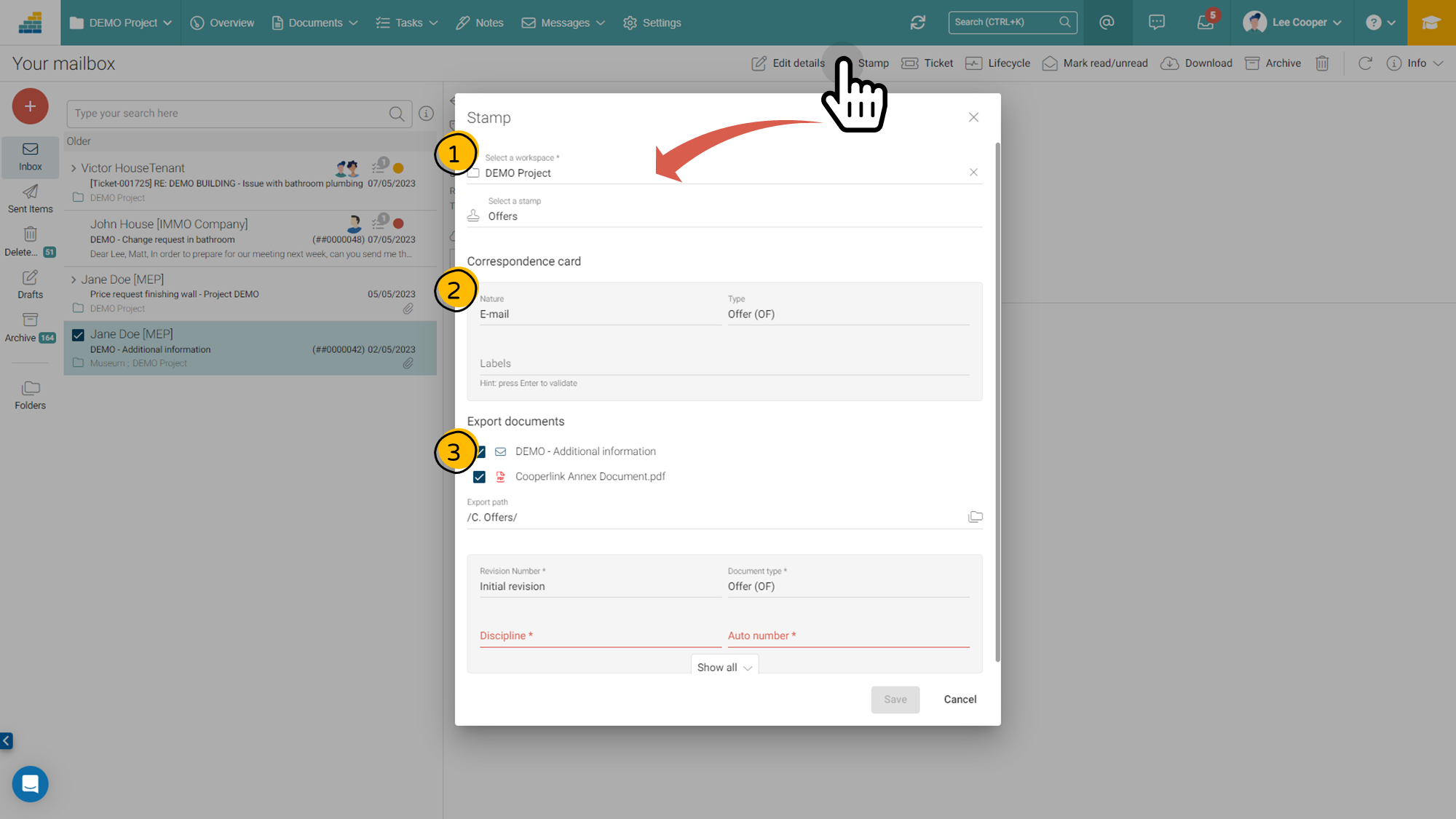
Tickets
See After-sales services for more information.
Notify quick shares from your personal e-mail
Without the BOOST Emails options, your partners are notified about your quick shares from a generic e-mail address from Cooperlink. With this option, your partners are notified directly from your personal e-mail. This improves the deliverability of the e-mails, as well as the confidence of your partners about the message.
See Visitors portal for more information about this feature.


