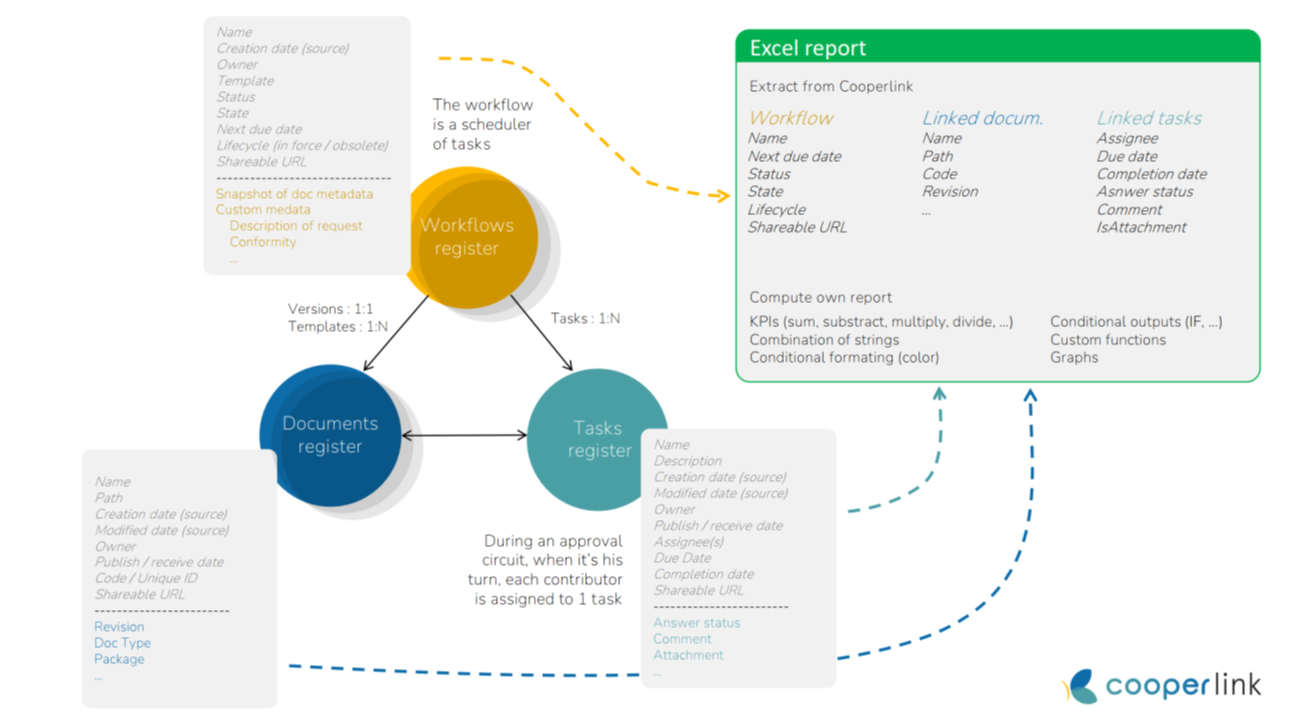- Print
- DarkLight
- PDF
Introduction about reporting
Purpose of the article
This article explains the basics of reports that can be generated by Cooperlink.
The following reports are available on Cooperlink:
- The workflow header page (in XLS or PDF format)
- Listings of documents, tasks or workflows.
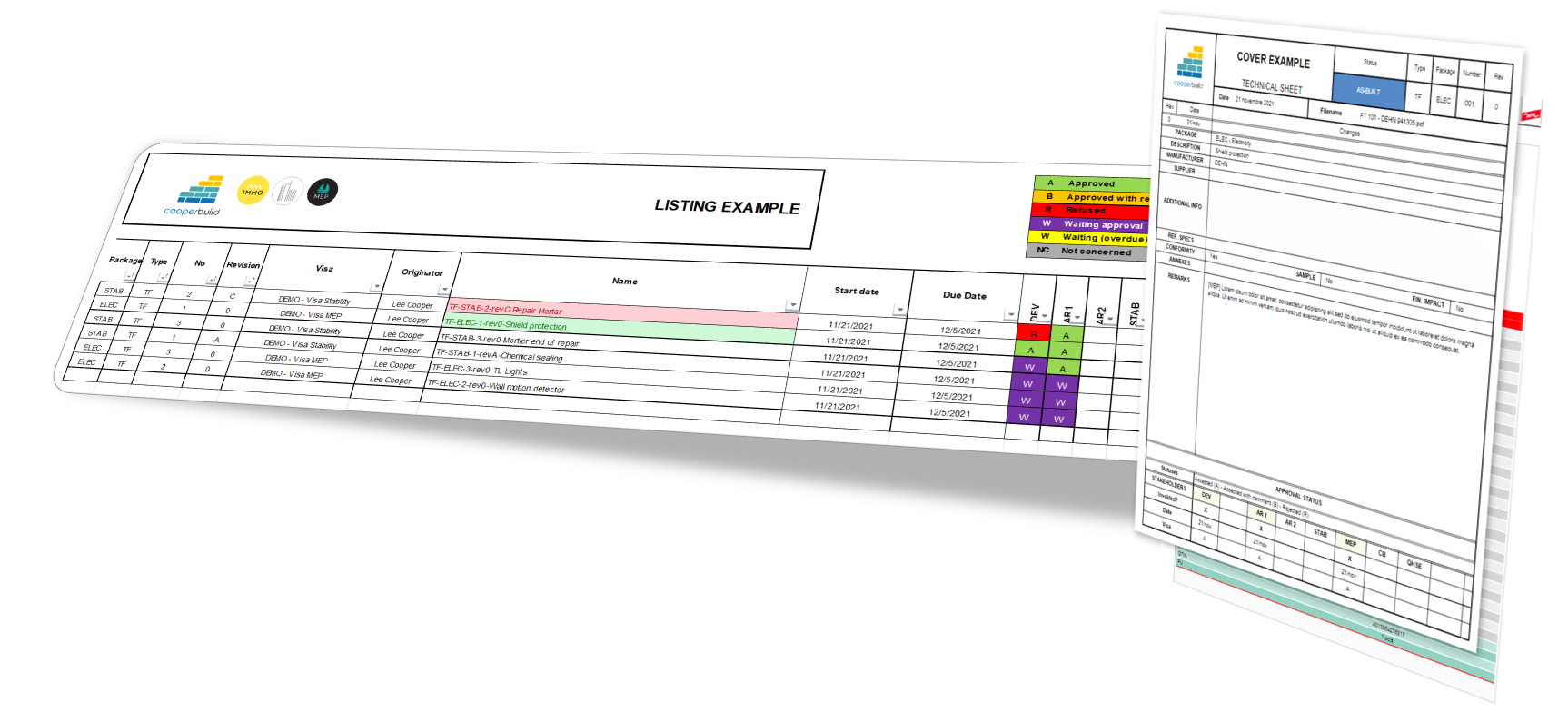
Prerequisite
Prior knowledge of dynamic masks is required. See article Extraction de données sur base d'un masque dynamique
Principles
The reports are made on the basis of excel files that Cooperlink uses as a template. It is then able to complete these reports with the application data and provide the report in Excel or PDF format. Depending on your needs, complete your formatting, calculation, graph, function etc. reports to create a tailor-made, efficient and attractive report.
Data objects
By default, a report is for one of Cooperlink's data objects (Documents, Tasks, or Workflows).
A data object contains:
- Basic information referred to via reserved keys (e.g. name)
- Personalized information (cards) referred to via custom keys (e.g. company_project_document_type)
- Information about linked objects (e.g. the information name of the target document of a workflow) (1)
Note (1): Since the binding between data objects can be of type 1 to N (e.g. 1 task can be linked to multiple documents), Cooperlink currently only allows the extraction of linked objects only as part of workflows.