- Print
- DarkLight
- PDF
Viewer does not load since update
Article summary
Did you find this summary helpful?
Thank you for your feedback!
Issue
Since the update, you can't load PDF in Cooperlink. The view load indefinitely and you can't see the document.
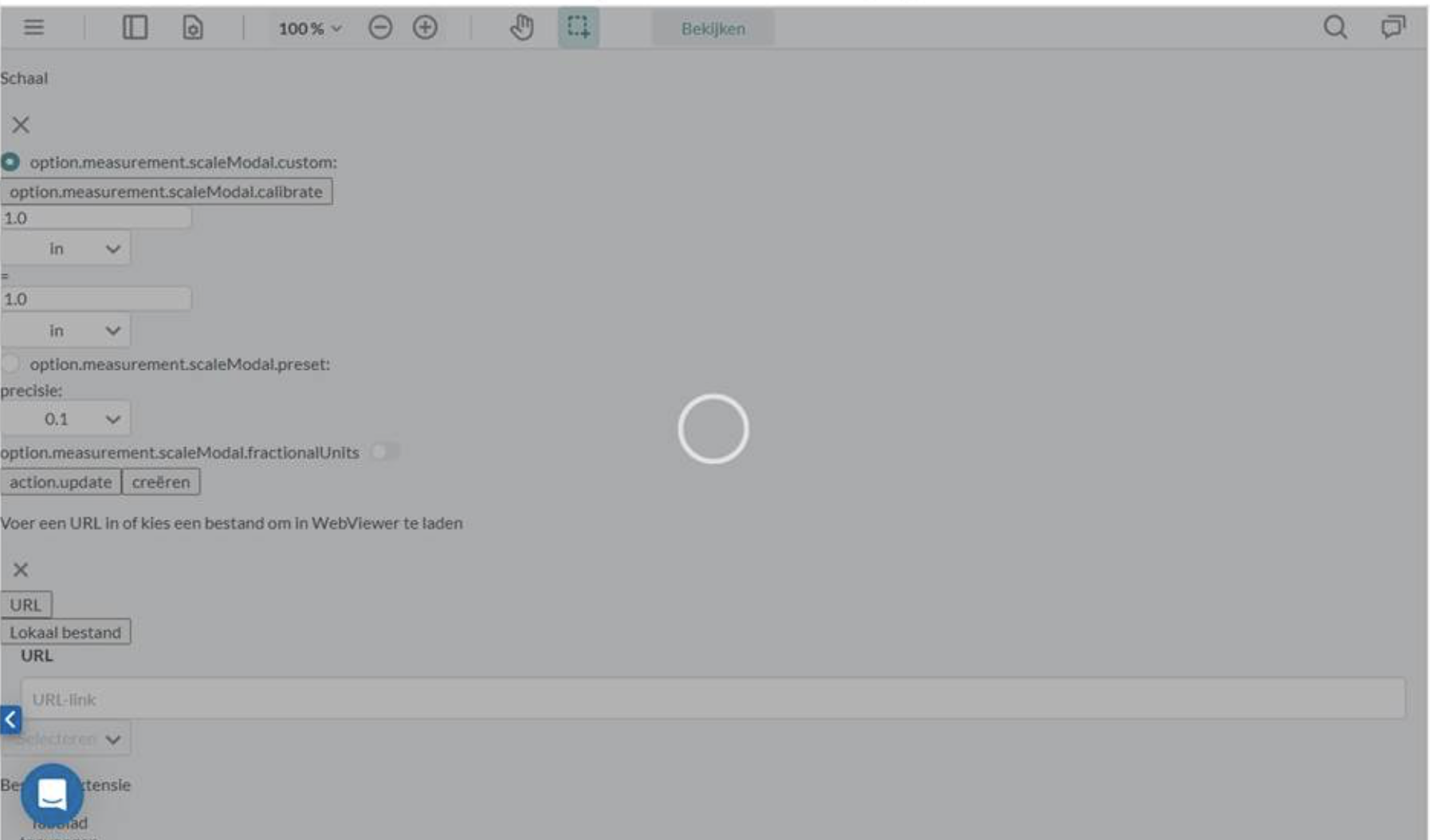 .
.
Solution
- Do CTRL + F5 when a document is opened. If it's doesn't work, try next step;
- Empty your browser cache
- Chrome: https://support.google.com/accounts/answer/32050?hl=fr&co=GENIE.Platform%3DDesktop
- Edge: https://support.microsoft.com/fr-fr/microsoft-edge/afficher-et-supprimer-l-historique-du-navigateur-dans-microsoft-edge-00cf7943-a9e1-975a-a33d-ac10ce454ca4
- Safari: https://support.apple.com/fr-be/guide/safari/sfri11471/mac
- Firefox: https://support.mozilla.org/fr/kb/comment-vider-cache-firefox
- If you've installed the application as a desktop app: Do CTRL + SHIFT + Delete and delete the Cade images and files
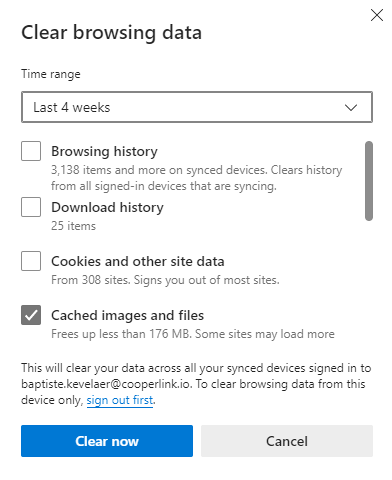
Was this article helpful?

