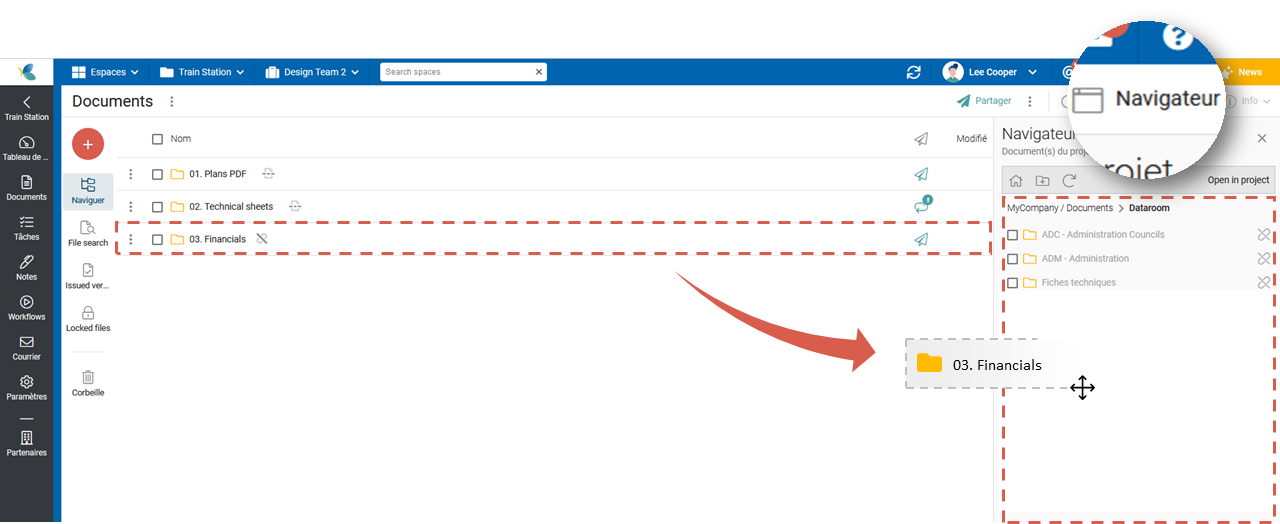- Print
- DarkLight
- PDF
Link incoming flows to my tools
This article applies to BOOST EMPOWER licenses
Purpose and scope
You have unlinked folders in your workspace and you want to link them with your tools. This often happens when your partners send you new folders in the workspace and there are no linked parent folders. This article explains the procedure to follow.
Procedure
Open the project browser using the appropriate button on the toolbar.
An unlinked folder is indicated by the symbol  visible next to its name. Select it and hold down your mouse button to drag and drop it into the project browser.
visible next to its name. Select it and hold down your mouse button to drag and drop it into the project browser.
Cooperlink prompts you to confirm the operation. It then creates the folder on your destination tool.