- Print
- DarkLight
- PDF
This article applies to BOOST EMPOWER GUEST (free) licenses
Purpose of the article
The note is used to write interactive text reports. It allows you to associate a report with user mentions and tasks.
This article describes how to create and write a new note.
Create a note
Using the menu, go to the Notes module. Then press the red + button.
Change the title and write your report.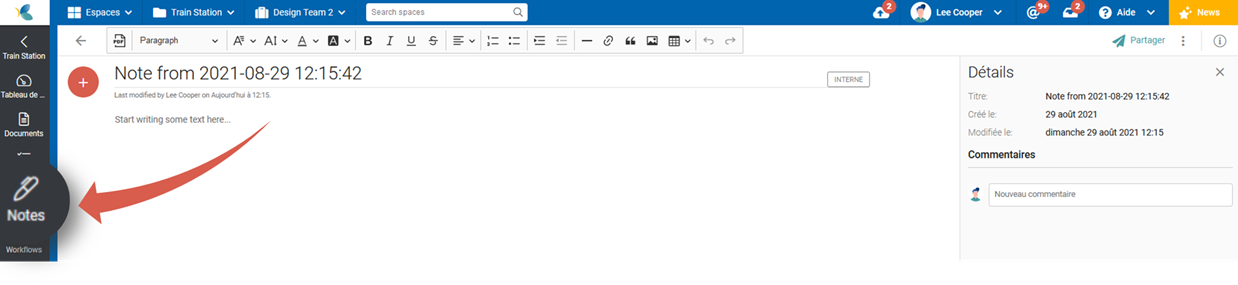
Edit a note
Use the quick actions in the notes list, or select the note and use the toolbar.
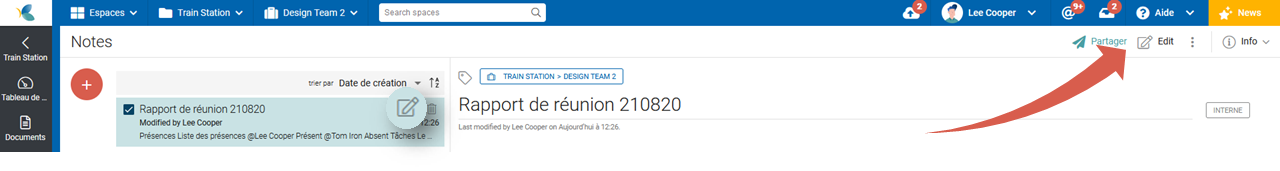
Share a note
This section applies only to shared workspaces.
To share your note with your partners, click Share.
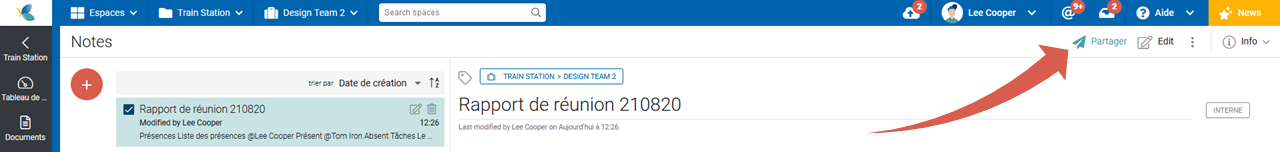
Interactivity
Make your note more interactive: Mention a user or create a task in a note


