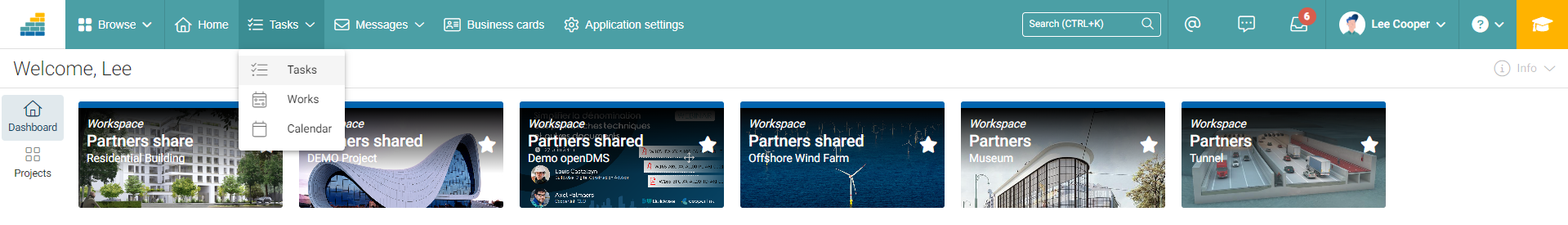- Print
- DarkLight
- PDF
User Experience
Cooperlink has been carefully designed to provide the user with quick access to the most important information. At a glance, for example, he has access to his documents enriched with information from the collaboration (e.g. approval status, documentary code, etc.). A series of indicators, visual effects allow the user to find very easily the data and the links between them.
A modern, user-friendly and intuitive web application allows access to all information anytime, anywhere without any installation, from any recent Internet browser.
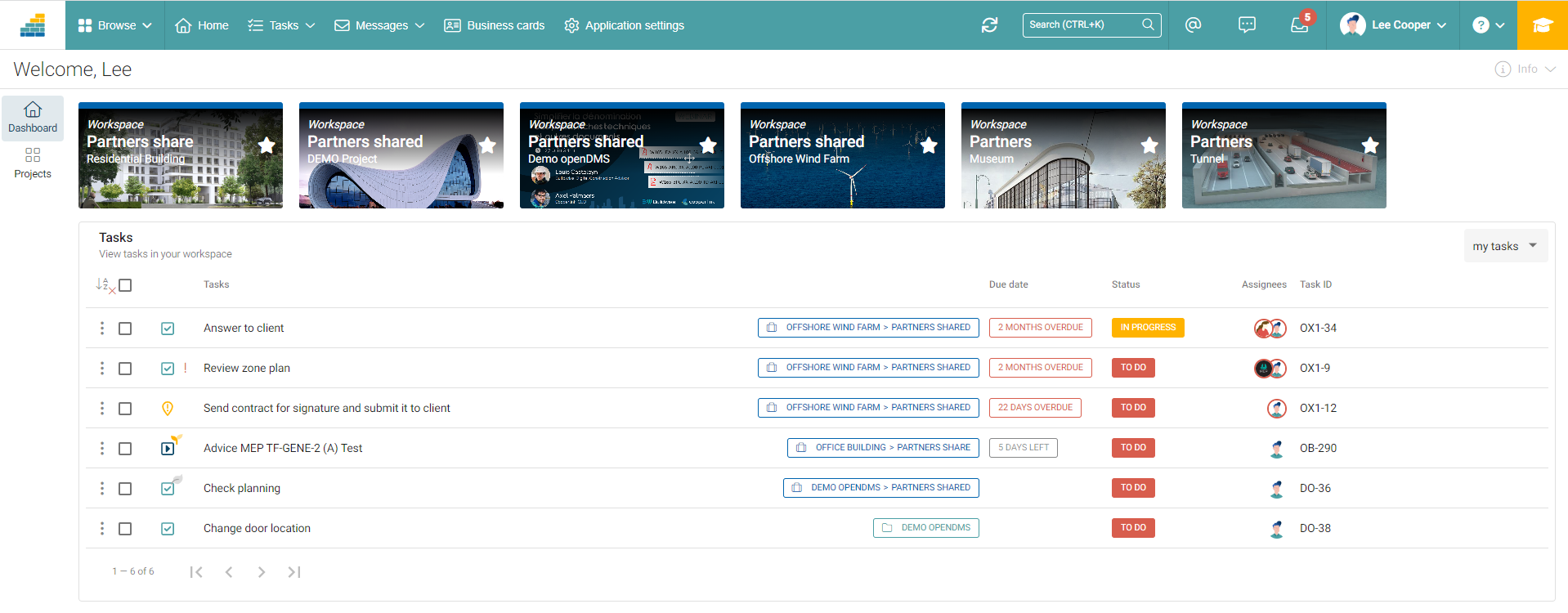
A desktop application (windows) is also available and allows you to have an application more easily accessible from your WindowsTM taskbar.

Structure of Cooperlink
Depending on whether it is a licensed user or a guest partner, they will experience a 3- and 2-tier data organization as follows:
 | Tenant (organization) | The groups all spaces together. Users have access to cross-project modules to easily manage their multiple projects. |
 | Project space (licensed only) | For licensees, Cooperlink introduces the notion of project space. The latter is a collaborative space dedicated to exclusively internal use, directly integrated with the company's tools and which allows to have a centralized view of all the information shared. |
 | Workspace | The workspace is a subset of the project. It is a virtual collaborative space used in particular for the sharing of information with partners or with teams and other internal departments. The workspace is accessible only to users and partners who are invited to it. |
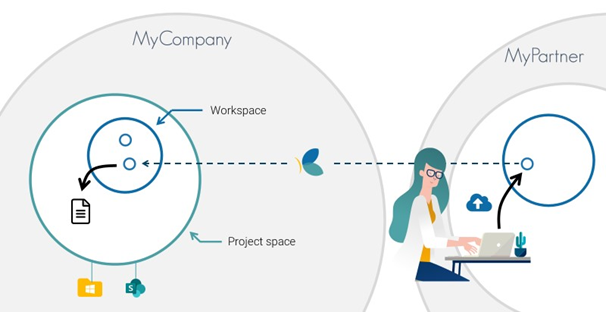
Regardless of the space they have access to, the user has a similar experience. It is therefore very easy to work on each space. The user distinguishes the two types of spaces by color and other distinctive signs (e.g. breadcrumb thread in the top bar, symbols, ...).
Free guest partners
Any licensed company is fully experiencing the power of Cooperlink. In the case of a guest partner, you assign them a GUEST (free) license. It thus benefits from the same application and its features but in a simplified format. It only has access to the modules necessary for collaboration.
Navigation between spaces
Navigation between spaces is done by the navigation menu and the top search bar. The user who regularly manages several projects at the same time can thus access all the information very quickly.
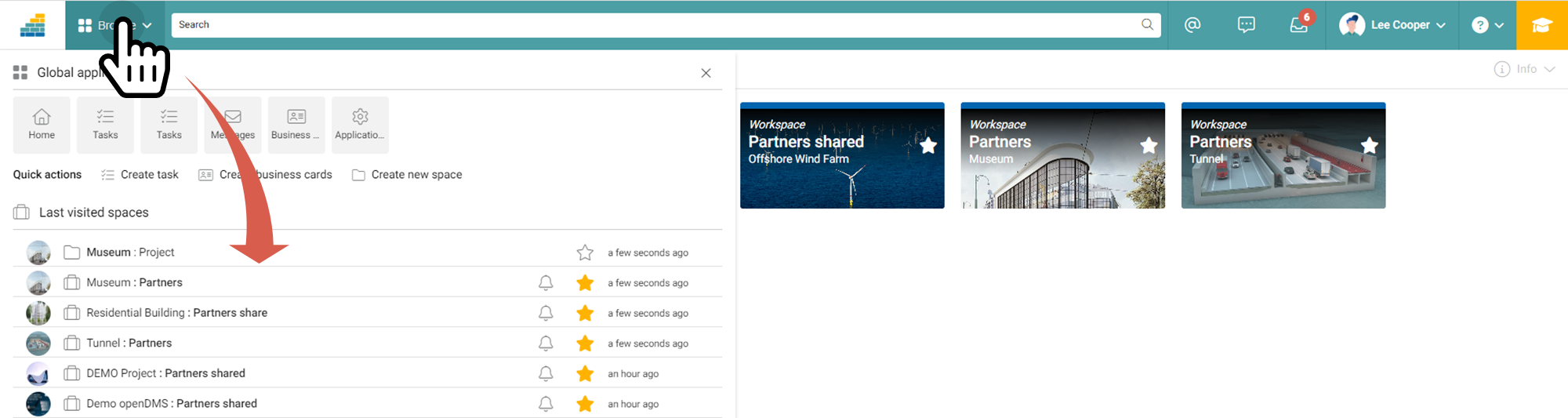
Contextual menu
The contextual menu allows the user to access the application modules as well as the configuration parameters. The menu differs depending on whether the user is in the tenant, the project or the workspace.