- Print
- DarkLight
- PDF
Mention a user or create a task in a note
Article summary
Did you find this summary helpful?
Thank you for your feedback!
This article applies to BOOST EMPOWER GUEST (free) licenses
Purpose of the article
The note is used to write interactive text reports. It allows you to associate a report with user mentions and tasks.
This article describes how to mention a user or add a task in a note.
User mentions and related tasks
Make your note more interactive.
- Using the @ symbol, mention one or more users.
- Using the # symbol, add one or more existing tasks.
- Using the red + button, create a new task
These items appear in the information drawer of your note.
TIp!
Note text is frozen in time while users and related tasks are dynamic. Using the note and the information drawer in combination, you can compare your notes and task status.
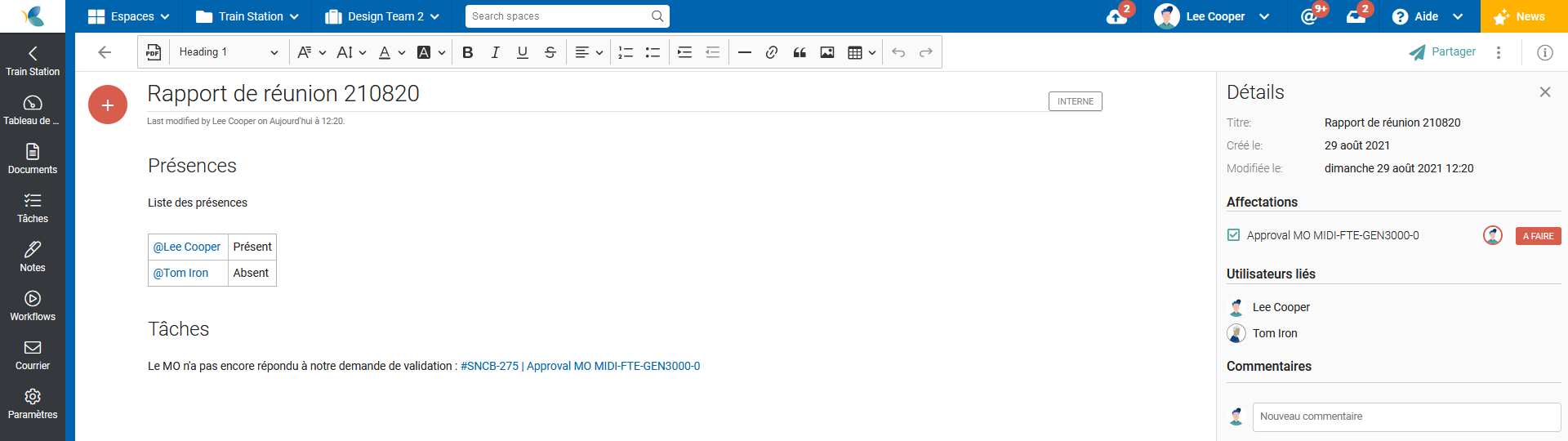
Was this article helpful?


