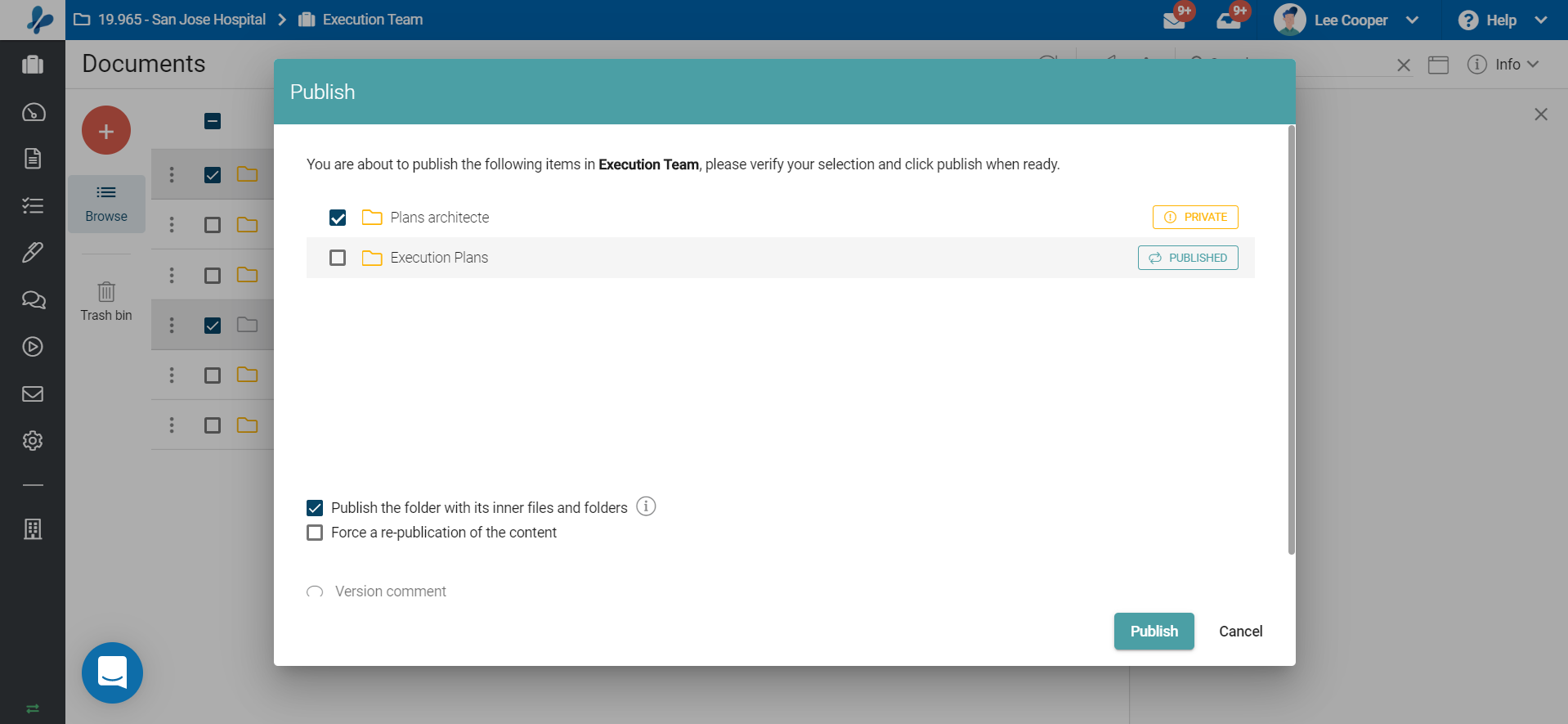- Print
- DarkLight
- PDF
New folders are not published automatically
This article applies to BOOST EMPOWER licenses
Purpose of the article
When you add a new folder to your document management system, it is added to the workspace, but it is not automatically published. And this despite the fact that its parent folder has already been published.
What for?
As a security measure. Perhaps you could create a folder that should not be shared. In this case, this mechanism offers protection against unintentional publication.
How do I know?
In the workspace, an icon indicates if there are items that require your attention (see screenshot).

What to do?
If you want to update the entire workspace, just click Publish (airplane icon) on the toolbar.

Be careful, always check that you are not going to publish more information than you want. As a precaution if you only want to update certain directories and/or files, simply select them and press Publish (airplane icon).