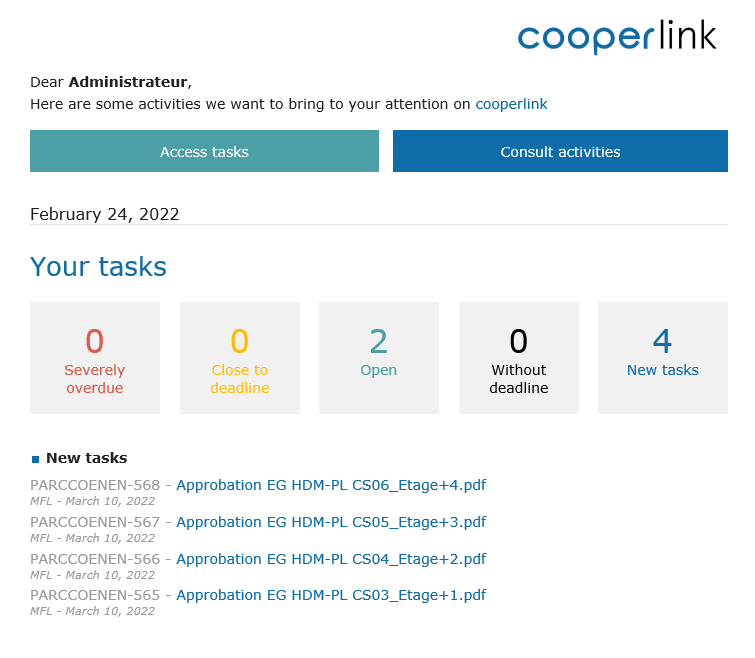- Print
- DarkLight
- PDF
Activities, notifications and emails
This article applies to BOOST EMPOWER GUEST (free) licenses
Purpose and scope
You are informed in real time of new Cooperlink activities. When a notification appears, a new activity is available in the Inbox. This article describes the activities and details the notifications.
Types of activities
Cooperlink informs you about:
- Documents exchanged
- Tasks in which you or your organization are mentioned
- The workflows in which your organization is mentioned
- The notes in which you are mentioned
Frequency and updates
Notifications are sent to you in real time. To avoid any digital pollution, the activities are grouped by day. An email is sent the next morning resuming the unread activities.
Inbox
The Boite de réception (inbox) allows you to view the activity in real time and in a structured way.
Daily email of unread activities
Cooperlink's unread activities are communicated to you by e-mail the next morning in a condensed form. Go to your inbox to view the details.
Want to disable this email? See Activer/désactiver l'e-mail journalier de notifications non lues.