- Print
- DarkLight
- PDF
Notifications & activity inbox
Inbox
All activity on Cooperlink is automatically logged in the inbox to give you a daily overview of the information exchanged with your partners. It strongly resembles an email box, but the similarity stops at the appearance. Through the interactive inbox:
- Be informed at all times of your information exchanges and activities with your partners
- All notified documents are automatically saved in your tools (BOOST or EMPOWER license required)
- Cooperlink saves you from receiving multiple emails a day. All exchanges are notified to you in your personal box.
- Directly access detailed information (metadata, approval status, comments, ...)
Presentation
- Notifications are grouped by day and type:
documents
tasks
workflows
notes
- etc
- Select an item to access the information drawer.
- Locate the item in the workspace with the localization feature.
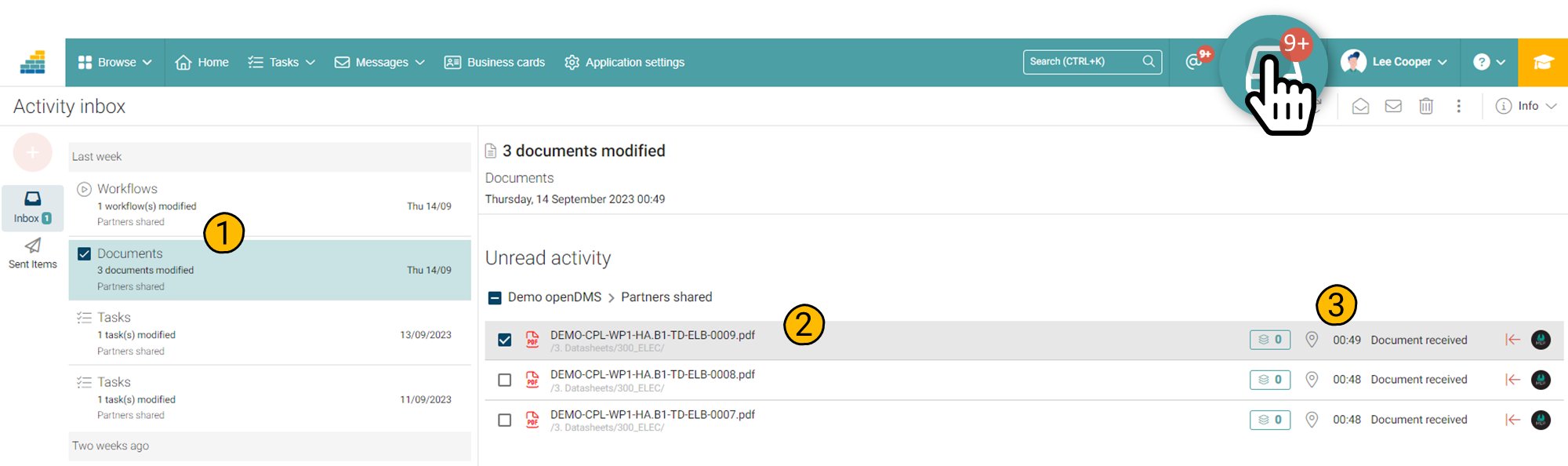
Personal notifications
Some information is sent to you personally. This is the case, for example, with comments in which you are mentioned. A notification is then sent to you directly.
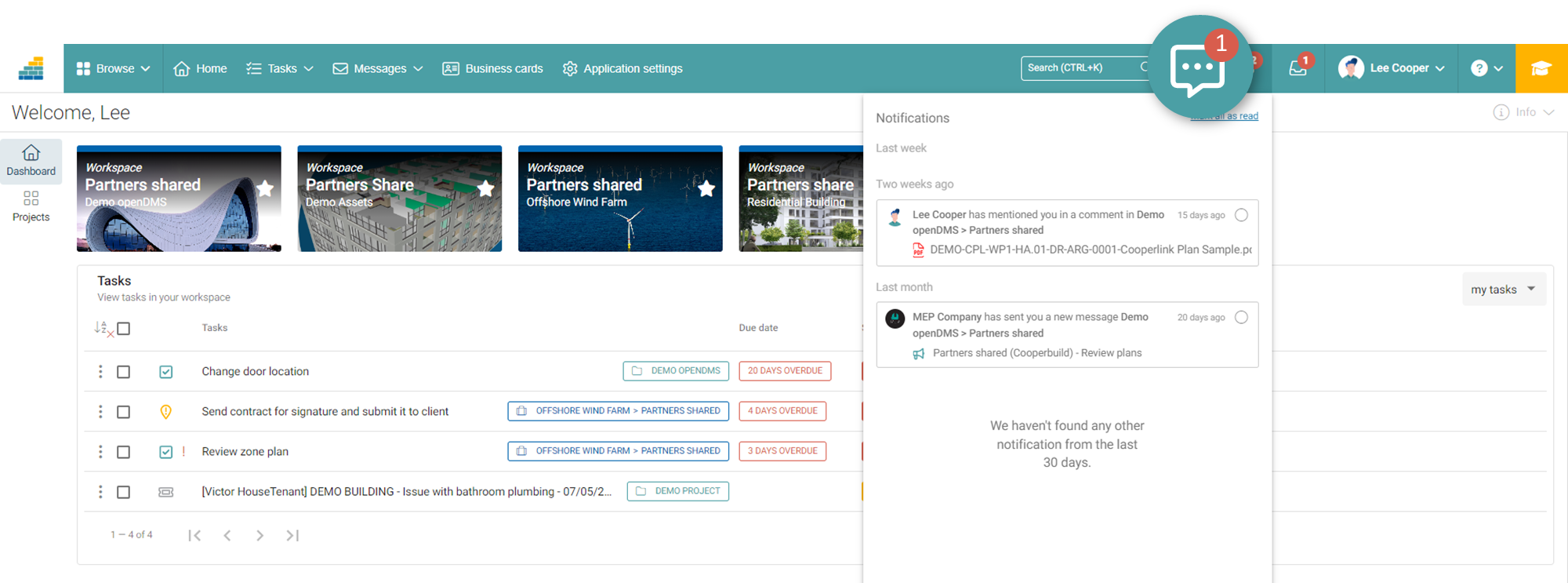
What happens if I don't check my notifications every day?
Don't worry, if you don't check your notifications, you'll receive a summary the next morning in your email inbox informing you of recent activities.
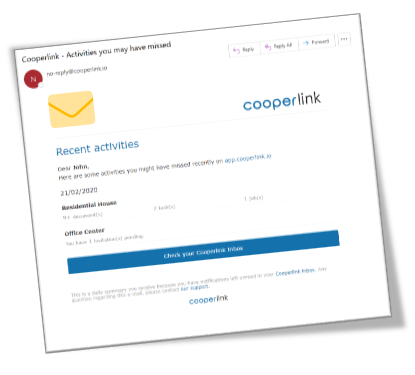
I want to turn off daily email of unread notifications
To proceed with the deactivation of the daily e-mail, please refer to the linked article available here on the right.


