- Print
- DarkLight
- PDF
Article summary
Did you find this summary helpful?
Thank you for your feedback!
This article applies to BOOST EMPOWER licenses
Purpose of the article
Cooperlink saves the space to which the email is linked in a field called Cooperlink and available in Outlook. You can use the advanced search or sort your emails based on this field.
Prerequisite
The Correspondence module must be activated beforehand and your email address must be associated with your Cooperlink account.
- Boites emails IMAP ou sur serveur Exchange 2013, 2016 et 2019
- Boites emails Office 365 (authentification sur Azure AD - OAuth - MFA)
Search Outlook
Go to the advanced search by clicking CTRL+SHIFT+F.
- Go to the tab Advanced Options
- Click the button Fiels > User defined fields
- Select the field Cooperlink and set the search criteria
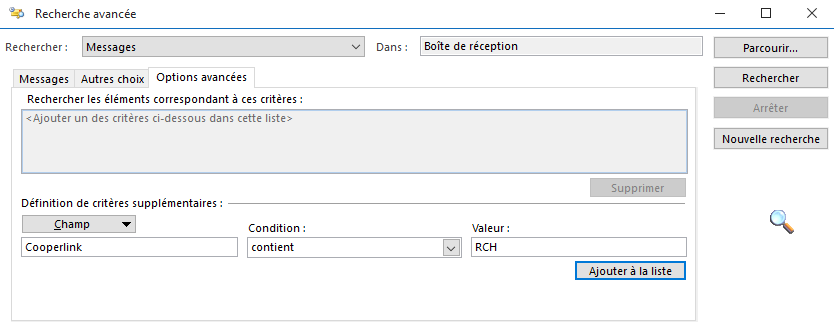
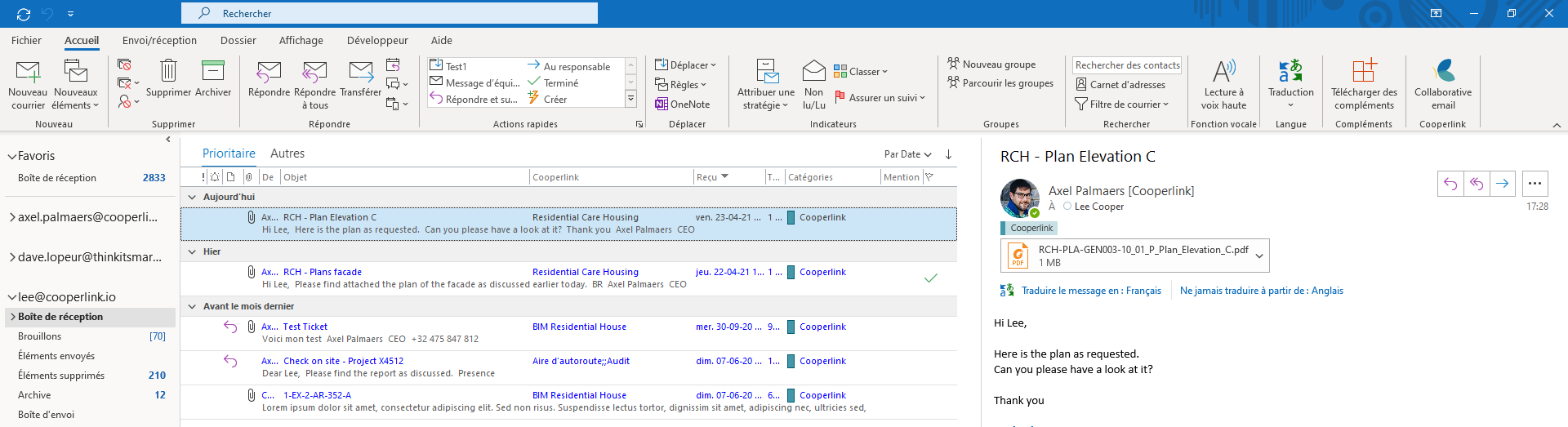
Was this article helpful?


