- Print
- DarkLight
- PDF
Article summary
Did you find this summary helpful?
Thank you for your feedback!
This article applies to BOOST EMPOWER GUEST (free) licenses
Purpose and scope
Cooperlink keeps a copy of the documents exchanged between the partners. The Recycle Bin allows you to restore or view deleted documents.
Prerequisite
Only versions of shared documents are retained. Internal versions of work are managed within your document management system.
Procedure
In the document management module, select the Recycle Bin view.
Select the document and use the toolbar or options menu to:
- View deleted file
- Download the deleted file
- Restore deleted file
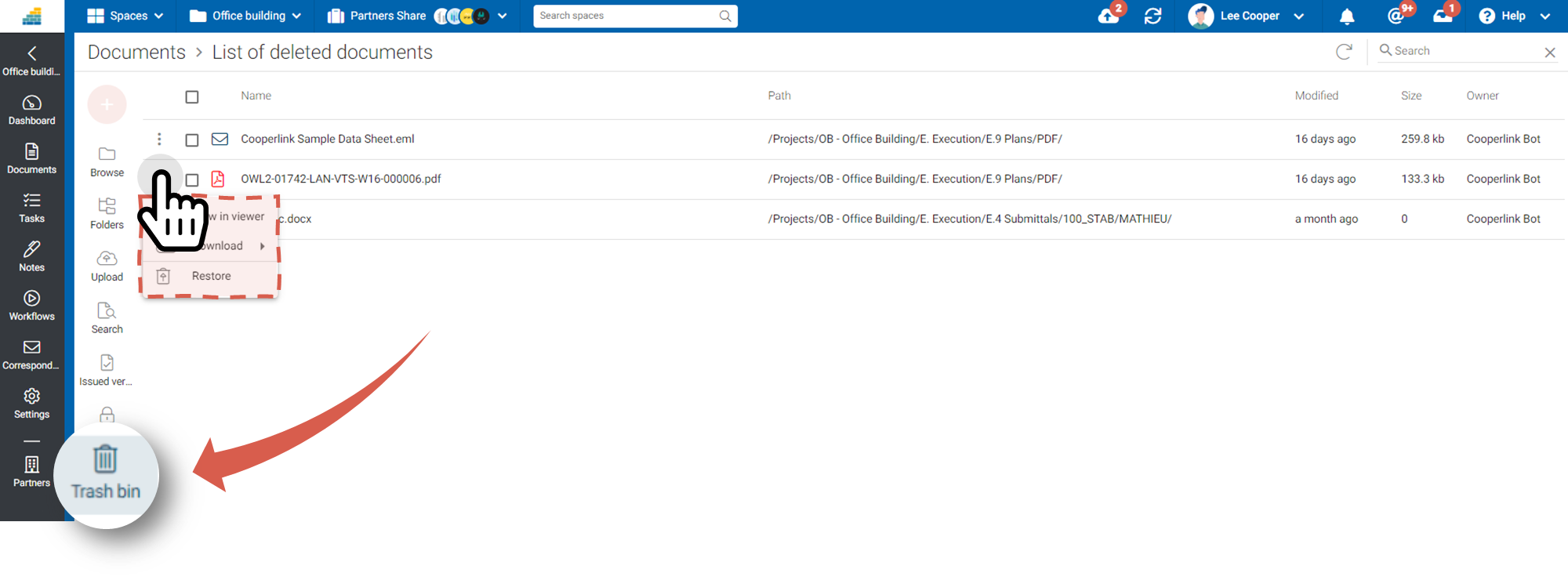
Was this article helpful?


