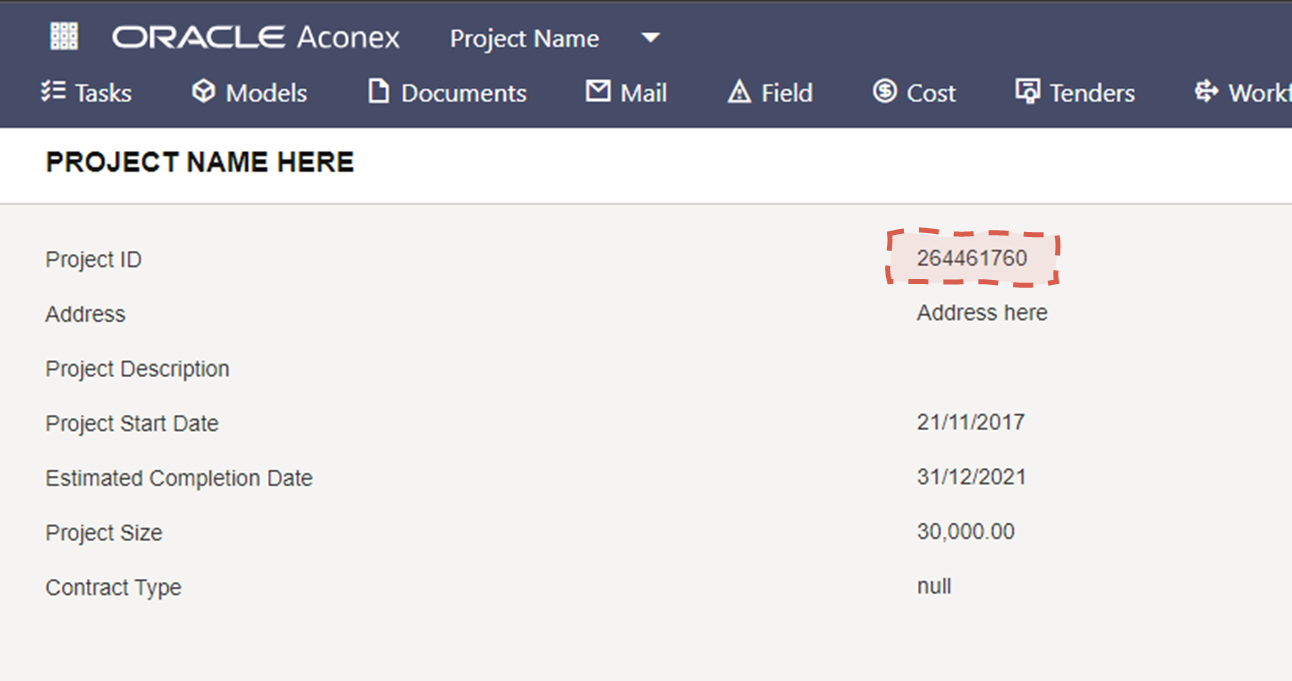- Print
- DarkLight
- PDF
Registration for Oracle Aconex
To enable the integration of Aconex on Cooperlink, the following information must be collected and communicated to your Delivery Engineer:
- A user with the appropriate rights to the target project(s).
- Integration ID
- Tenant URL
- Project ID
Request Integration ID
Contact Oracle to request an Integration ID
- Visit the Aconex and Conject Support Portal.
- If you have a support portal account, click Sign In/Sign Up and Sign In. We recommend you create an account so you can track your requests, but you can choose to skip this.
- Click Ask a Question.
- From the Product dropdown, select Aconex.
- From the Service Type dropdown, select Fulfillment Request.
- From the Fulfillment Sub Type dropdown, select Integration ID (this also applies to OAuth Client requests). Note: OAuth requests are expected to take at least 2 weeks to be fulfilled.
- Complete the rest of the form, making sure you complete all mandatory fields marked with an asterisk.
- Accept the Terms of Use.
- Click Submit Request.
- Success! Your request will be processed and updates provided via that request.
Source: https://help.aconex.com/DisplayContent/request-an-integration-id-or-oauth-client
Get Aconex URL
Depending on your location, Aconex provides a different URL. Please indicate which URL is used for your project.
| Project Location | URL | Instance Code |
| Canada | https://ca1.aconex.com | CA1 |
| Canada | https://uk1.aconex.co.uk | UK1 |
| US & Latin America | https://us1.aconex.com/ | US1 |
| U.S. Gov | https://us2.aconex.com | US2 |
| Europe | https://uk1.aconex.co.uk | UK1 |
| Europe | https://eu1.aconex.com | EU1 |
| Saudi Arabia | https://ksa1.aconex.com | KSA1 |
| Rest of Middle East | https://mea.aconex.com | MEA |
| Africa | https://uk1.aconex.co.uk | UK1 |
| Singapore | https://asia1.aconex.com | ASIA1 |
| Rest of Asia | https://hk1.aconex.com | HK1 |
| Australia/NZ | https://au1.aconex.com | AU1 |
| AU Gov | https://au2.aconex.com | AU2 |
| ALDAR | https://eu1.aconex.com | EU1 |
Get ProjectID
This procedure helps your to get the project identifier. First, click on Setup menu. Under Project section, click on List My Projects.
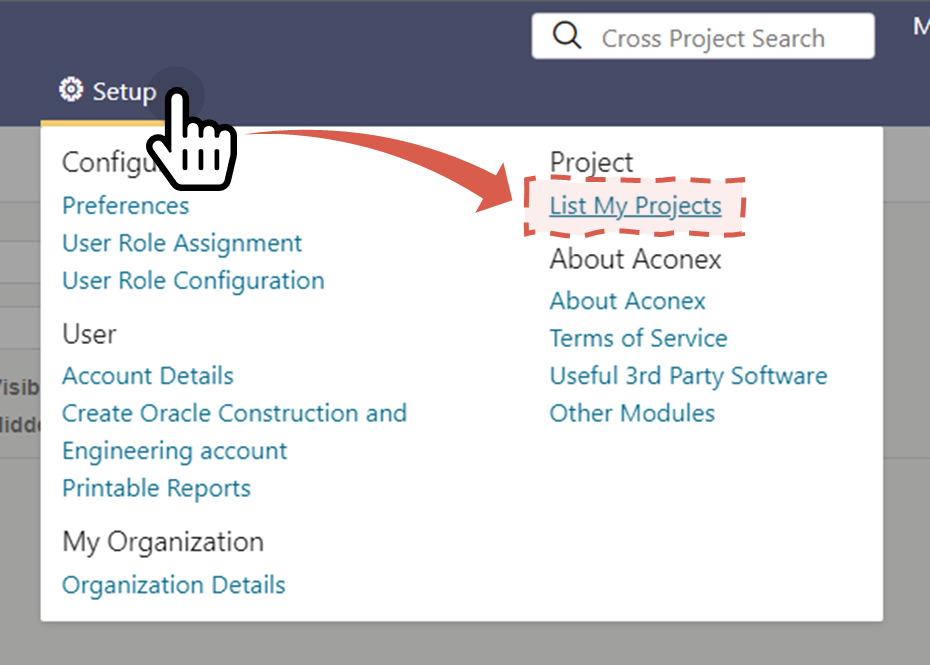
Identify the project of interest. Click on the three-dots (...) menu and select Project Information.
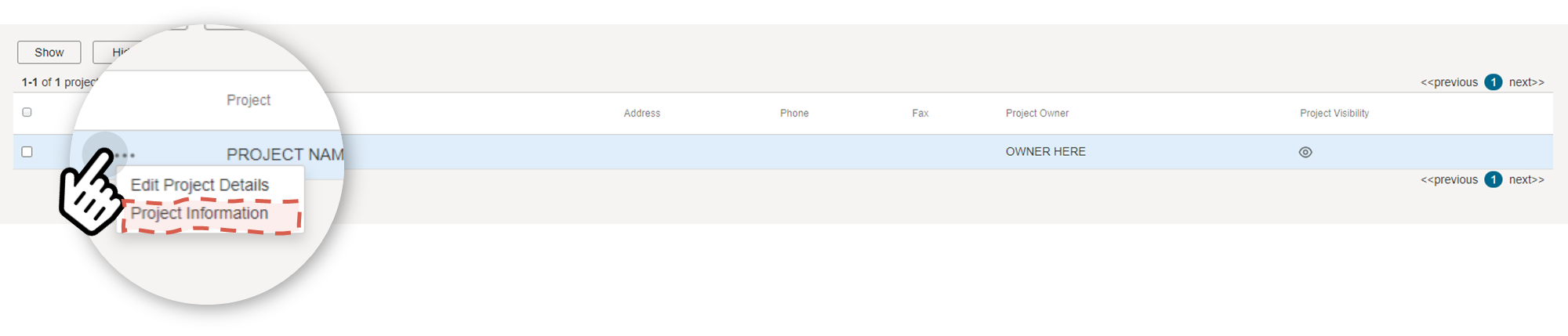
In the project information sheet, copy the project ID.