- Print
- DarkLight
- PDF
Article summary
Did you find this summary helpful?
Thank you for your feedback!
This article applies to BOOST EMPOWER GUEST (free) licenses
Purpose and scope
This article describes how to rename a file or folder.
Prerequisite
In a project space, you must have this right over the data source. In a project space, you must have file editing rights.
Procedure
Select the desired folder or file. On the toolbar or on the options menu for the folder or file, click Rename.
Shortcut key: Press F2.
Information for BOOST EMPOWER license holders
To have the document and/or folder renamed in the workspace and in your tools, select the Apply to project / Apply to all workspaces check box
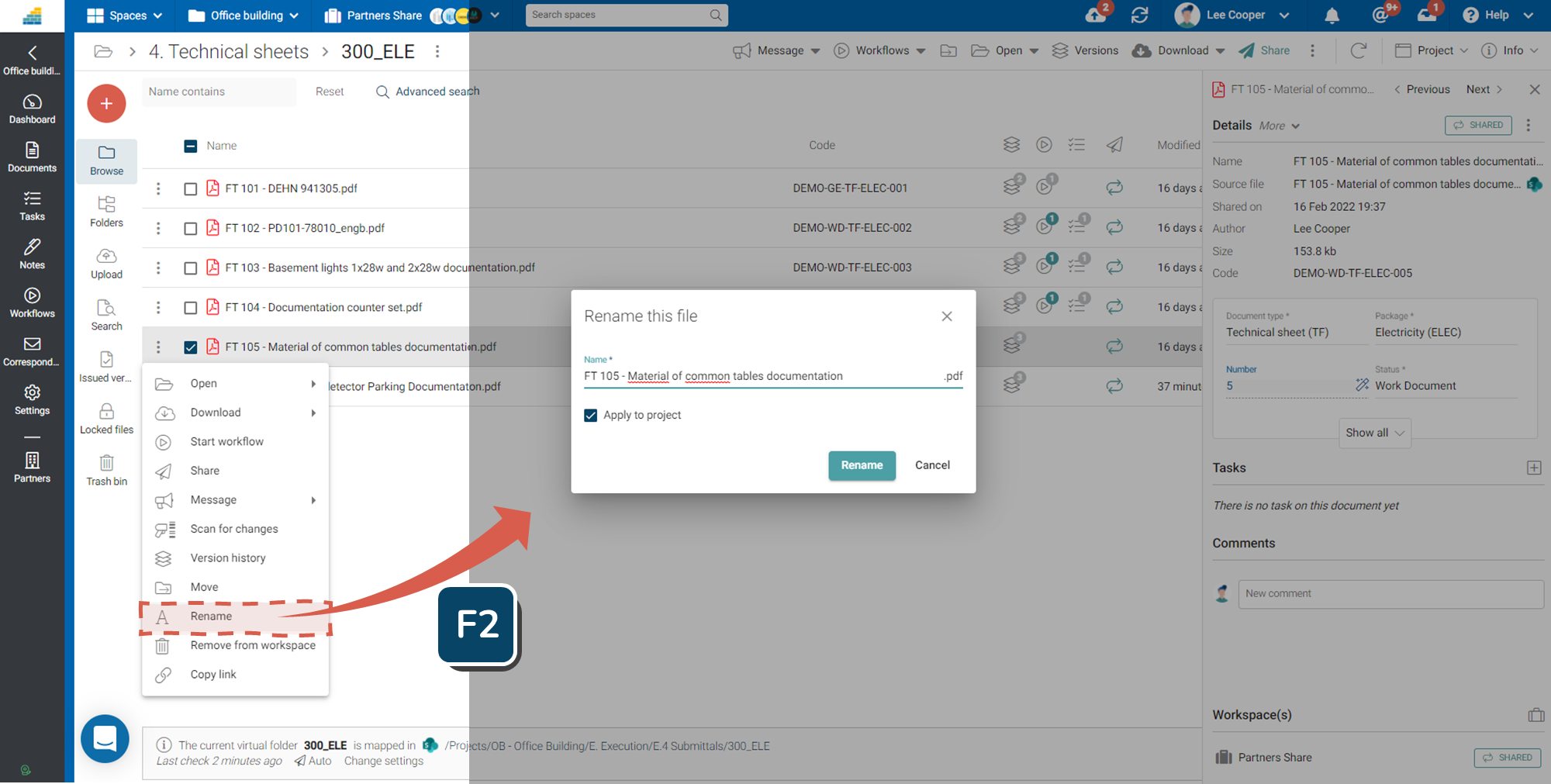
Was this article helpful?


