- Print
- DarkLight
- PDF
Search for documents (advanced mode)
Article summary
Did you find this summary helpful?
Thank you for your feedback!
This article applies to BOOST EMPOWER GUEST (free) licenses
Purpose and scope
Cooperlink offers an advanced document search module. This article describes how to use this search module.
Advanced search
In the document management module, select the File Search view.
Use the filters at the top of the screen to select the information you want.
Want to be more specific?
Click the Filters button. It allows you to add additional filters that depend on the configuration of the workspace (e.g. type of document, name of the subcontractor, ...). Contact the workspace manager for more information.
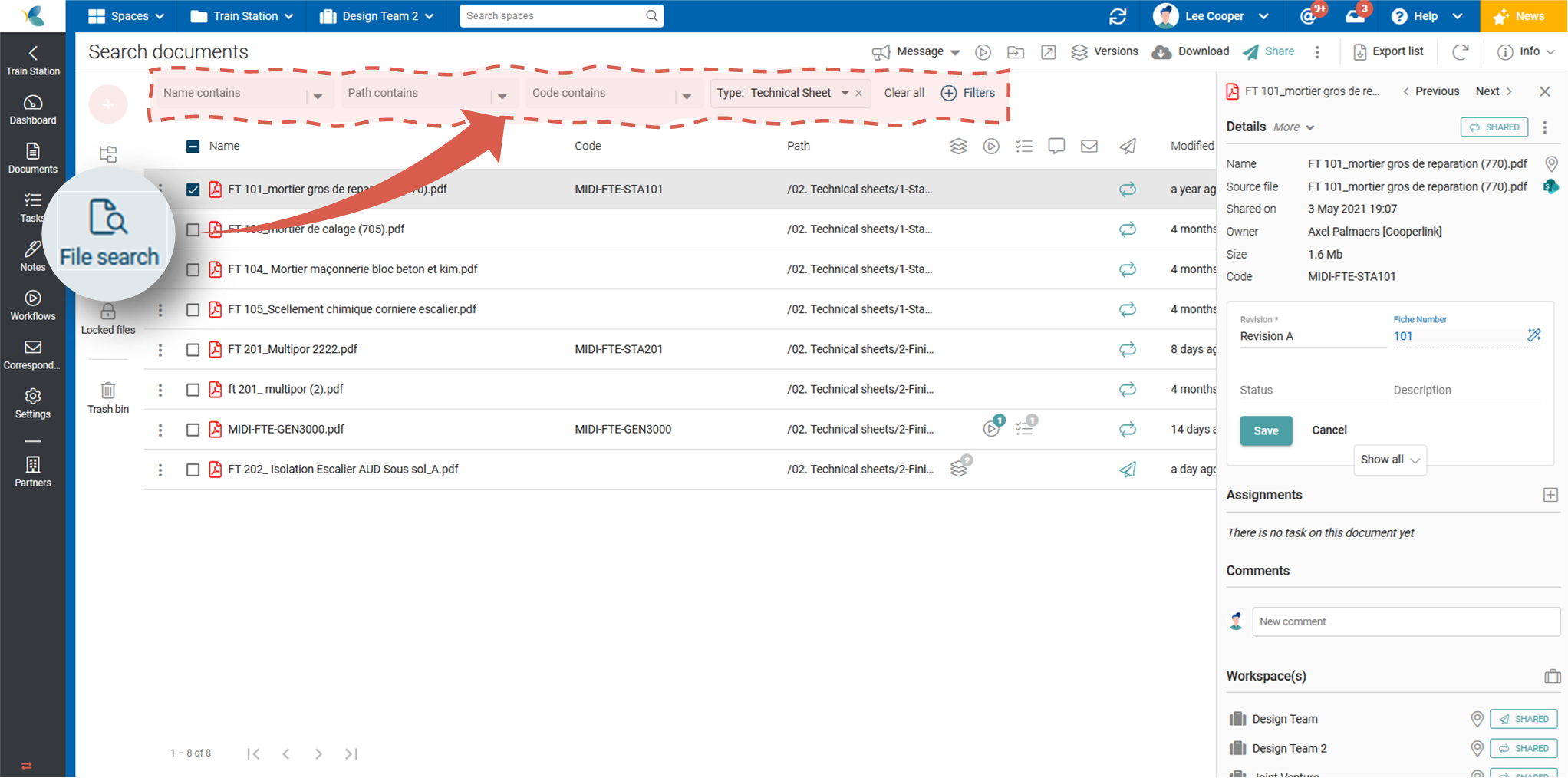
Was this article helpful?


