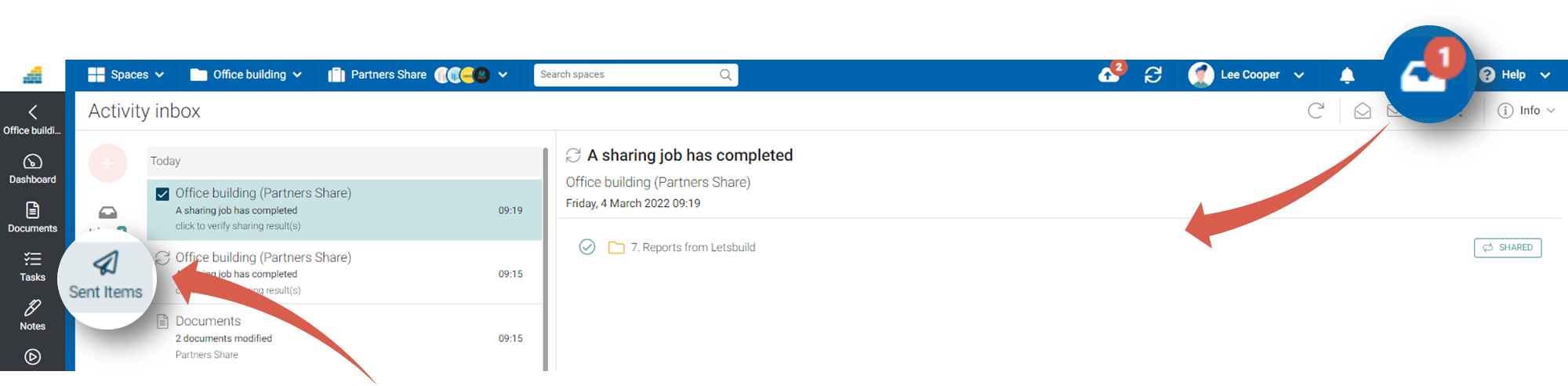- Print
- DarkLight
- PDF
Share documents and/or folders in a workspace
This article applies to BOOST EMPOWER licenses
Purpose and scope
When you have integration with your internal tools, you can choose to configure the workspace in manual mode or automatically for document sharing. In manual mode, or when initializing the workspace, it is necessary to share the items as shown in this article.
For guest partners with a GUEST (free) license, document sharing is always automatic when uploading files and folders.
When is sharing necessary?
When the workspace is being configured or when the workspace is configured in manual mode, folders and documents are not automatically shared.
In manual mode, when Cooperlink detects new items, it automatically adds them to the workspace and informs the user that it is necessary to publish:
| Symbolic | Description |
 | A document or folder has been added to the workspace but has not yet been shared. |
 | A document published in the past has been updated at the source. It is necessary to share it to create a new version. |
 | A folder contains unpublished or up-to-date items. |
 | Sharing cannot be initiated because access rights have not been set. |
 | The document cannot be shared because it is locked. |
Procedure
Select the desired files (in the absence of selection, all files will be selected by default). Then click Share on the toolbar or option menu for the item.
Then check and click share.
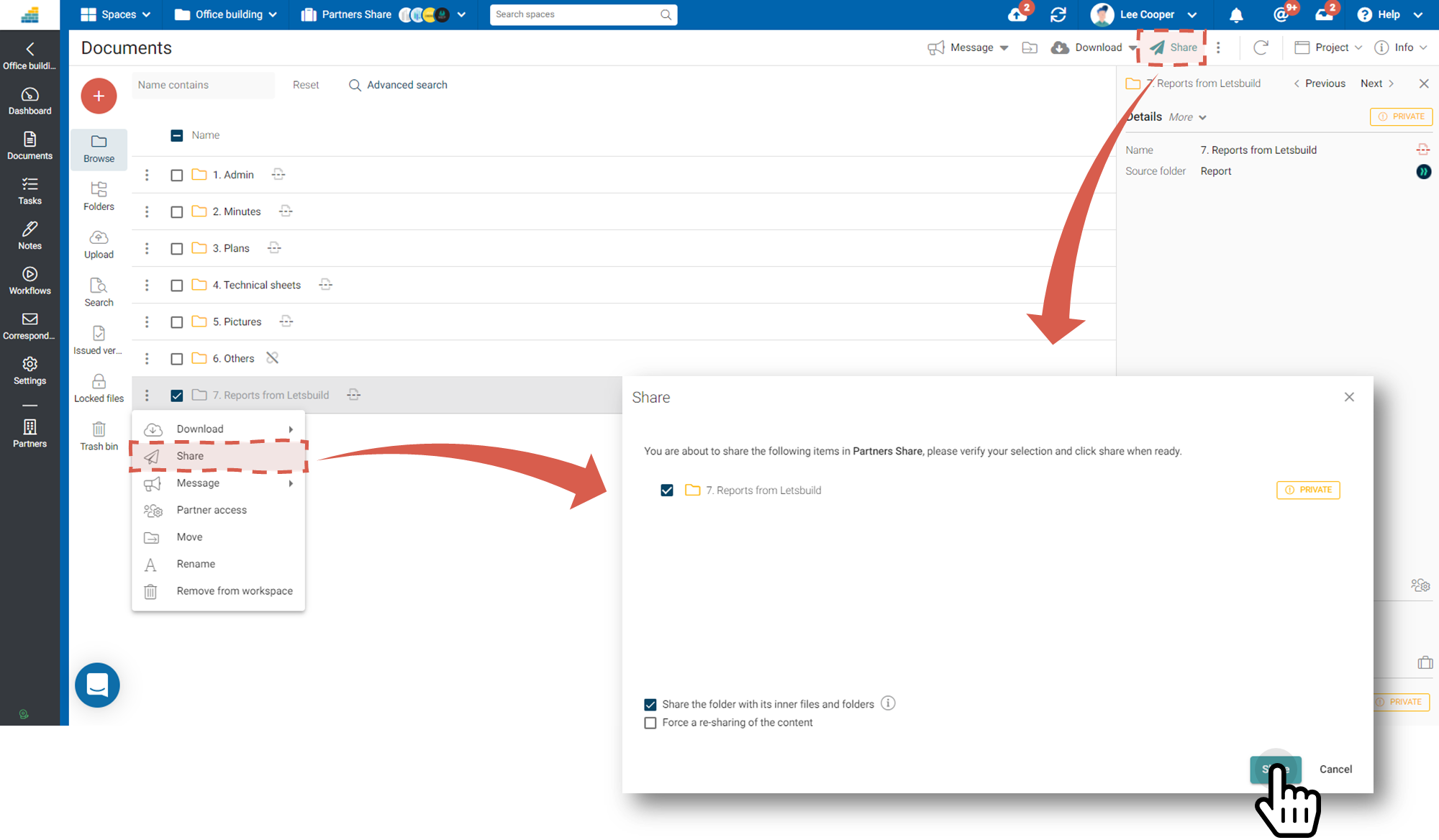
Options
To publish only the folder without its contents (documents and subfolders), clear the corresponding check box.
To force the republication of content that has already been published, select the corresponding checkbox.
Track sharing
Job Manager
The document sharing process is handled in the background. To see the status of your publication, click on the Jobs Manager.
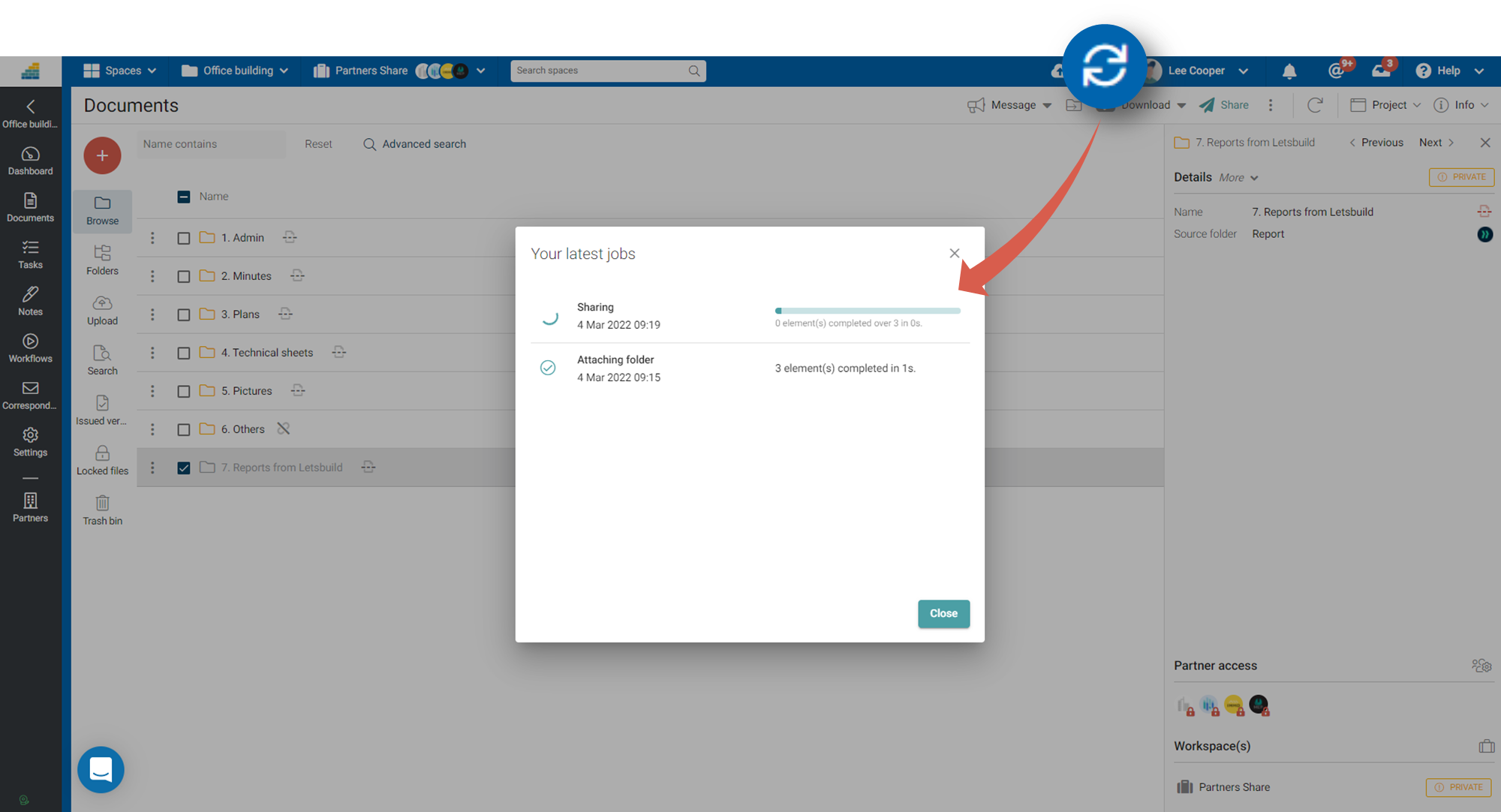
Sent items
The sent items box allows you to have an overview of all the shares made either manually or automatically.