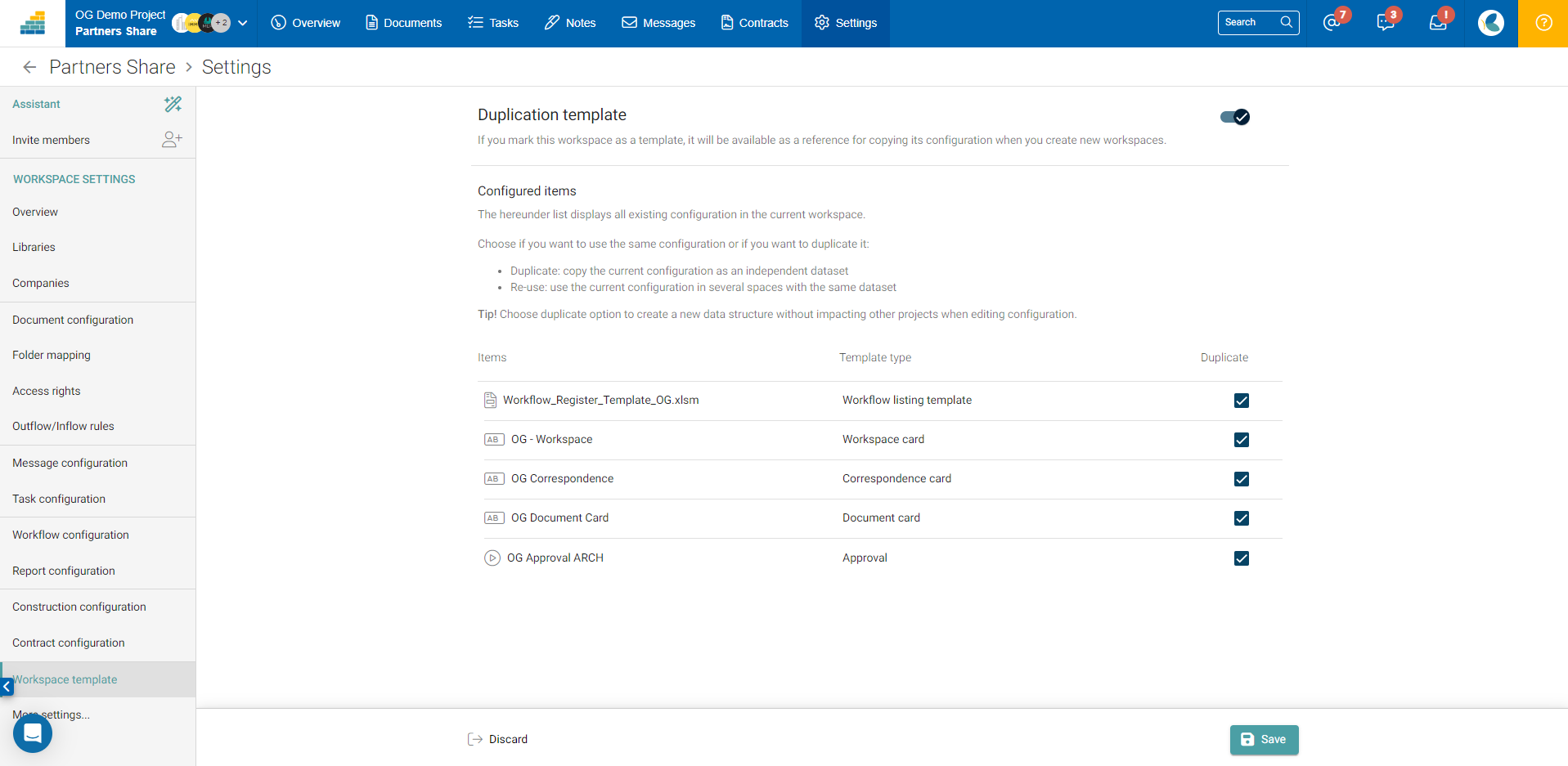- Print
- DarkLight
- PDF
Project or workspace designer (blank or from templates)
This feature allows project managers to create a new space from a blank configuration or from a pre-defined template.
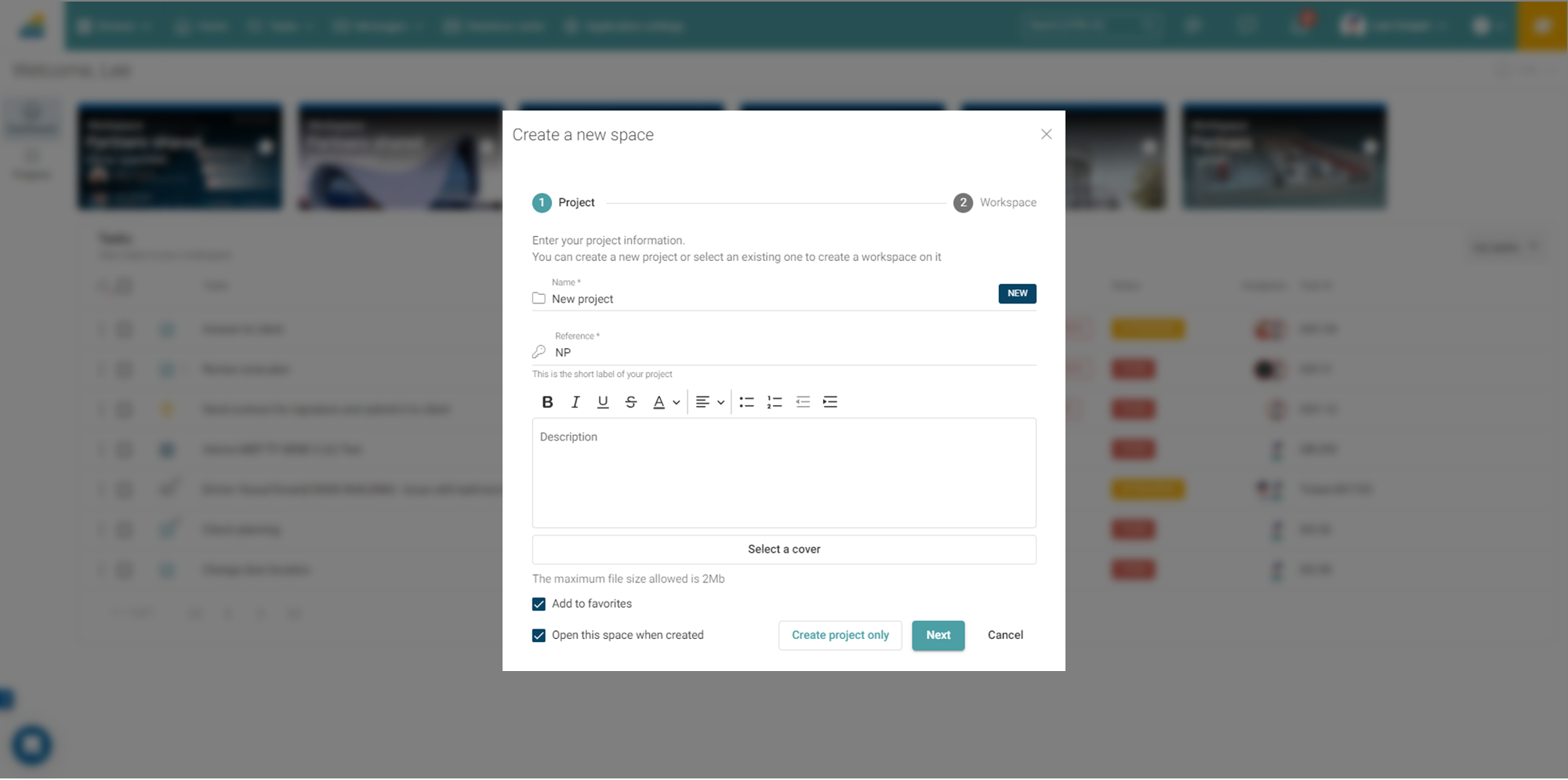
Looking for an easy way to set up a Cooperlink workspace? Just ask Lee, your virtual assistant. It shows you step by step what configuration actions you need to perform. You can now see your configuration progress.
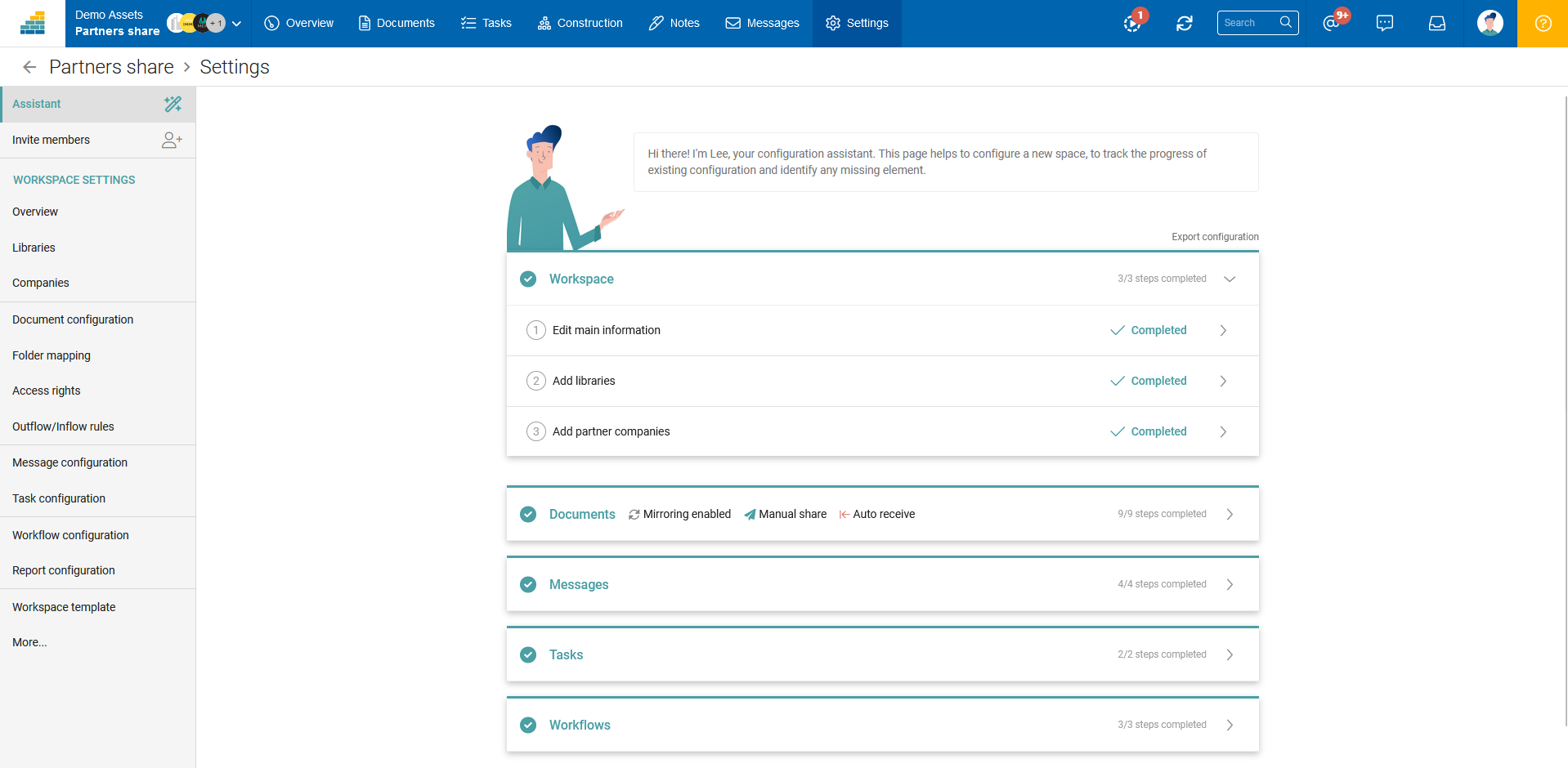
Access rights matrix
The access rights matrix makes it easy to manage permissions on the workspace.
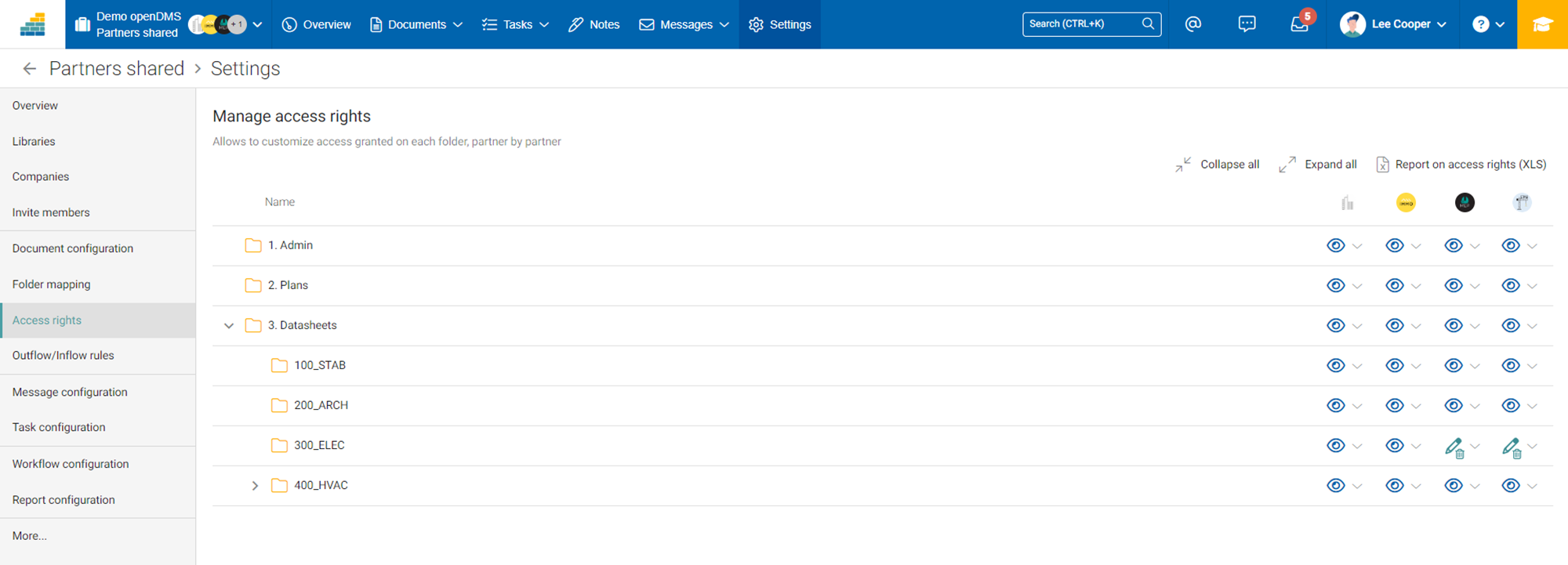
Mapping between DMS and Workspace
The link between the DMS (Document Management Systems) and the workspace is made through the mapping tool available in the workspace settings.
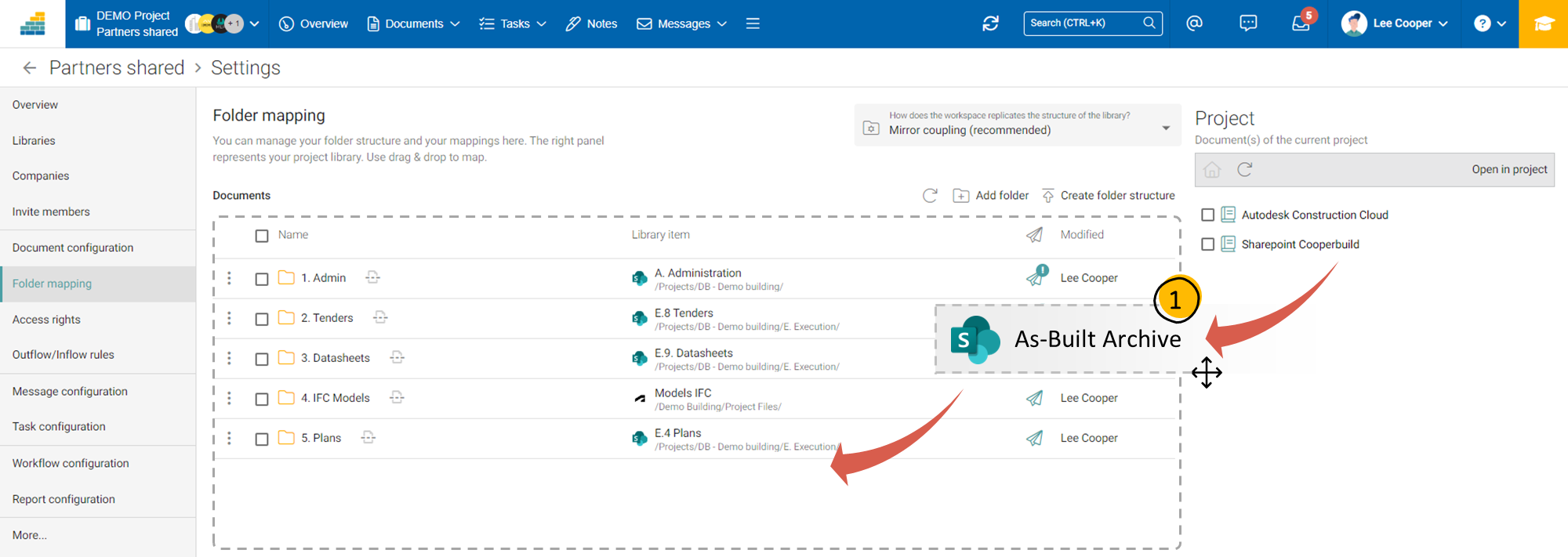
Naming convention
Naming conventions and extraction parameters are built using masks based on metadata keys.
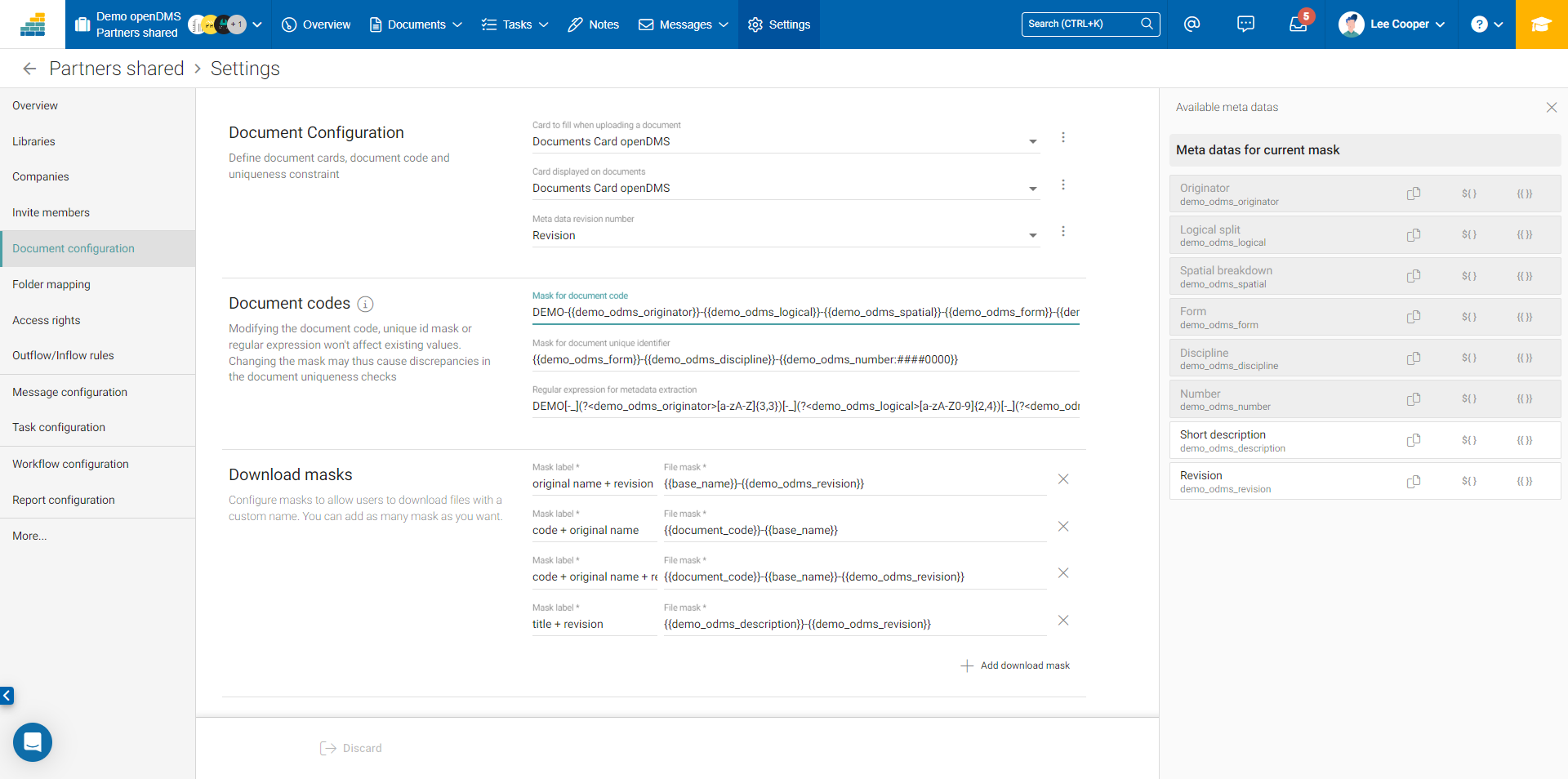
Creation of a workspace template
Using the Template functionality, you can reuse any project space or workspace as a reference template for creating subsequent spaces. The tool allows you to select the elements you want to duplicate. When a project prefix has been configured, it will be automatically modified.