- Print
- DarkLight
- PDF
Article summary
Did you find this summary helpful?
Thank you for your feedback!
In this article, we will learn how to start a workflow.
Start a workflow
Your site administrator or workspace manager has defined a set of workflow templates that they have made available to you in the workspace.
- Navigate to the Documents module, select the file
- Click Workflows in the toolbar and select the appropriate template
- Fill in the workflow card. Whenever possible, Cooperlink will automatically fill information it already knows.
- Check the workflow and start it
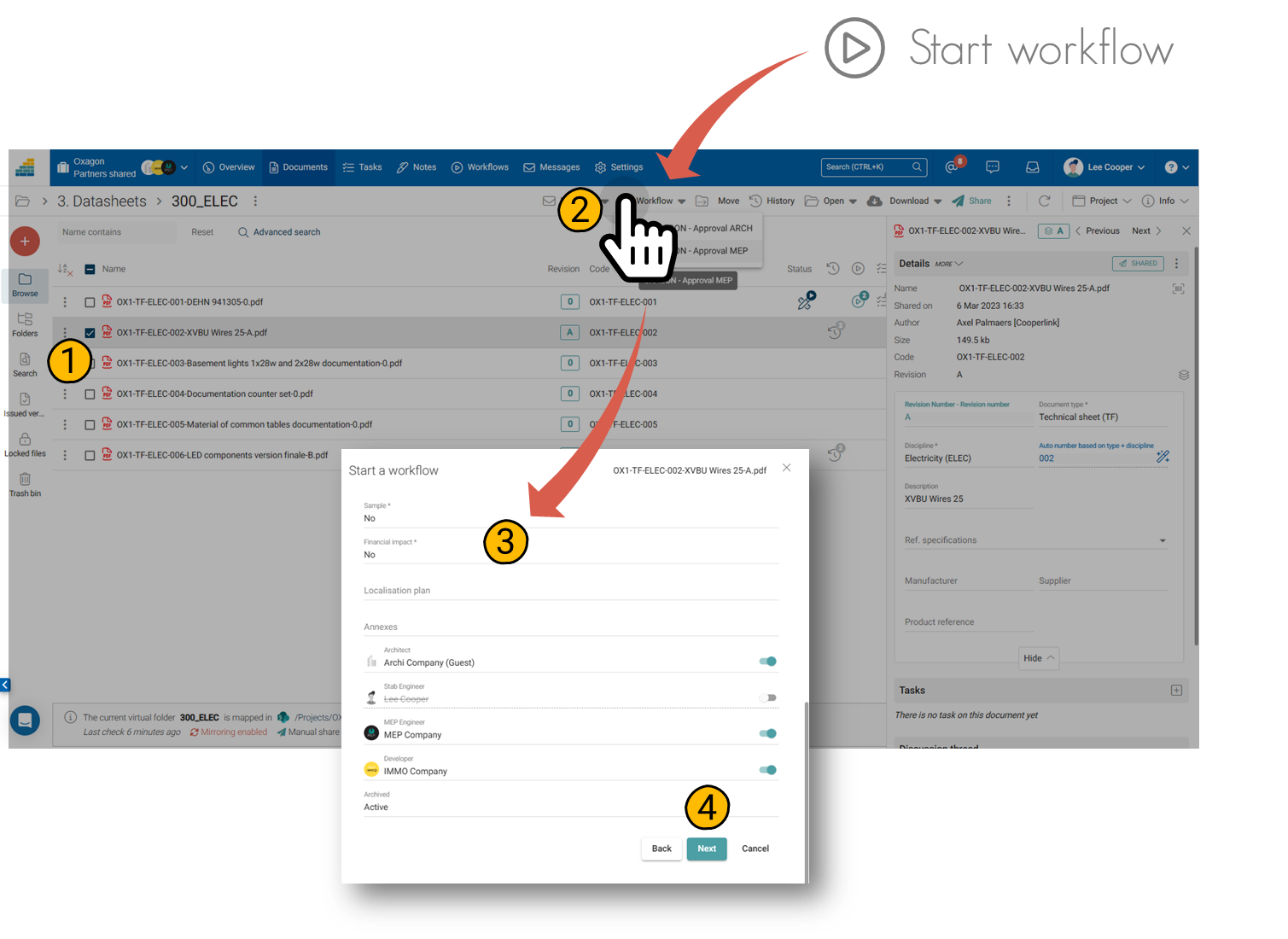
Was this article helpful?


