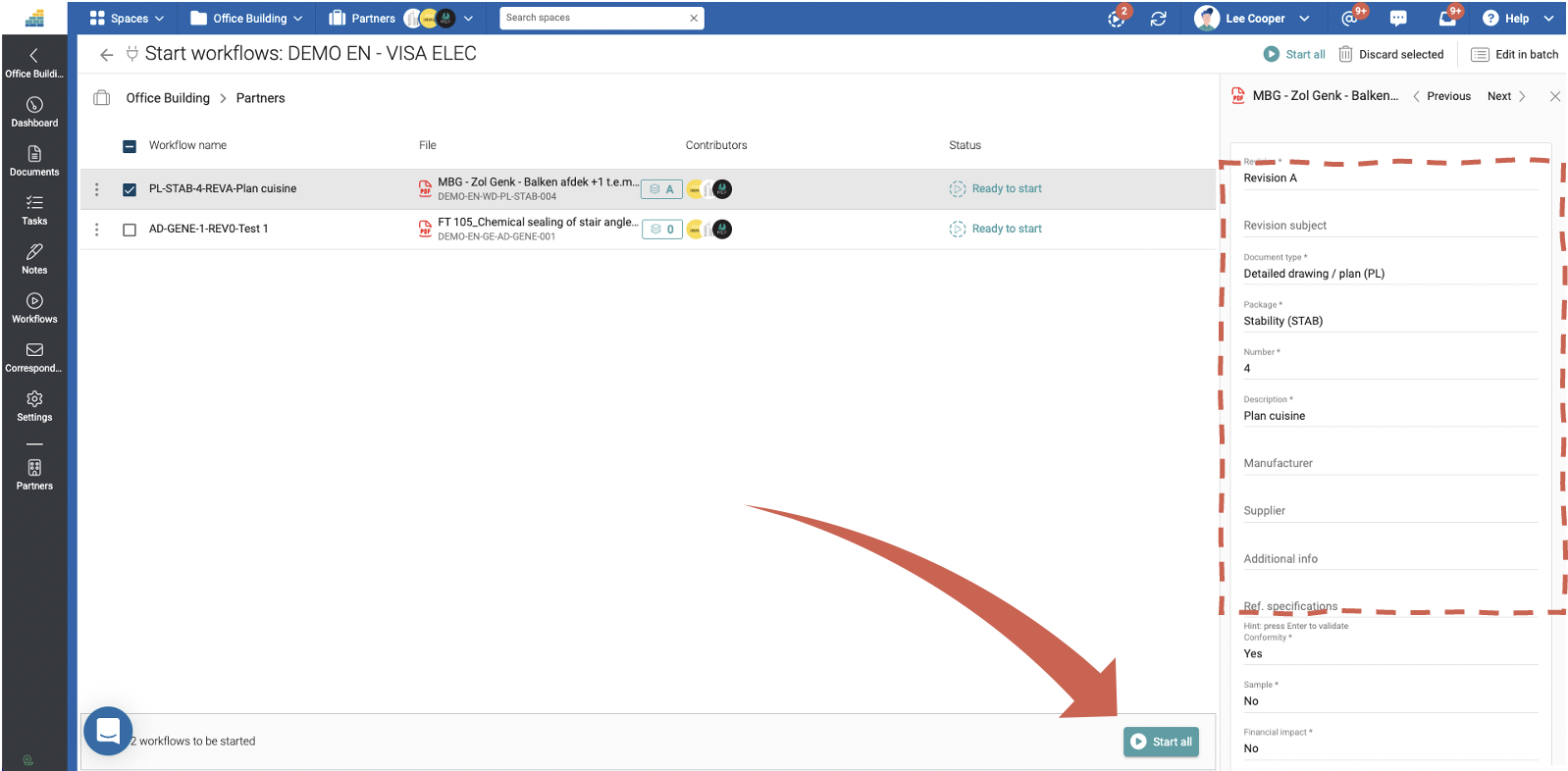- Print
- DarkLight
- PDF
Start multiple workflows in bulk
Purpose of the article
This article explains how to start multiple workflows in one action.
Prerequisite
Starting a workflow requires a template to be configured first. Please consult the project manager. For more information, see Configuration d'un circuit d'approbation (code).
Select documents to process in the workspace
Locate the documents you want to process in the workspace. Select them and click the start icon for a workflow. Select the desired template.
Note 1: Only workflow templates related to the workspace are displayed.
Note 2: The action can also be performed through the Quick Action panel on the right side of the screen.
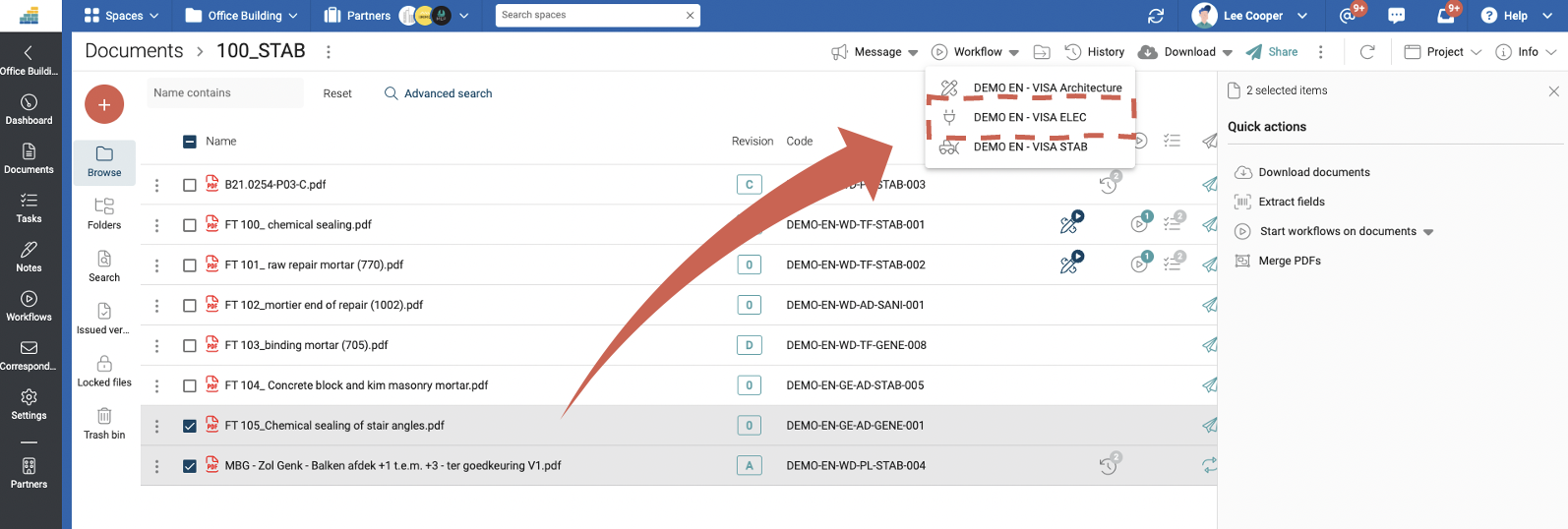
Complete the form
The workspace manager has defined a data structure for the workflow.
To edit metadata in batch
- Check the values you want to propagate to the selected documents
- Check the default values
- Then click Apply to all files
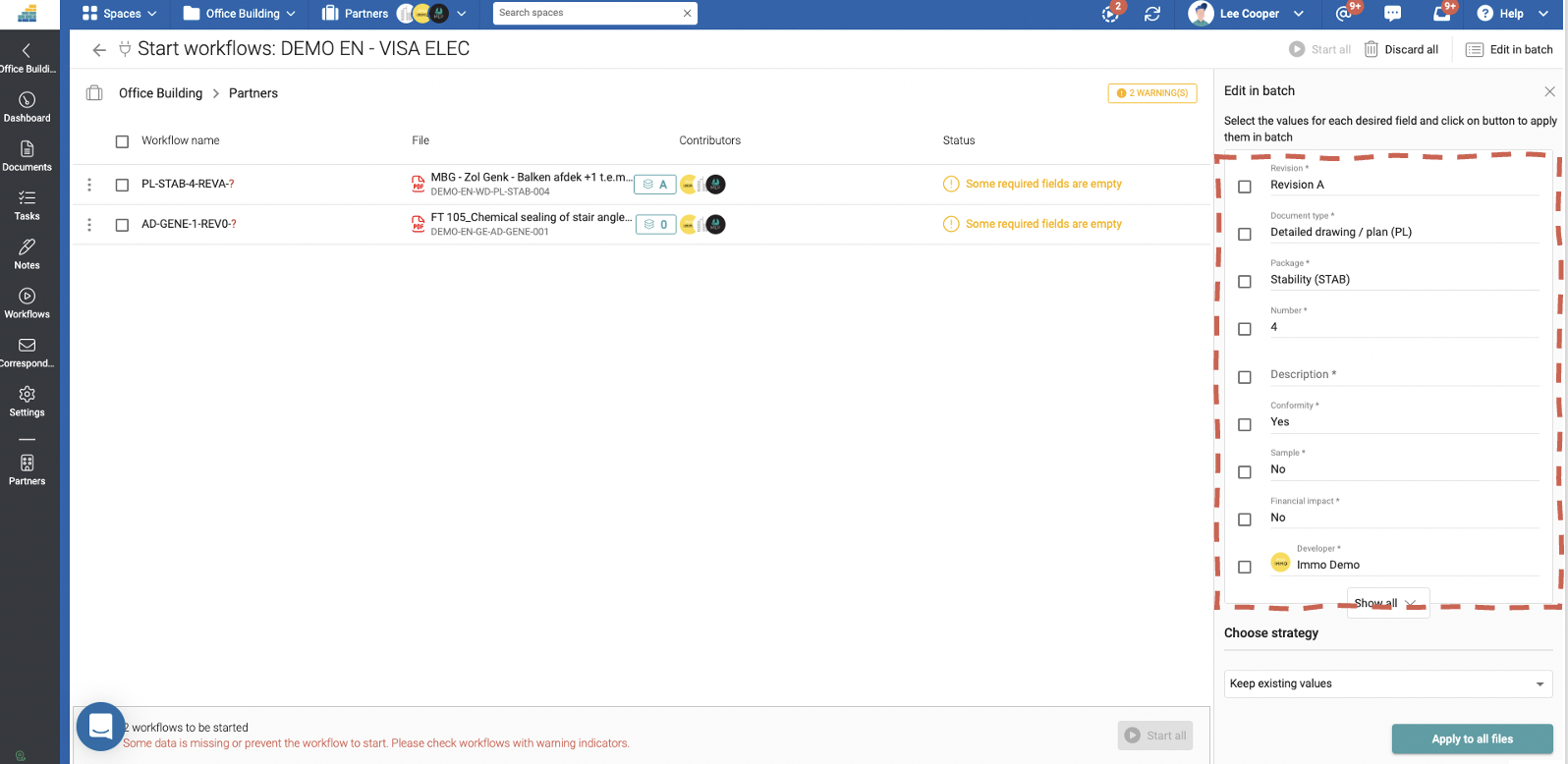
By selecting a specific workflow, you can edit the individual values of the workflow.
Once all the mandatory minimum information is filled in then you can start the workflows via the "Start Workflows" button