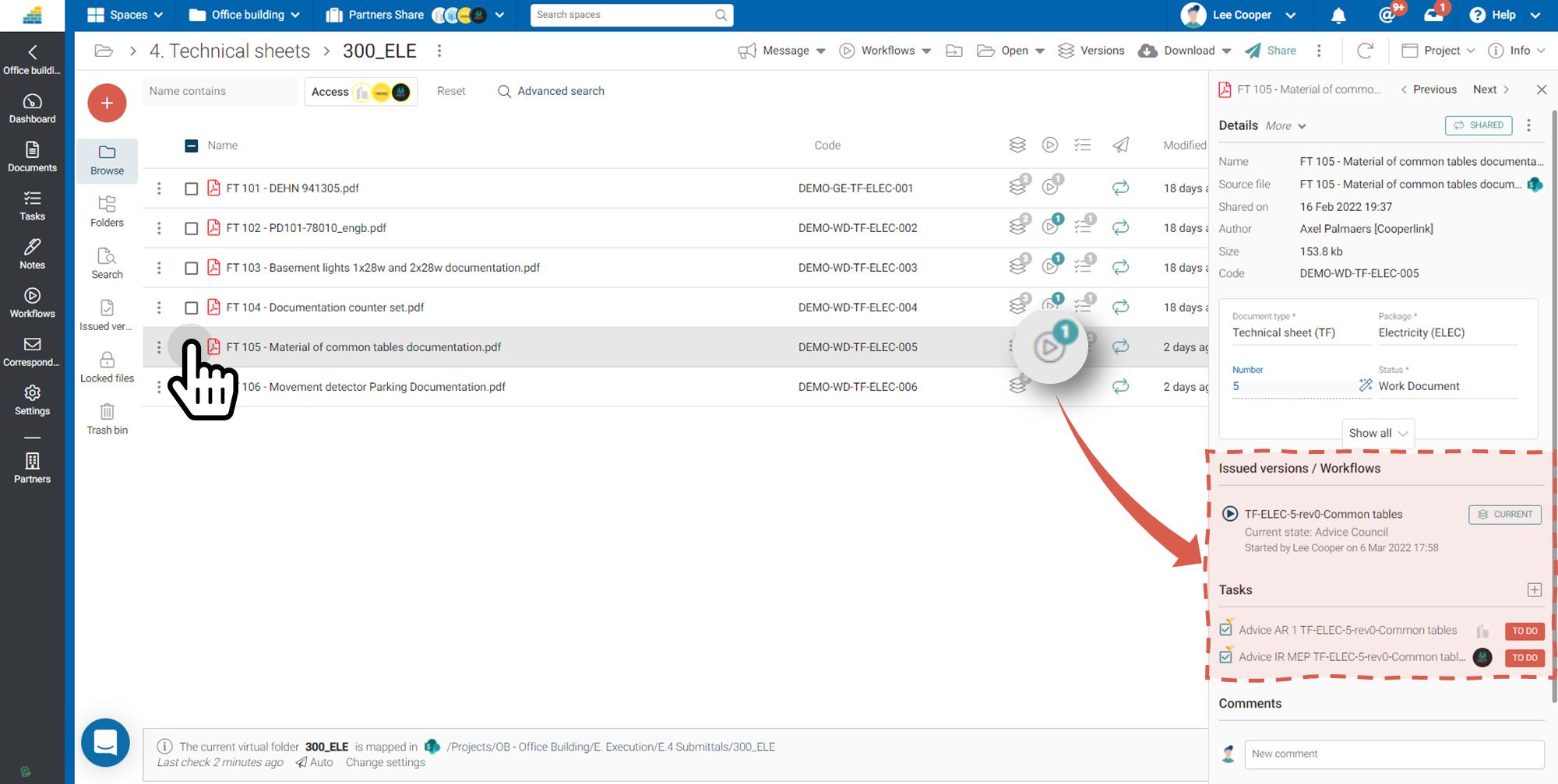- Print
- DarkLight
- PDF
This article applies to DELIVER EMPOWER GUEST (free) licenses
Purpose of the article
This article explains how to start a workflow.
Prerequisite
Starting a workflow requires a template to be configured first. Please consult the project manager. For more information, see Configuration d'un circuit d'approbation (code).
Select the document to process in the workspace
Locate the document you want to process in the workspace. Select it and click the start icon for a workflow. Select the desired template.
Note: Only workflow templates related to the workspace are displayed.

Select the template and give a name (optional)
When no workflow template is linked to the project, you are prompted to select the workflow template.
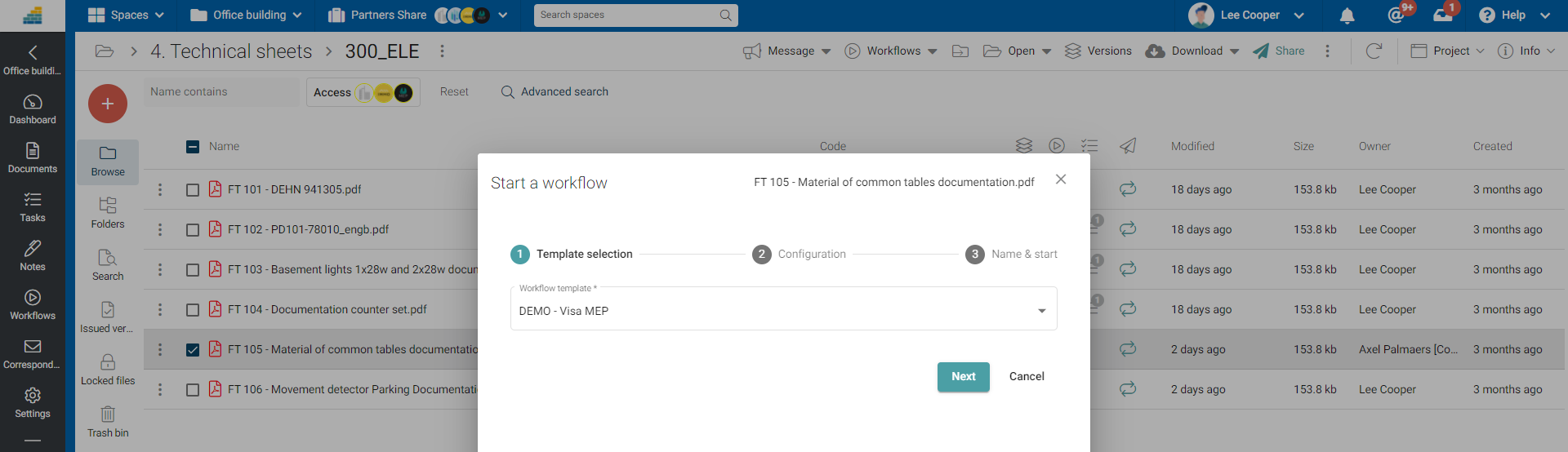
Complete the form
The workspace manager has defined a data structure for the workflow.
- Complete the form
- Check the default values
- Then tap next
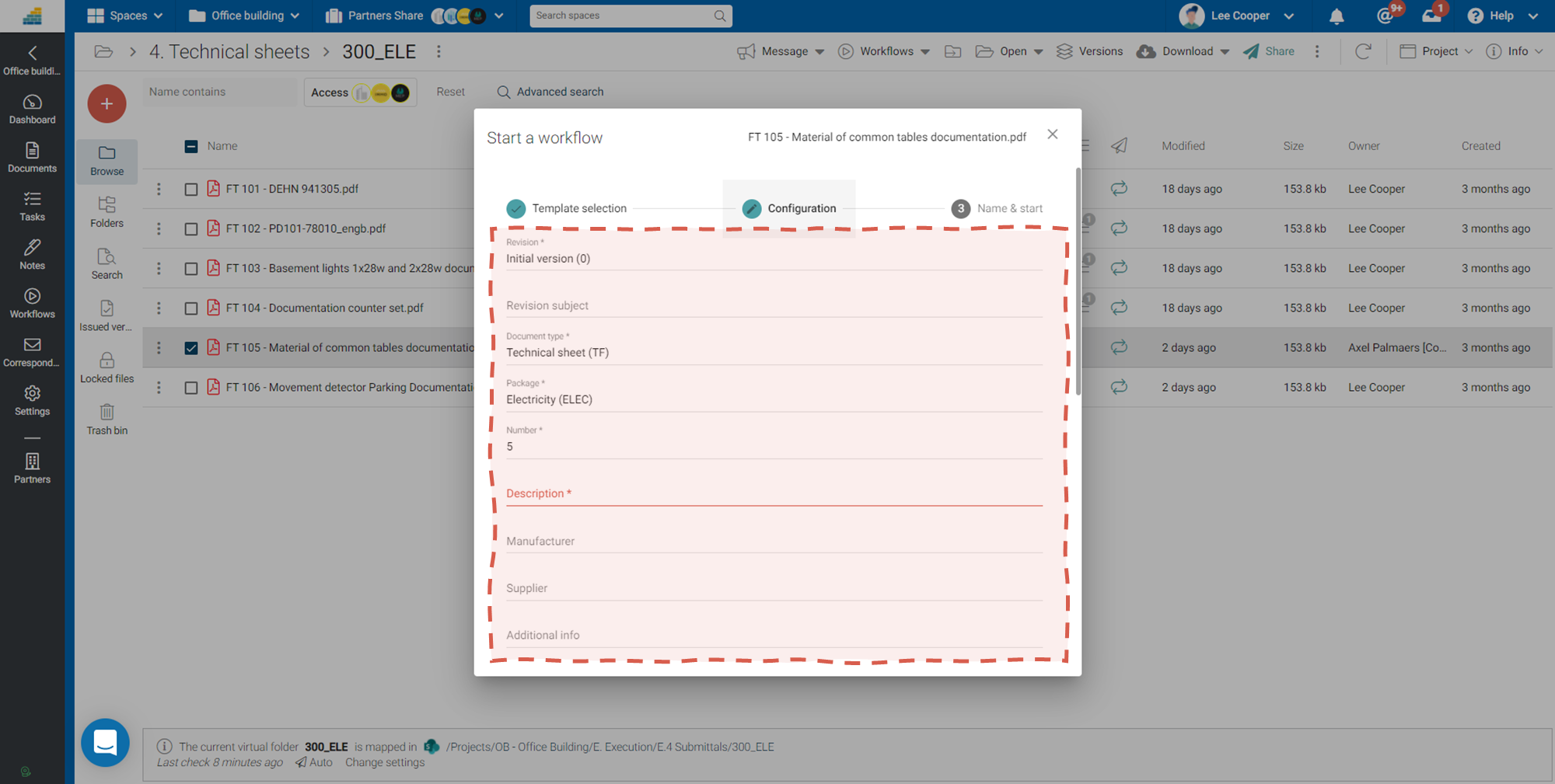
Confirm the name and start the trust circuit
The system gives you a default name. Confirm it and tap Start.
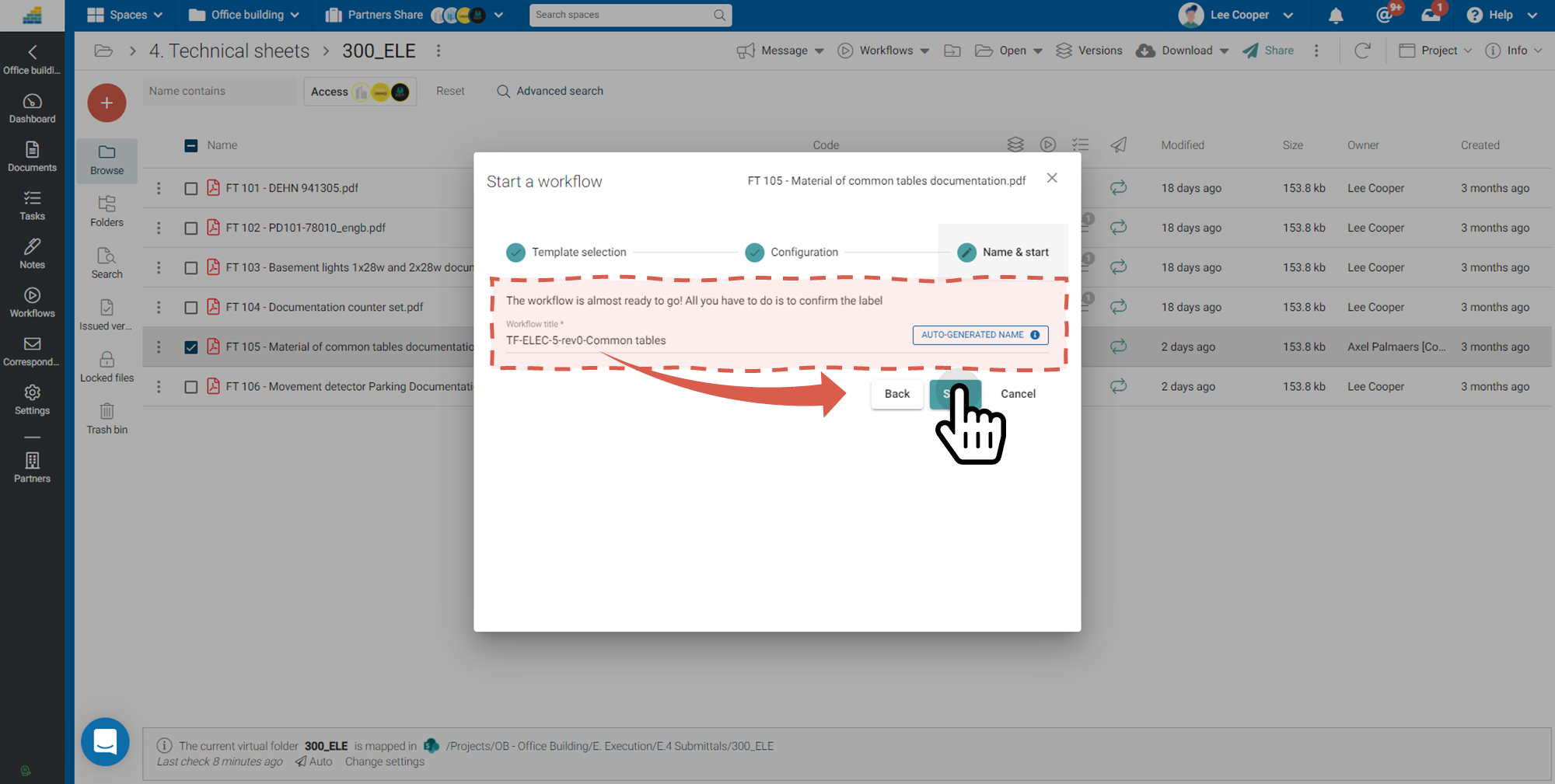
Check the smooth running
Congratulations, you have started a new workflow. Check that everything went as you expect. To do this, select the document:
- An indicator informs you of a workflow in progress
- The information drawer gives you an overview of the workflow and the tasks that have been possibly assigned