- Print
- DarkLight
- PDF
Transmittals and deposit box
Introduction
Transmittals can be used for three main functions:
- Formalize the sending of one or more documents (such as a registered letter)
- Transmit documents to partners who do not have read access to the relevant folders
- Submit only certain versions of documents for approval by partners
Cooperlink also offers a deposit box feature that allows your partners to deposit documents without necessarily having access to the destination folders of those documents.
Transmittal
The transmittal has the appearance of a correspondence message. It contains:
- A subject and a message body
- Recipients
- A reason for issue
- Possibly a unique code
- And versions of documents (for information, the transmittal only applies to a specific version of a document)
When sending the transmittal, if one or more documents are still in private mode, they will be shared automatically.
When one of the recipients of the transmittal does not have access to the folders in which these documents are stored, they will then receive these documents in their deposit box.
The recipient receives an email notification and the transmission is recorded in Cooperlink's Messages module.
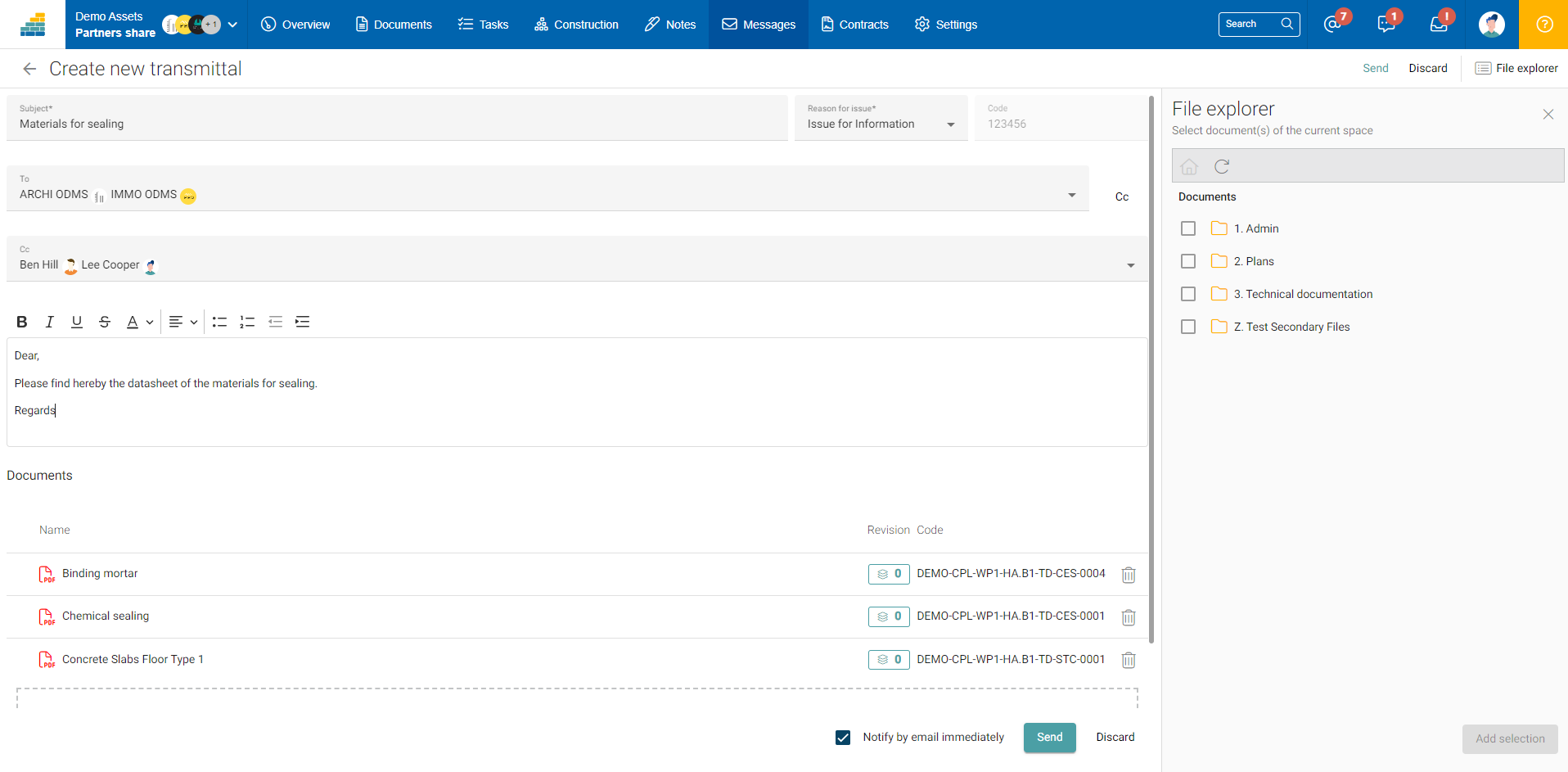
Transmittals and workflows
The workflow sequence can be configured to issue a transmittal to the recipient instead of a simple notification. The transmittal is then configured with a "for action" reason for issue. This method is typically used when the workflow contributor does not have access rights to the document.
In this case, the transmittal received by the recipient contains a form to which he is invited to respond.
Transmittals management
Transmitted messages are managed in the same way as internal correspondences.


