- Print
- DarkLight
- PDF
Types of metadata fields and options
Article summary
Did you find this summary helpful?
Thank you for your feedback!
This article applies to BOOST EMPOWER licenses
Purpose of the article
This article discusses the different types of fields available in cards.
Prerequisite
For more information on the concept of cards, click on article What is a card? .
Field Types
Cooperlink offers different types of fields that can be used in different maps.
- Multiline free text
- Boolean: true/false or yes/no
- Numeric: an integer
- Date: date day/month/year
- User: a Cooperlink user or partner. If this metadata is used in a project setting, only project members are selectable. In a workspace, partners can also be selected.
- Progress bar: a list of values in the form of a progress bar
- Value List: a list of distinct values. Values can be represented as key or label.
- Files (only for forms and workflows)
Example of a list of values
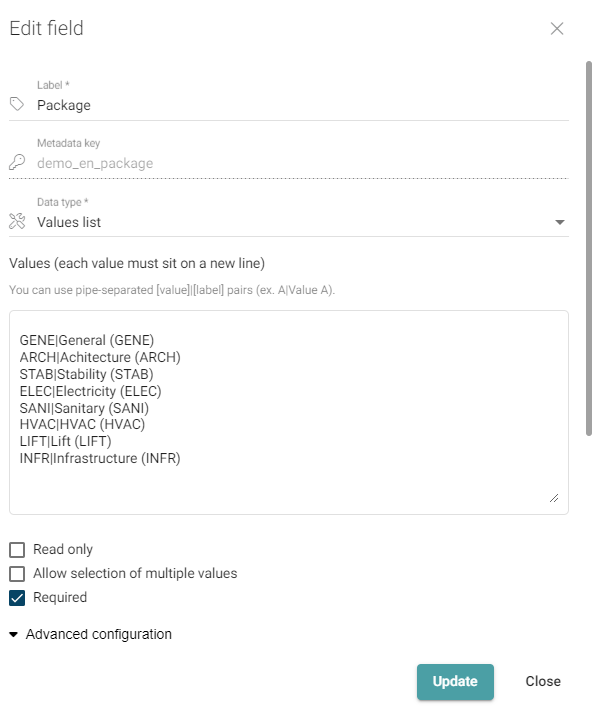
Field Options
Fields can be assigned options. These options are not available for all fields.
| Description option | |
|---|---|
| The field is mandatory | A value must be provided by the user. Otherwise, he may be refused e.g. the publication of a document, the start of a workflow, ... |
| The field is read-only | This field can only be modified by the Cooperlink automation engine. It cannot be modified by the user. |
| Enable multiple values | The user can create multiple values |
| Auto-incremental | This field automatically increments based on Cooperlink's automation engine directives |
| Do not autofill | By default, fields with the same keys are automatically pre-populated based on relations between cards. This option avoids pre-filling. |
| Outcomes | This is a value list to identify the values in the field that give a positive result. |
| Allow enable/disable field | This option let the user choose to enable/disable the field by means of a slider |
Was this article helpful?


