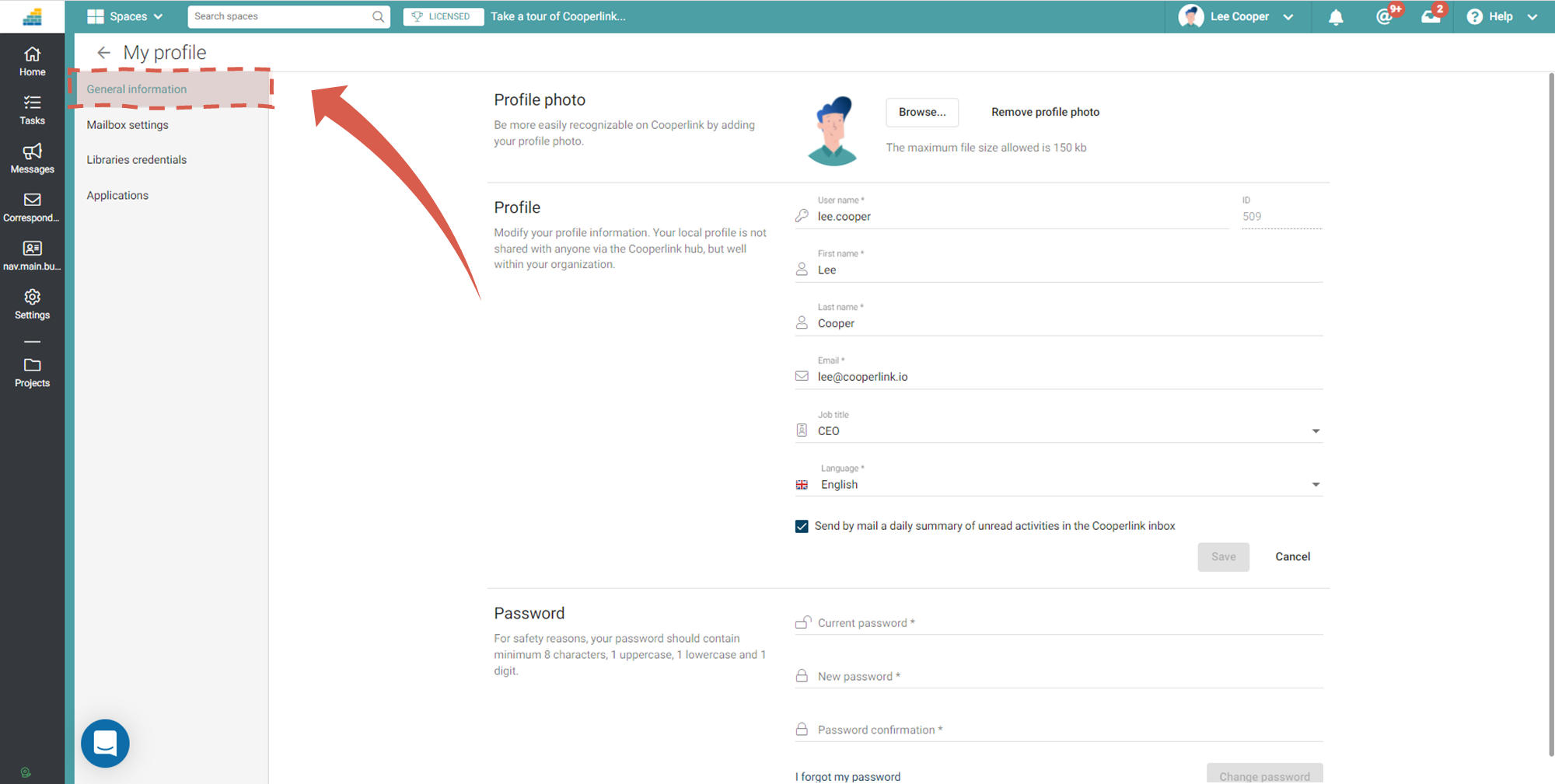- Print
- DarkLight
- PDF
Article summary
Did you find this summary helpful?
Thank you for your feedback!
This article applies to BOOST EMPOWER GUEST (free) licenses
Purpose of the article
This article shows you how to edit
- your profile picture
- your app information and preferences
- your password
- your registration to your company's tools
Go to My Profile
Click on your name at the top right and then choose My Profile.
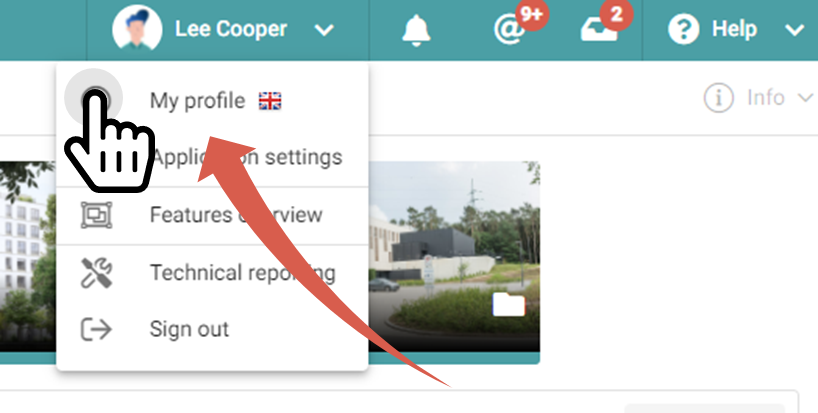
Change the profile picture, your information and your app preferences.
Select the General Information section and edit the items you want.
Change your password
Please follow the procedure in Article Mot de passe oublié.
Edit your registration to your company's tools
Please follow the procedure described in Article Se connecter aux outils de son entreprise ou corriger les identifiants.
Was this article helpful?